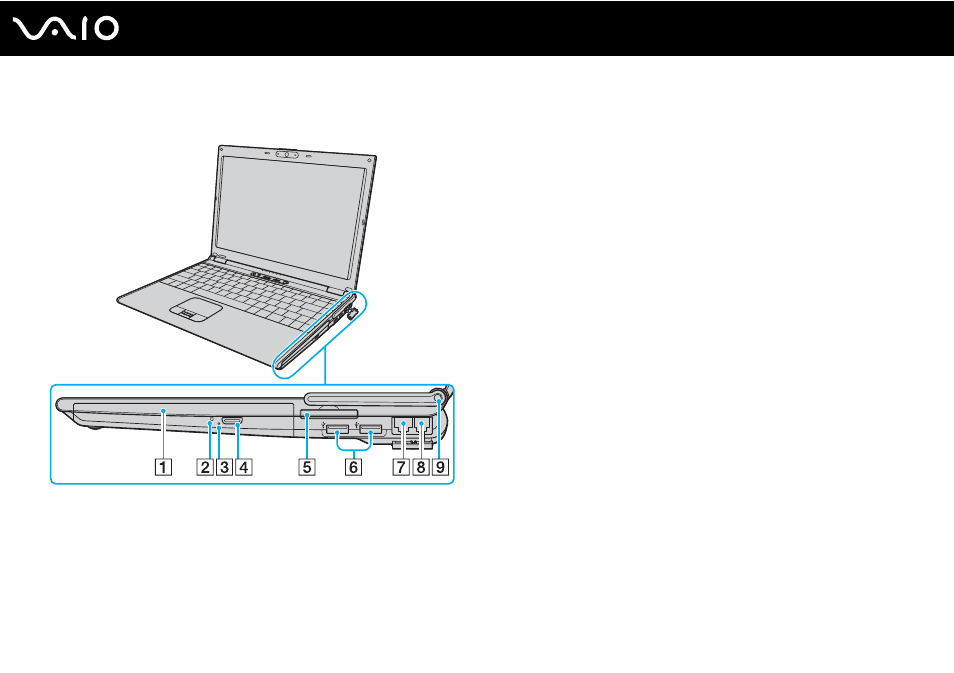
14
n
N
Getting Started
Right
A
Optical disc drive
(page 32)
B
Optical disc drive indicator
(page 17)
C
Manual eject hole
(page 189)
D
Drive eject button
(page 32)
E
ExpressCard
™
/34
slot
*1
(page 45)
F
Hi-Speed USB (USB 2.0) ports
*2
(page 94)
G
Network (Ethernet) port
(page 100)
H
Modem port
(page 57)
I
WWAN antenna
*3
(page 58)
*1
Referred to as the ExpressCard/34 slot hereinafter.
*2
Supports high-/full-/low- speeds.
*3
On selected models only.