Sony VGN-SZ140 User Manual
Page 118
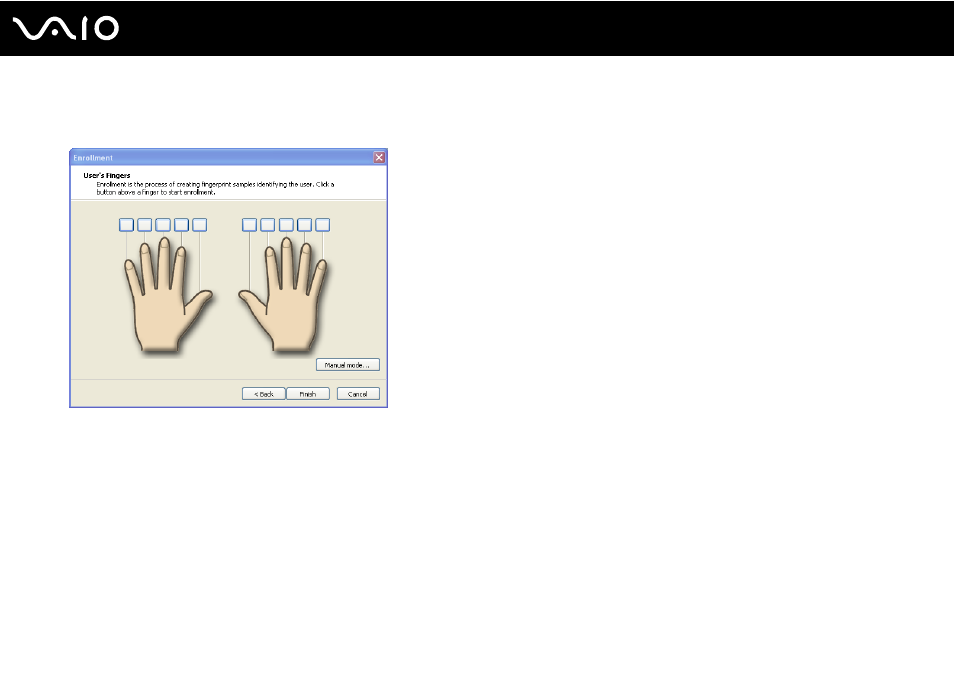
118
Customizing Your VAIO Computer
6
Swipe your finger across the fingerprint sensor four times to perform a swipe test, and then click Next.
The Enrollment window appears.
✍
for the scan procedure.
7
Click on the finger of which fingerprint you want to enroll.
8
Swipe the finger across the fingerprint sensor three times.
9
Click Finish.
✍
To enroll more fingerprints, repeat steps 7 and 8 above.
If enrollment scan fails in step 8 above, click Manual mode and follow the on-screen instructions to try manual mode enrollment.
To edit or add fingerprint templates, right-click the Protector Suite QL icon on the taskbar.
This manual is related to the following products:
