W rec (76), Shooting mode, Items for selecting a shooting mode) – Sony HDR-XR160 User Manual
Page 76: Movie, Photo, Smth slw rec (smooth slow rec), Timing)
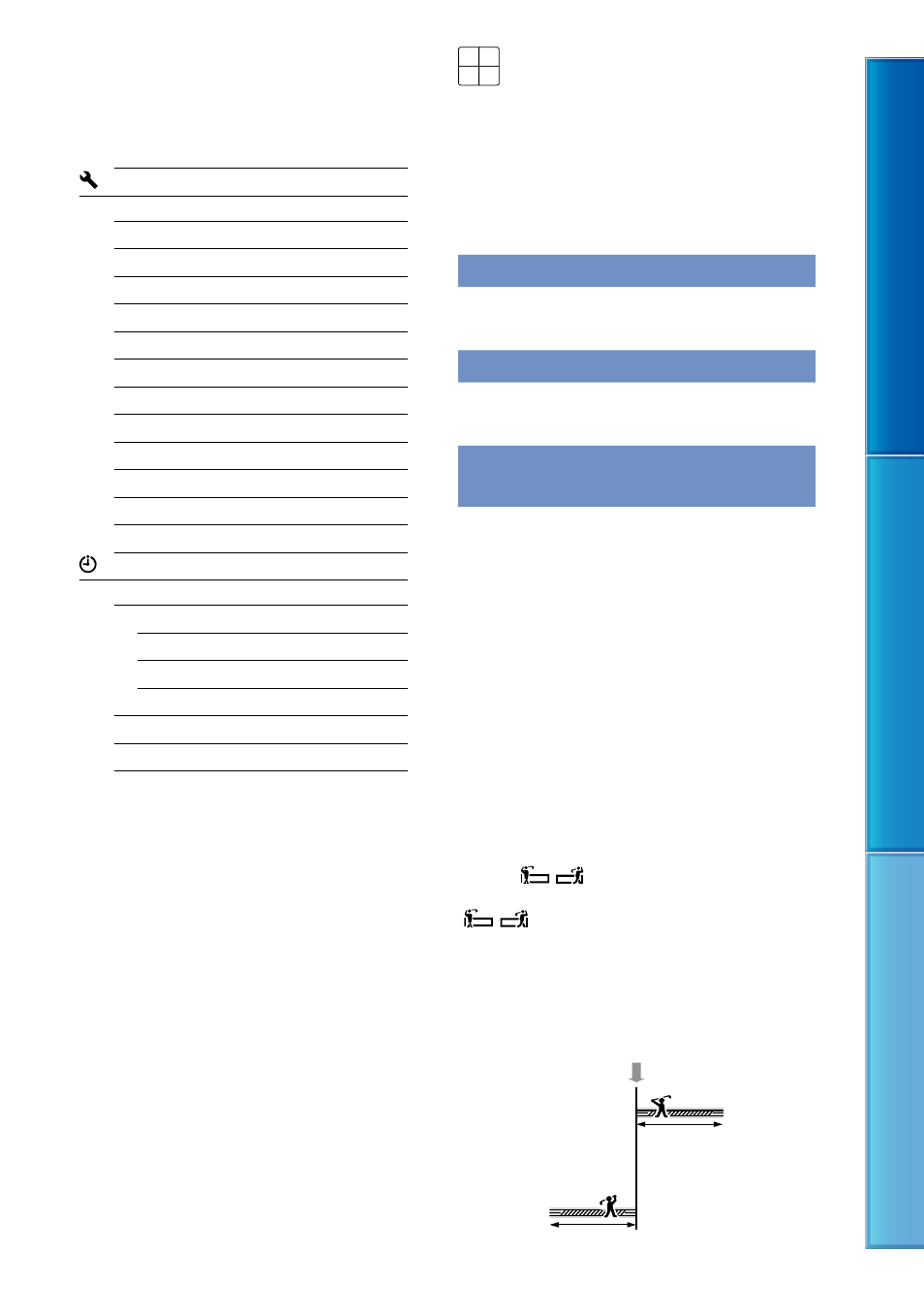
76
Table of C
on
ten
ts
Enjo
y U
seful F
unc
tions
Inde
x
US
Disc Burn
(General Settings)
Beep
LCD Brightness
Your Location*
2
GPS Setting*
2
REC Lamp*
1
Remote Ctrl*
3
A. Shut Off
Power On By LCD
Language Setting
Calibration
Drop Sensor*
4
96
Battery Info
Demo Mode
(Clock Settings)
Date & Time Setting
Date & Time Format
Summer Time
Date & Time
Area Setting
Auto Clock ADJ*
2
Auto Area ADJ*
2
*
1
HDR-CX360/CX360V/PJ30/PJ30V/PJ50/PJ50V
*
2
HDR-CX360V/PJ30V/PJ50V
*
3
HDR-CX360/CX360V/PJ10/PJ30/PJ30V/PJ50/
PJ50V
*
4
HDR-PJ50/PJ50V/XR160
*
5
HDR-CX360/CX360V/PJ30/PJ30V
Shooting Mode
(Items for selecting a shooting
mode)
See “Using menus” (p. 74) on the operation.
The default settings are marked with .
Movie
You can record movies.
Photo
You can shoot photos.
Smth Slw REC (Smooth slow
rec)
Fast moving subjects and actions, which
cannot be captured under the ordinary
shooting conditions, can be shot in smooth
moving slow-motion for about 3 seconds.
Press START/STOP on the [Smth Slw REC]
screen.
An about-3-second movie is recorded
as a 12-second-slow-motion movie.
[Recording…] disappears, when recording
is finished.
To change the timing at which the
camcorder starts recording
Touch [
/ ] to make the setting.
[
/
] (Timing)
Select the recording start point after
START/STOP is pressed. The default
setting is [3sec After].
The point when START/STOP is pressed.
[3sec After]
[3sec Before]
