Saving movies and photos with a computer, Saving images with an external device – Sony HDR-XR160 User Manual
Page 12
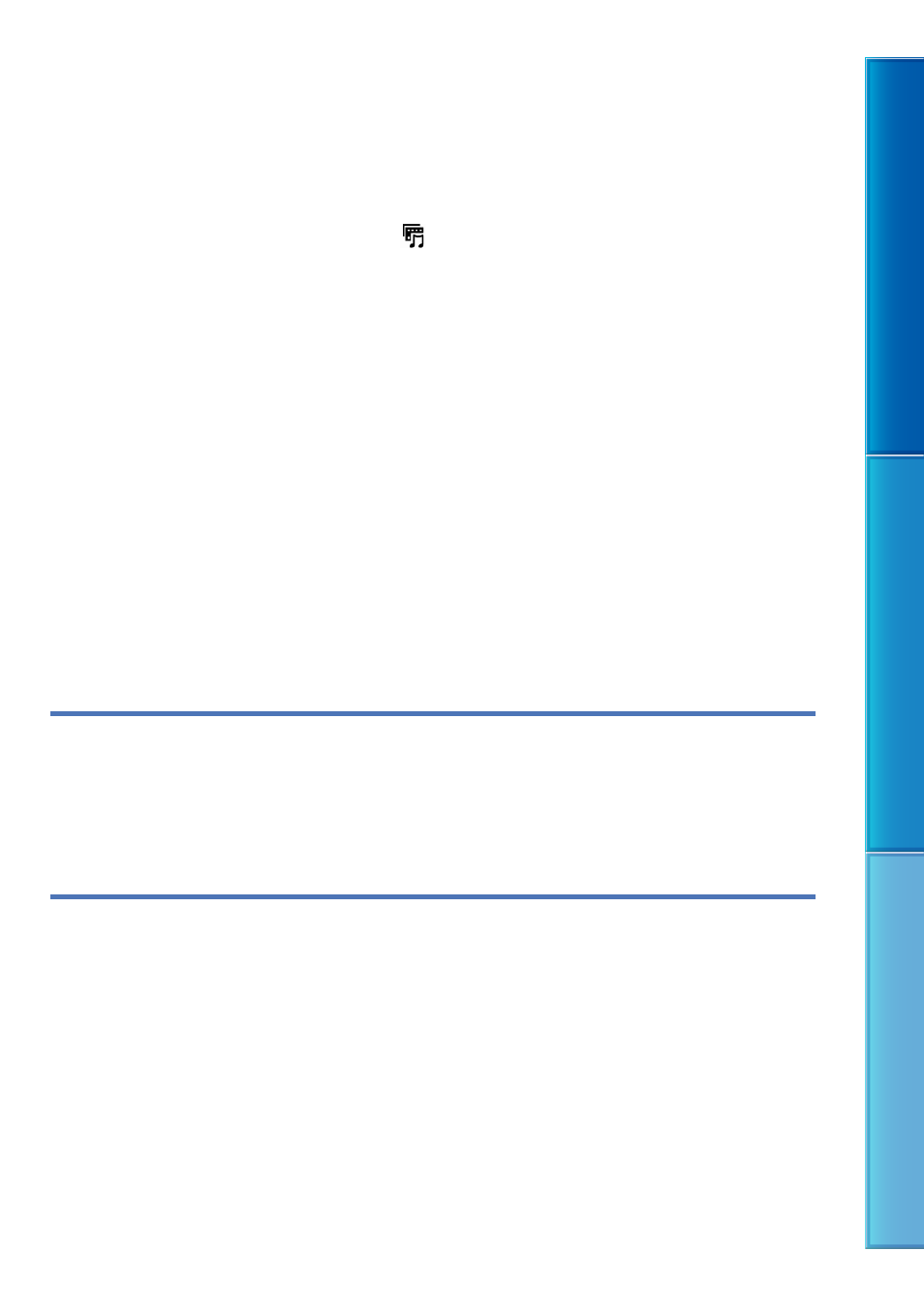
1
Table of C
on
ten
ts
Enjo
y U
seful F
unc
tions
Inde
x
US
Changing the settings for Highlight Playback.. . . . . . . . . . . . . . . . . . . . . . . . . . . . . . . . . . . . 43
Saving Highlight Playback (
Scenario Save).. . . . . . . . . . . . . . . . . . . . . . . . . . . . . . . . . . . . 44
Converting and sharing Highlight Playback scenes
Using the built-in projector (HDR-PJ10/PJ30/PJ30V/PJ50/PJ50V).. . . . . . . . . . . . . . . . . . . . . . 45
Using the GPS function (HDR-CX360V/PJ30V/PJ50V).. . . . . . . . . . . . . . . . . . . . . . . . . . . . . . . . . . . . . 47
Recording information on your location.. . . . . . . . . . . . . . . . . . . . . . . . . . . . . . . . . . . . . . . . . . . 47
Hints for better reception.. . . . . . . . . . . . . . . . . . . . . . . . . . . . . . . . . . . . . . . . . . . . . . . . . . . . . . . . . . . . . 48
Searching for a desired scene by recording location (Map View).. . . . . . . . . . . . . 49
Obtaining a map of the current location.. . . . . . . . . . . . . . . . . . . . . . . . . . . . . . . . . . . . . . . . . . . 50
Establishing priorities for location information
Deleting movies and photos.. . . . . . . . . . . . . . . . . . . . . . . . . . . . . . . . . . . . . . . . . . . . . . . . . . . . . . . . . 51
Protecting recorded movies and photos (Protect).. . . . . . . . . . . . . . . . . . . . . . . . . . . . . . . 52
Copying images.. . . . . . . . . . . . . . . . . . . . . . . . . . . . . . . . . . . . . . . . . . . . . . . . . . . . . . . . . . . . . . . . . . . . . . . . . 53
Dividing a movie.. . . . . . . . . . . . . . . . . . . . . . . . . . . . . . . . . . . . . . . . . . . . . . . . . . . . . . . . . . . . . . . . . . . . . . . . 54
Capturing a photo from a movie.. . . . . . . . . . . . . . . . . . . . . . . . . . . . . . . . . . . . . . . . . . . . . . . . . . . . 55
Saving movies and photos with a computer
Selecting the method for creating a disc (computer)... . . . . . . . . . . . . . . . . . . . . . . . . . . . . . . . . . . . 56
Creating a disc with one touch (Disc Burn).. . . . . . . . . . . . . . . . . . . . . . . . . . . . . . . . . . . . . . . . . . . . . . . . . 58
Importing movies and photos to a computer.. . . . . . . . . . . . . . . . . . . . . . . . . . . . . . . . . . . . . . . . . . . . . . 59
Saving images on a disc.. . . . . . . . . . . . . . . . . . . . . . . . . . . . . . . . . . . . . . . . . . . . . . . . . . . . . . . . . . . . . . . . . . . . . . . . 60
Saving images with an external device
The devices on which the created disc can be played back.. . . . . . . . . . . . . . . . . . . . 63
Performing [DISC BURN OPTION].. . . . . . . . . . . . . . . . . . . . . . . . . . . . . . . . . . . . . . . . . . . . . . . . . . . . 68
Playing back a disc on the DVD writer.. . . . . . . . . . . . . . . . . . . . . . . . . . . . . . . . . . . . . . . . . . . . . . 69
Creating a high definition image quality (HD) disc with a DVD writer, etc.,
other than DVDirect Express.. . . . . . . . . . . . . . . . . . . . . . . . . . . . . . . . . . . . . . . . . . . . . . . . . . . . . . . . . . . . . . . . . . . 70
Creating a standard definition image quality (STD) disc with a recorder, etc... . . . . . . 71
