124) using a poin, 124) u – Sony HDR-XR160 User Manual
Page 124
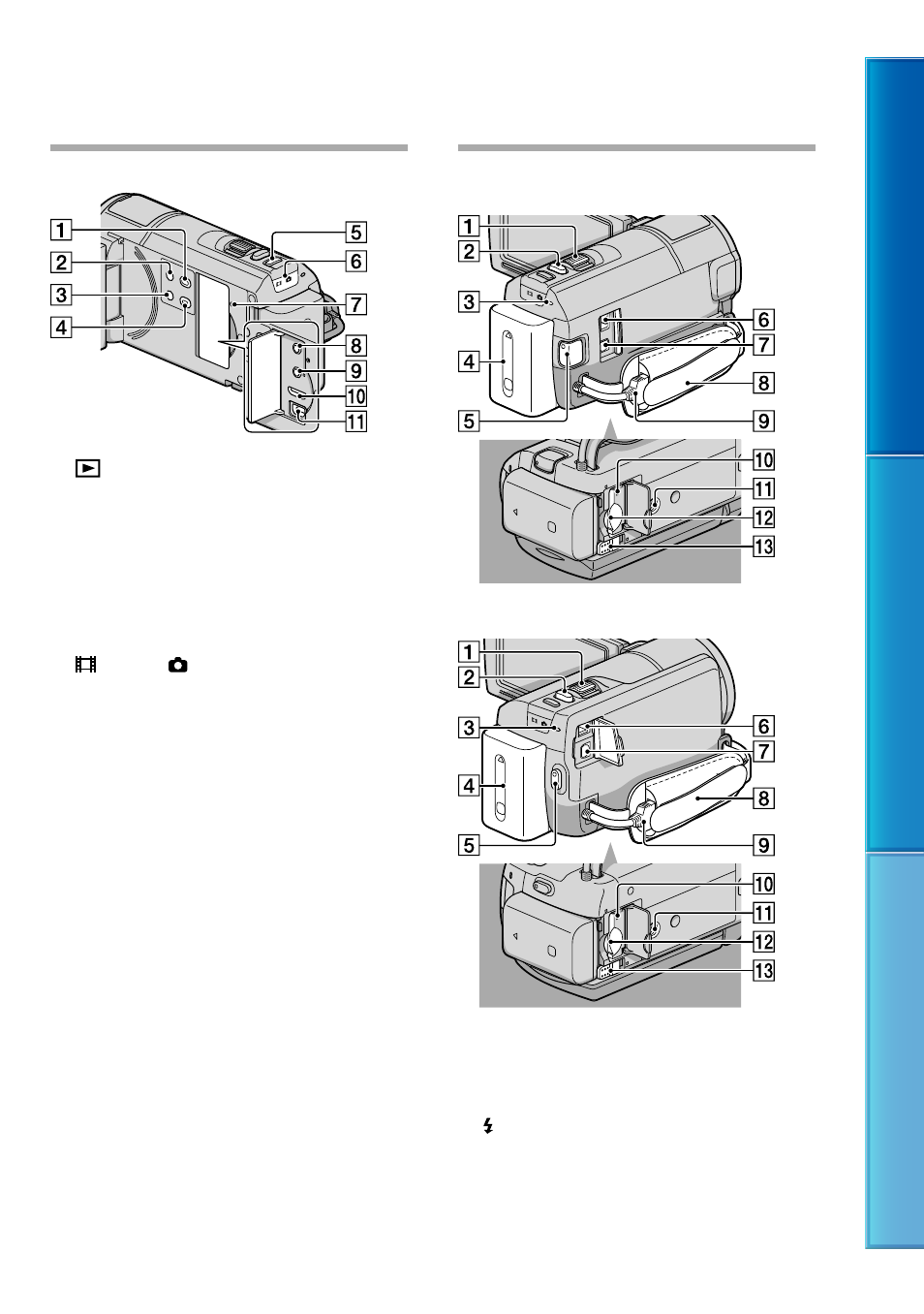
1
Table of C
on
ten
ts
Enjo
y U
seful F
unc
tions
Inde
x
US
(View Images) button (29)
POWER button (18)
LIGHT (Video Light) button (HDR-CX360/
CX360V/PJ30/PJ30V)
PROJECTOR button (HDR-PJ10/PJ30/
PJ30V/PJ50/PJ50V)(45)
MODE button (25)
(Movie)/ (Photo) lamps (25)
RESET button
Press RESET using a pointed object.
Press RESET to initialize all the settings
including the clock setting.
(headphones) jack (HDR-CX360/
CX360V/PJ10/PJ30/PJ30V/PJ50/PJ50V)
MIC (PLUG IN POWER) jack
HDR-CX360/CX360V/PJ10/PJ30/PJ30V
HDR-PJ50/PJ50V/XR160
Power zoom lever (36)
PHOTO button (27)
CHG (charge) lamp (HDR-PJ10/XR160),
/CHG (flash/charge) lamp (HDR-CX360/
CX360V/PJ30/PJ30V/PJ50/PJ50V) (14)
Battery pack (14)
START/STOP button (25)
This manual is related to the following products:
