Agilent Technologies System DC N5700 User Manual
Page 70
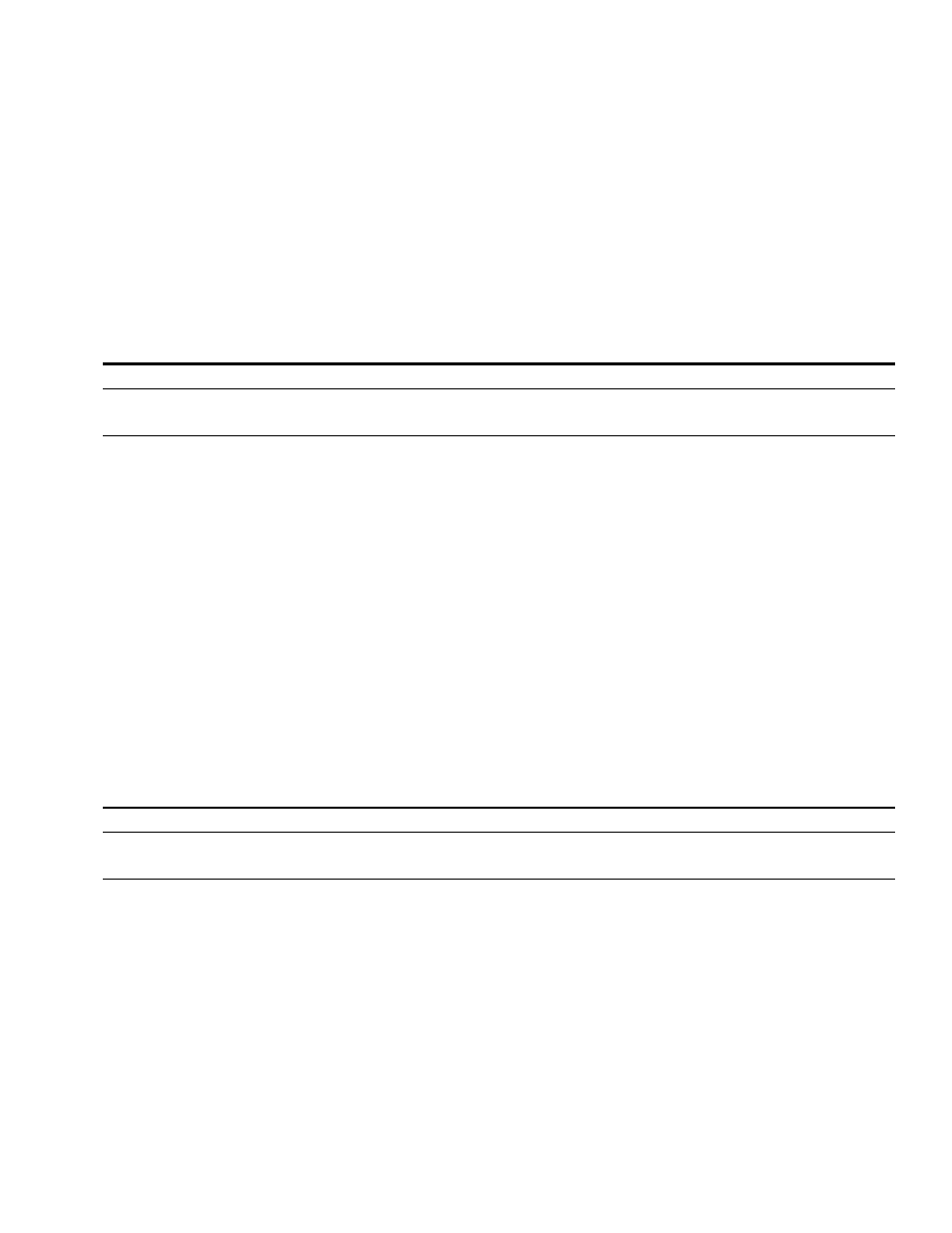
5 Language Reference
70
Series N5700 User’s Guide
[SOURce:]VOLTage:LIMit:LOW
[SOURce:]VOLTage:LIMit:LOW? [MIN|MAX]
This command sets the low voltage limit of the output. When a low
voltage limit has been set, the instrument will ignore any
programming commands that attempt to set the output voltage below
the low voltage limit. The*RST value = Max.
The range of values that can be programmed for this command is
coupled with the immediate voltage level setting. The maximum value
for the low voltage limit is either the value in the following table, or
the immediate voltage setting multiplied by 0.95; whichever is lower.
The minimum setting is the value in the table.
Model
(V
rating) 6V 8V 12.5V 20V 30V 40V 60V 80V 100V 150V 300V 600V
Min.
low
limit
0 0 0 0 0 0 0 0 0 0 0 0
Max.
low
limit
5.7 7.6
11.9 19 28.5 38 57 76 95 142 285 570
[SOURce:]VOLTage:PROTection:LEVel
[SOURce:]VOLTage:PROTection:LEVel? [MIN|MAX]
This command sets the over-voltage protection (OVP) level of the
output. The values are programmed in volts. If the output voltage
exceeds the OVP level, the output is disabled and OV is set in the
Questionable Condition status register. The*RST value = Max.
The range of values that can be programmed for this command is
coupled with the immediate voltage level setting. The minimum value
for the voltage protection level is either the value in the following
table, or the immediate voltage setting multiplied by 1.05; whichever
is higher. The maximum setting is the value in the table.
An over-voltage condition can be cleared with the Output Protection
Clear command after the condition that caused the OVP trip is
removed.
Model
(V
rating) 6V 8V 12.5V 20V 30V 40V 60V 80V 100V 150V 300V 600V
Min.
protection
limit
0.5 0.5 1.0 1.0 2.0 2.0 5.0 5.0 5.0 5.0 5.0 5.0
Max.
protection
limit
7.5 10 15 24 36 44 66 88 110 165 330 660
