Enable/disable terminals – Agilent Technologies System DC N5700 User Manual
Page 41
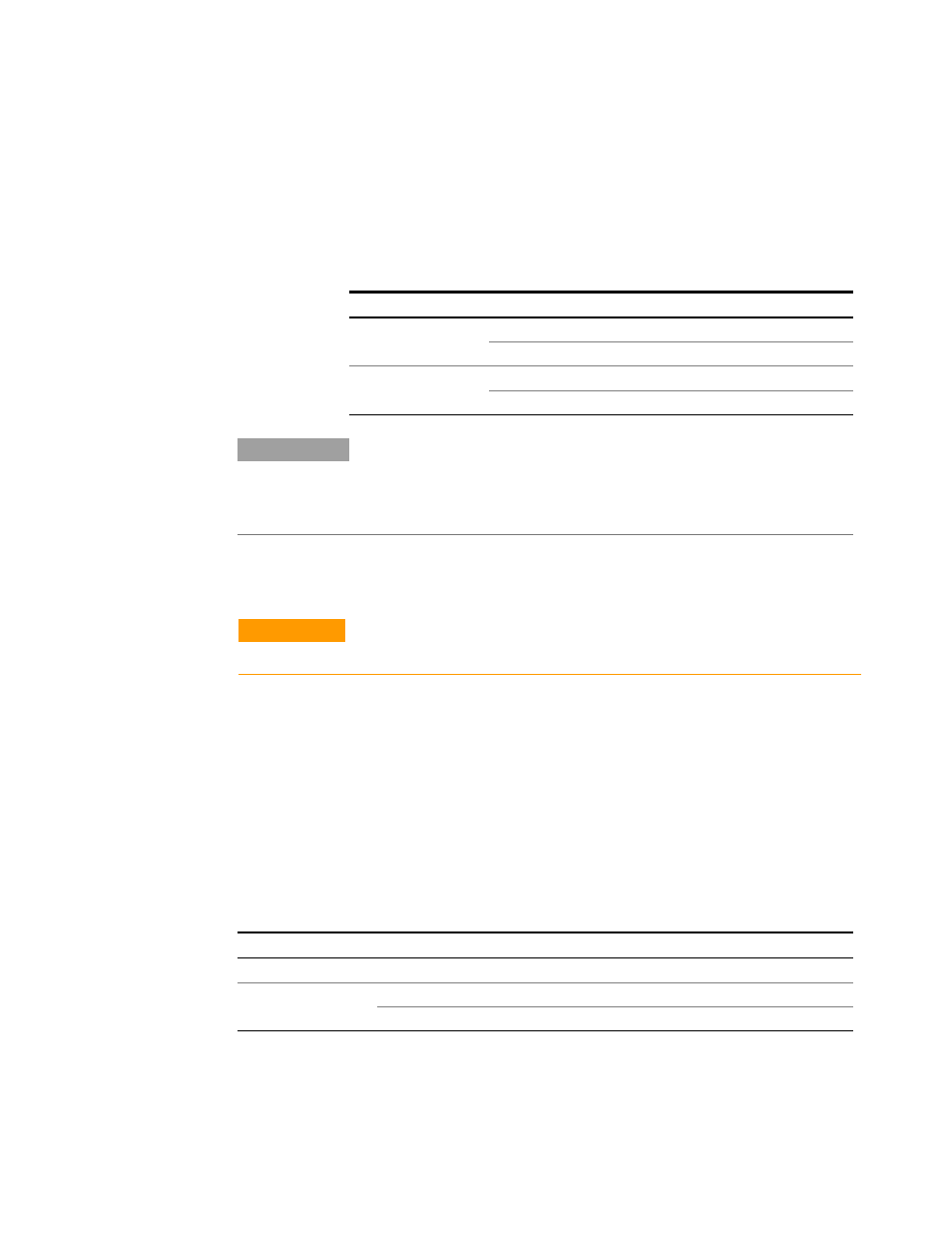
Operating the Power Supply Locally 3
Series N5700 User’s Guide
41
To re-enable the output after it has shut down, you must disable the
Shut-Off signal. In Auto-Restart mode, operation resumes
automatically. In Safe-Start mode the Shut-Off function is latched.
You must also press the OUT ON button or send an
OUTPut:PROTection:CLEar command to resume operation.
The Shut-Off function can be used to shut down multiple power
supplies in a daisy-chain fashion as explained later in this chapter. It
can also be used to reset the OVP and OCP as previously described.
SW1 switch 5
SO Signal Level
Output
Display
Down (default)
2 - 15 V or Open
On
Voltage/Current
0 – 0.4V or Short
Off
SO
Up
2 - 15 V or Open
Off
SO
0 – 0.4V or Short
On
Voltage/Current
NOTE
Because this function is edge-triggered, it may not be triggered by every state
change. For example, after applying AC power, the output will not be disabled
by the Shut Off function if the Shut-Off input is in the shut-off state. This is
because the unit has not detected an on-to-off signal transition.
Enable/Disable Terminals
CAUTION
To prevent possible damage to the unit, do not connect the Enable + or Enable –
terminals to the positive or negative output terminals.
Enable/Disable terminals are available on the J1 connector to enable
or disable the power supply output. This function is level-triggered.
Simply connect a switch or relay between J1 pins 1 and 14. This
function is activated by SW1 setup switch 9.
These pins disable the output when they are opened. When the
output is disabled, the PROT indicator on the front panel will blink.
To re-enable the output after it has shut down, you must short the
Enable + and Enable – terminals. In Auto-Restart mode, operation
resumes automatically. In Safe-Start mode the Enable/Disable
function is latched. You must also press the OUT ON button or send
an OUTPut:PROTection:CLEar command to resume operation.
SW1 switch 9
ENA+/ENA– pins
Output
Display
Prot Indicator
Down (default)
Not active
On
Voltage/Current
Off
Up Opened
Off
ENA
Blinking
Shorted
On
Voltage/Current
Off
