Types of service available, Repackaging for shipment, Operating checklist – Agilent Technologies System DC N5700 User Manual
Page 116: Turn-on check out procedure, Trouble-shooting guide
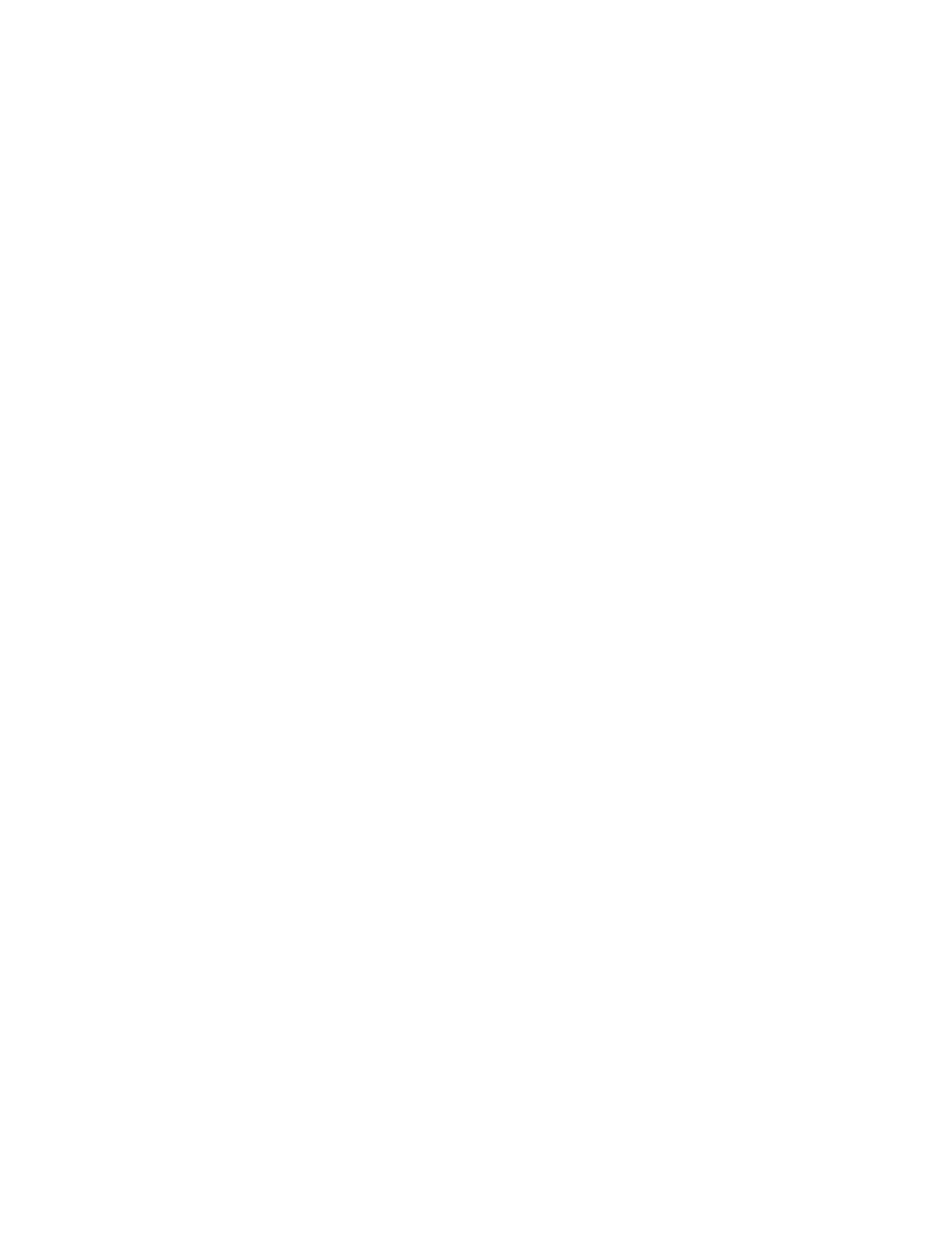
Appendix C Service
116
Series N5700 User’s Guide
Types of Service Available
If your instrument fails during the warranty period, Agilent
Technologies will replace or repair it free of charge. After your
warranty expires, Agilent Technologies will replace or repair it at a
competitive price.
Contact your nearest Agilent Technologies Service Center. They will
arrange to have your instrument repaired or replaced.
Repackaging for Shipment
If the unit is to be shipped to Agilent Technologies for service or
repair, be sure to:
Attach a tag to the unit identifying the owner and indicating the
required service or repair. Include the model number and full
serial number.
Place the unit in its original container with appropriate
packaging material for shipping.
Secure the container with strong tape or metal bands.
If the original shipping container is not available, place your unit in a
container that will ensure at least 4 inches of compressible packaging
material around all sides for the instrument. Use static-free
packaging materials to avoid additional damage to your unit.
Agilent Technologies suggests that you always insure shipments.
Operating Checklist
If the power supply appears to be operating improperly, use the
following procedures to determine whether the power supply, load,
or external circuits are the cause.
Turn-on check out procedure
Turn off the unit and remove all external connections to the
instrument. Follow the turn-on checkout procedure in chapter 2.
Trouble-shooting guide
If you have encountered problems during the checkout procedure,
use the following guide to diagnose a specific symptom. If the action
does not remedy the problem, return the unit for service.
