Sony PCG-GR290 User Manual
Page 80
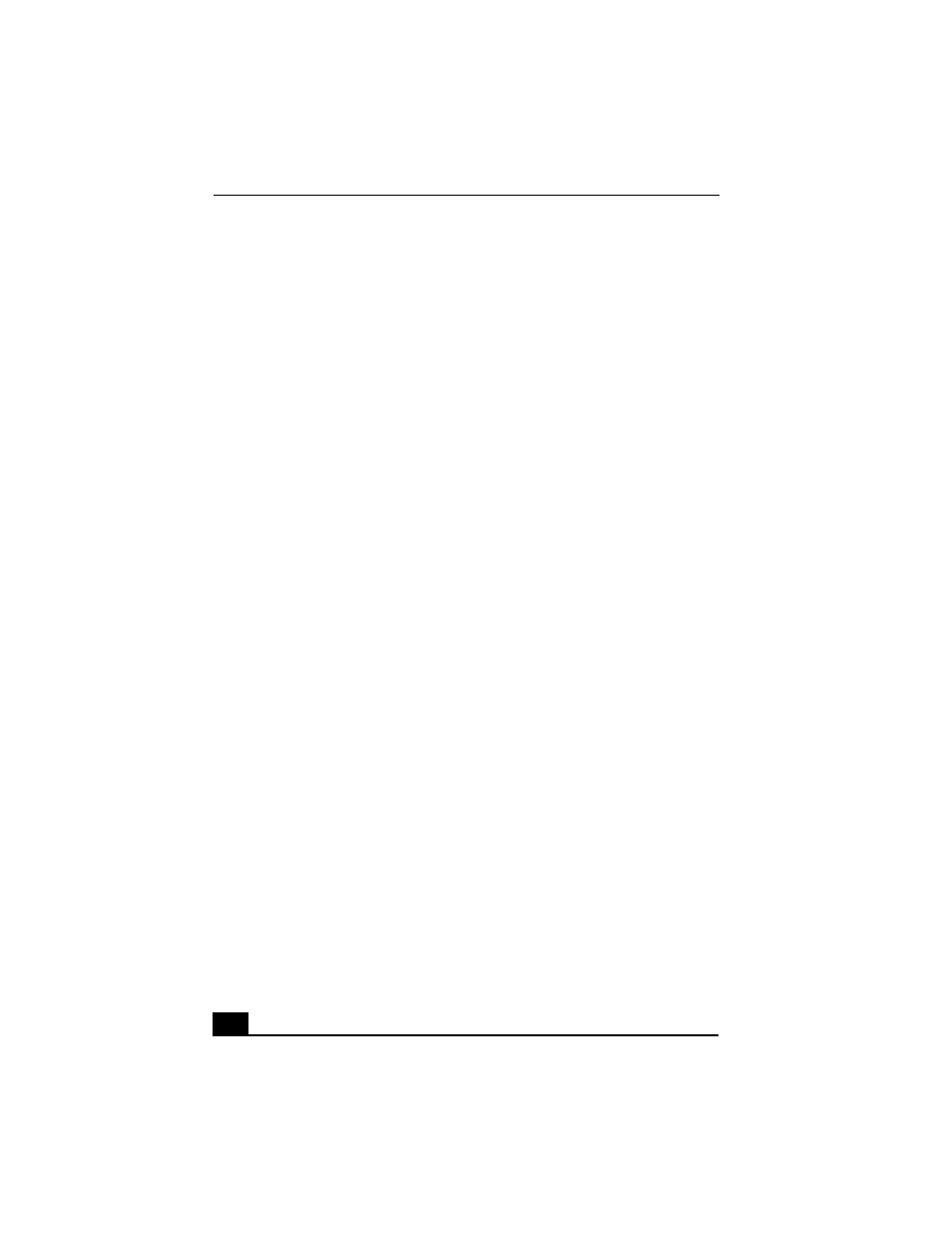
VAIO® Notebook Quick Start
80
battery
charge status
inserting
battery pack
installing
memory module
L
LCD
lock lever
troubleshooting
lever
LCD
locating controls and ports
M
memory
adding
memory module
expansion
installing
removing
microphone
troubleshooting
modem
troubleshooting
mouse
troubleshooting
N
Notebook Computer
O
optical drive tray
troubleshooting
P
PC Card
troubleshooting
peripheral devices
troubleshooting
phone
cable
ports
DC In
locating
power
cord
switch
power source
connecting
power sources
connecting
printer
troubleshooting
R
rechargeable battery packs
recharging battery packs
Recovery CD
registering your notebook
removing
memory module
restoring data
S
second battery pack
selecting
power source
Setting up your dial-up connection
setting up your PC
support
Shut Down Windows dialog box
shutting down
shutting down
software
support information
troubleshooting
Software list
Sony Fax-on-Demand service
Sony Service Center
speakers
troubleshooting
