Sony PCG-GR290 User Manual
Page 17
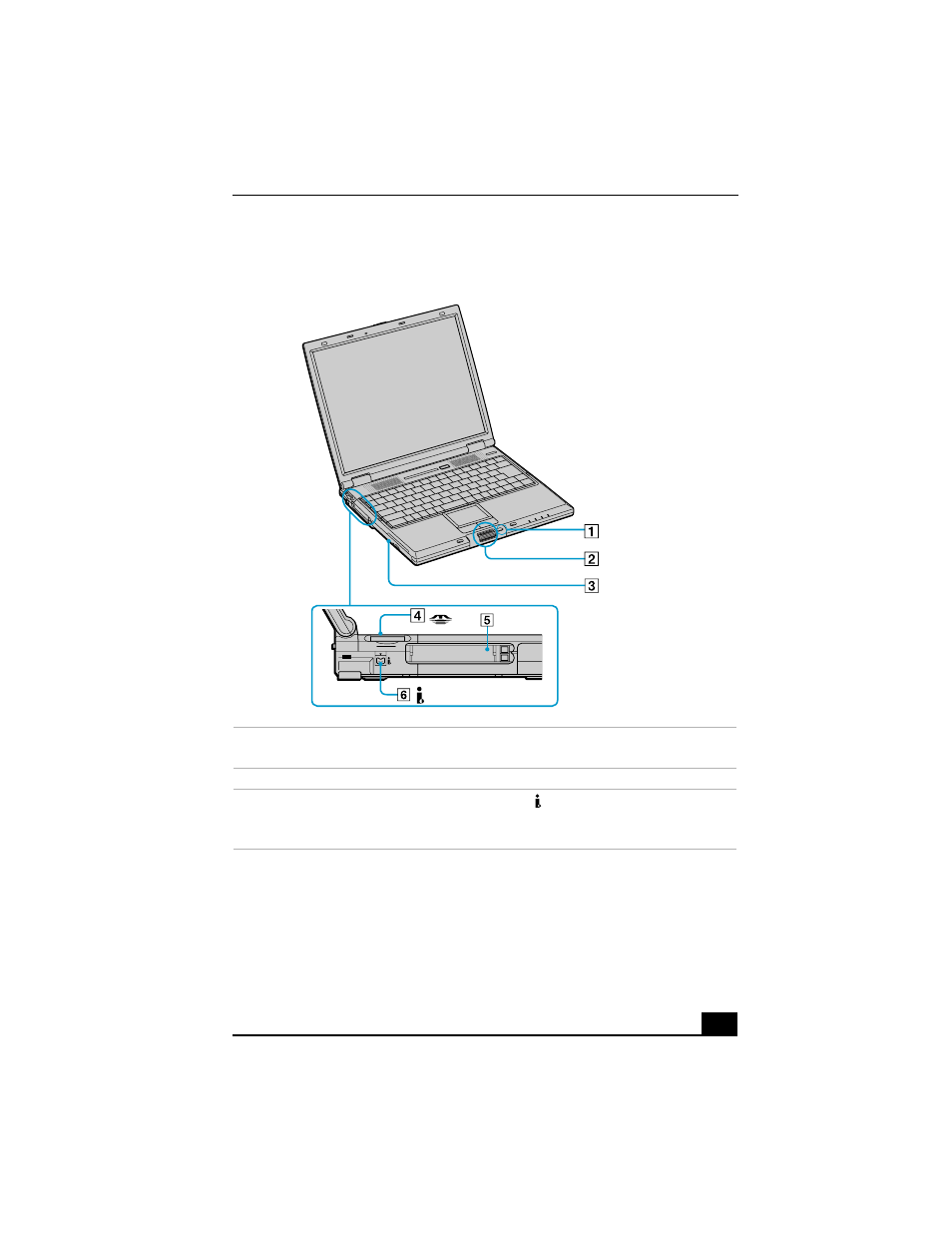
Setting Up Your VAIO® Notebook
17
Left
1
Back button for center Jog
Dial™ control
4
Memory Stick® slot
2
Center Jog Dial™ control
5
PC Card slots
3
CD-RW/DVD Combo Drive or
DVD-ROM drive in
multipurpose bay
*
* This multipurpose bay can house either an optical disc drive or an optional second battery.
6
i.LINK® (IEEE1394) S400
port
S400
This manual is related to the following products:
