Starting your notebook – Sony PCG-GR290 User Manual
Page 27
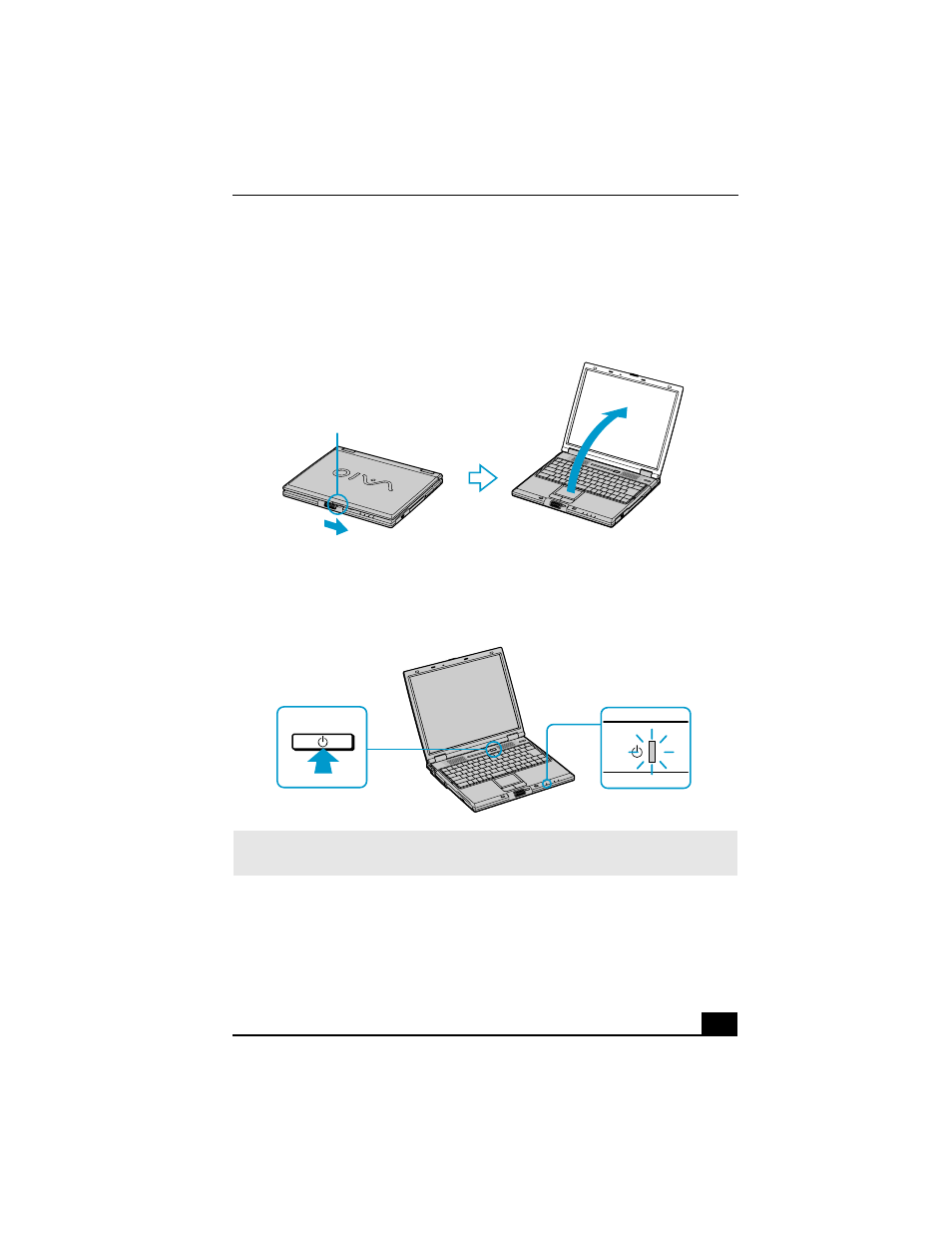
Starting Your Notebook
27
Starting Your Notebook
1
Slide the LCD lock lever in the direction of the arrow, and lift the cover.
2
Press the power button on top of the notebook until the green power
indicator turns on.
3
If necessary, adjust the brightness controls for the LCD display as follows:
❑
To increase brightness, press Fn+F5 then the up or right arrow key.
❑
To decrease brightness, press Fn+F5 then the down or left arrow key.
Opening the notebook
Power button
✍
If you hold the power button down for more than four seconds, the notebook turns
off.
LCD lock lever
Power indicator
Power button
This manual is related to the following products:
