Recording an md right away, Make connections, Insert a recordable md – Sony MZ-R37 User Manual
Page 6
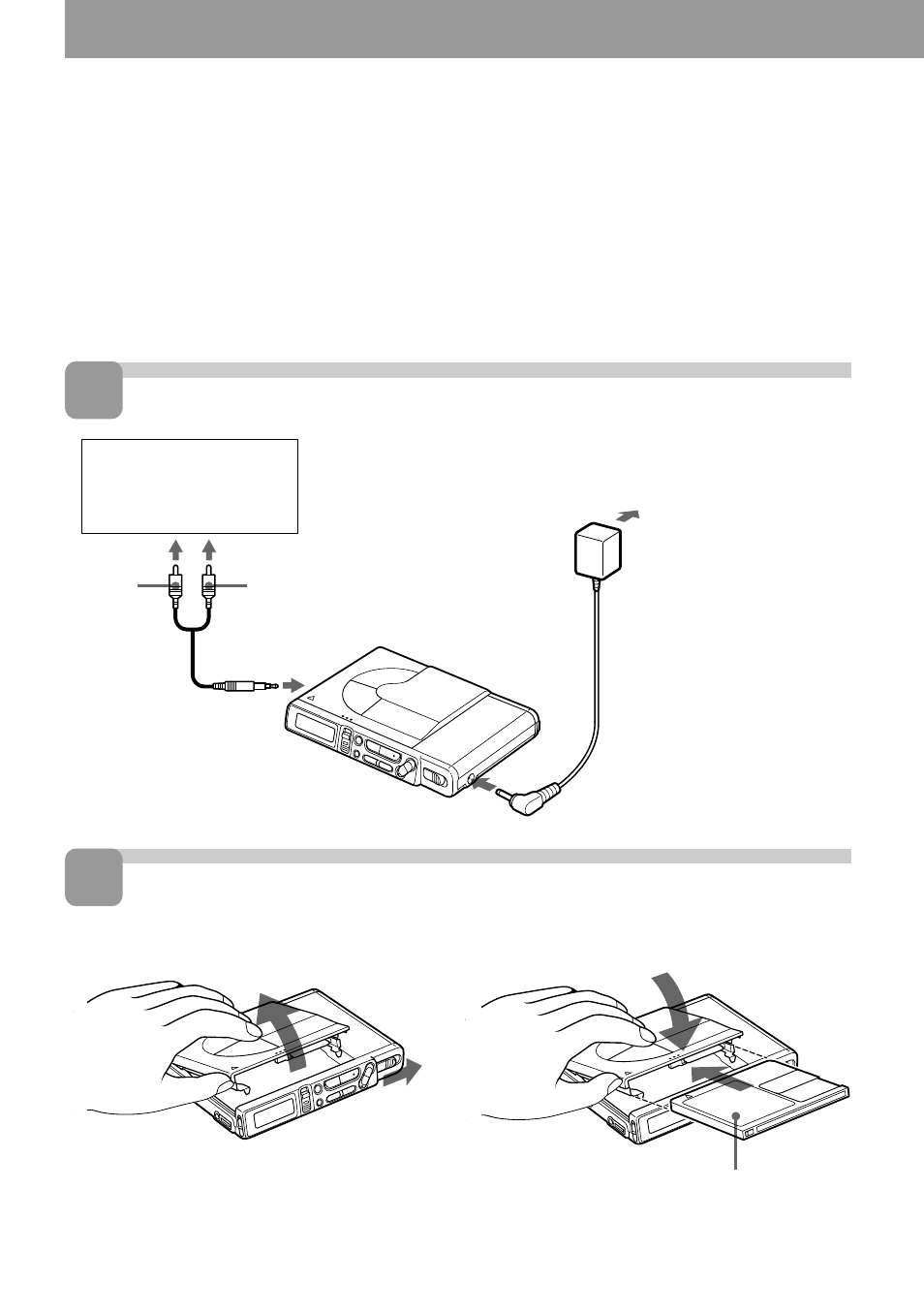
6
Make connections.
(Connect securely.)
Insert a recordable MD.
1 Slide OPEN and open the lid.
2 Insert a recordable MD with the label side
facing up, and press the lid down to close.
2
1
to LINE OUT
to (OPTICAL)
LINE IN
R (red)
L (white)
to
DC IN 4.5V
AC power adaptor
(supplied)
CD player,
cassette recorder,
etc. (source)
Line cable
(RK-G129,
not supplied)*
to a wall outlet
*
Use the connecting cords
without an attenuator. To
connect to a portable CD
player with a stereo mini-
jack, use the RK-G136
connecting cord (not
supplied).
Recording an MD right away!
The sound will be sent from the connected equipment as analog
signal but will be recorded digitally on the disc. To record from a
digital source, see “Recording with digital input” (page 11).
See also other documents in the category Sony Players:
- WM-FX491 (2 pages)
- WM-FX493 (2 pages)
- MZ-R500 (76 pages)
- MZ-R500 (20 pages)
- MZ-R70 (76 pages)
- NW-E105PS (1 page)
- NW-E105PS (2 pages)
- NW-E105PS (46 pages)
- NW-E105PS (1 page)
- NWZ-E438FPNK (2 pages)
- NWZ-E438FPNK (126 pages)
- MZ-NH1 (128 pages)
- NW-MS9 (24 pages)
- MZ-NF810CK (2 pages)
- MZ-N510CK (2 pages)
- MZ-NF810CK (2 pages)
- MZ-N10 (1 page)
- MZ-N10 (2 pages)
- MZ-NF810CK (2 pages)
- MZ-N10 (136 pages)
- MZ-NH600 (112 pages)
- D-NE900 (44 pages)
- D-NE10 (40 pages)
- MZ-NHF800 (132 pages)
- D-NF340 (2 pages)
- MZ-NF810CK (128 pages)
- MZ-NH900 (136 pages)
- MZ-NH700 (116 pages)
- D-CJ01 (32 pages)
- CD Walkman D-EJ885 (40 pages)
- Walkman Radio Cassette Player WM-FX227 (2 pages)
- CD Walkman D-EJ360 (2 pages)
- TCM-400DV (2 pages)
- BM-535 (5 pages)
- Atrac3/MP3 CD Walkman D-NF600 (44 pages)
- WM-GX670 (2 pages)
- CD Walkman D-E551 (2 pages)
- AZ-HS1 (20 pages)
- ZS-H10CP (2 pages)
- MZ-R410DPC (64 pages)
- CD Walkman D-FJ65 (32 pages)
- ZS-D50 (96 pages)
- ZS-D50 (48 pages)
- CD Walkman D-EG7 (24 pages)
- BM-577 (6 pages)
