Troubleshooting audio, My speakers have no sound – Sony PCG-SRX87 User Manual
Page 126
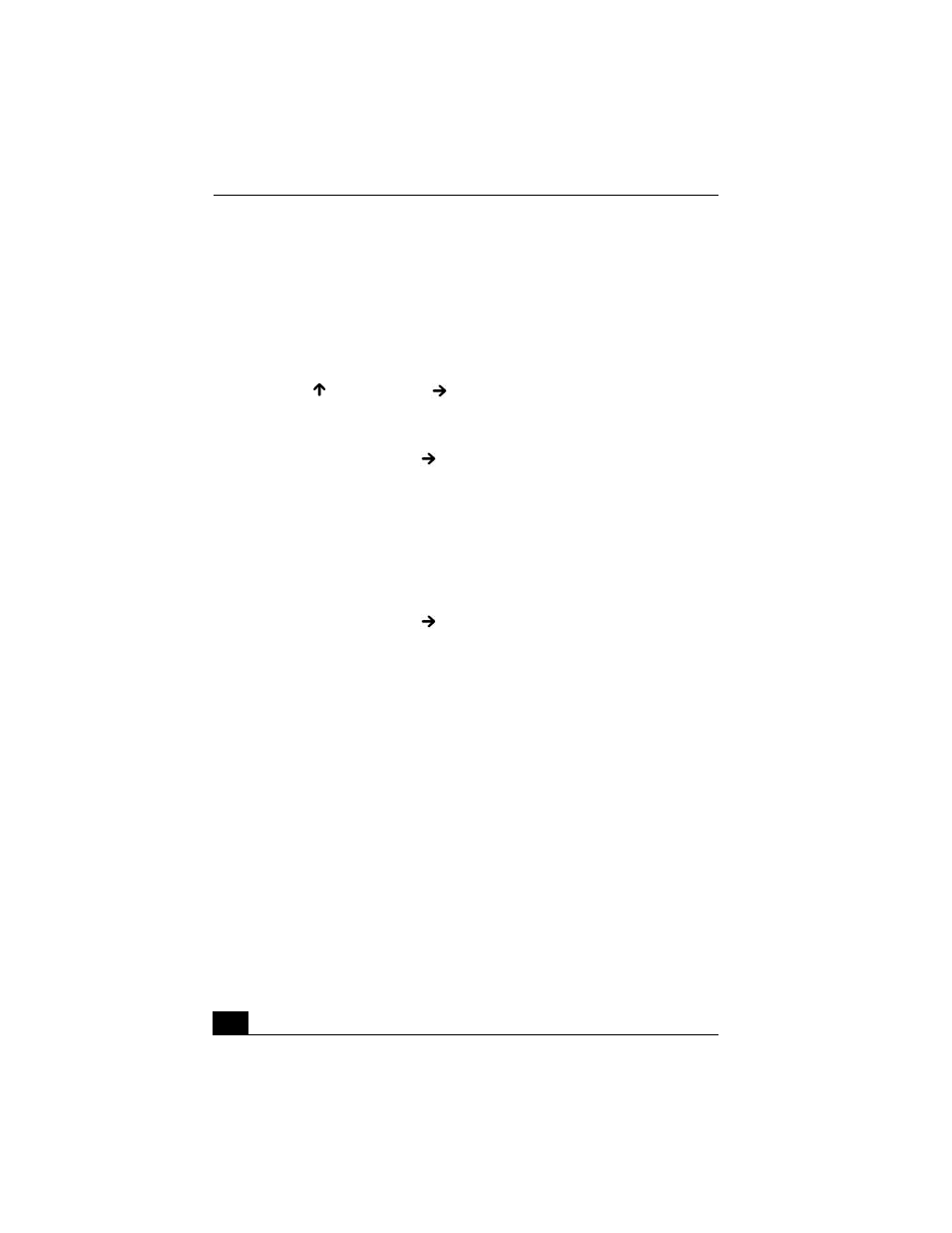
Change text in this variable definition to document title.
126
Troubleshooting Audio
My speakers have no sound.
❑
If the built-in speakers are turned off, press Fn+F3 or use the center Jog
Dial™ Control to turn on the speakers.
❑
If the speaker volume is turned to the minimum, press Fn+F4, and then press
Up Arrow or Right Arrow keys to increase the volume. You can also
use the center Jog Dial Control to adjust the volume.
❑
If nothing is displayed when you press Fn+F3 or Fn+F4, follow these steps:
1
Right-click the Volume icon on the taskbar, and select Adjust Audio
Properties.
2
Select the Audio tab, and click Advanced in the Sound Playback box.
The Advanced Audio Properties dialog box appears.
3
Make sure the Speakers tab is open and the correct speaker setup is
selected in the Speaker Setup box.
❑
Check the volume controls in the Windows® taskbar.
1
Right-click the Volume icon on the taskbar, and select Open Volume
Control. The Volume Control dialog box appears.
2
Make sure the mute check boxes are not selected. If they are selected,
click the check box to cancel the selection.
3
Close the Volume Control dialog box.
❑
Make sure the CD audio enable is turned on
1
Click Start on the Windows® taskbar, and then Control Panel.
2
Click Performance and Maintenance, and then System. The System
Properties dialog box appears.
3
Select the Hardware tab, and then click Device Manager. The Device
Manager dialog box appears, listing your computer hardware devices.
4
Double-click DVD/CD-ROM drives.
5
Double-click the listed drive name.
6
Click the Properties tab.
