Display burst group, Display burst group), Displaying burst images – Sony DSC-WX5 User Manual
Page 88
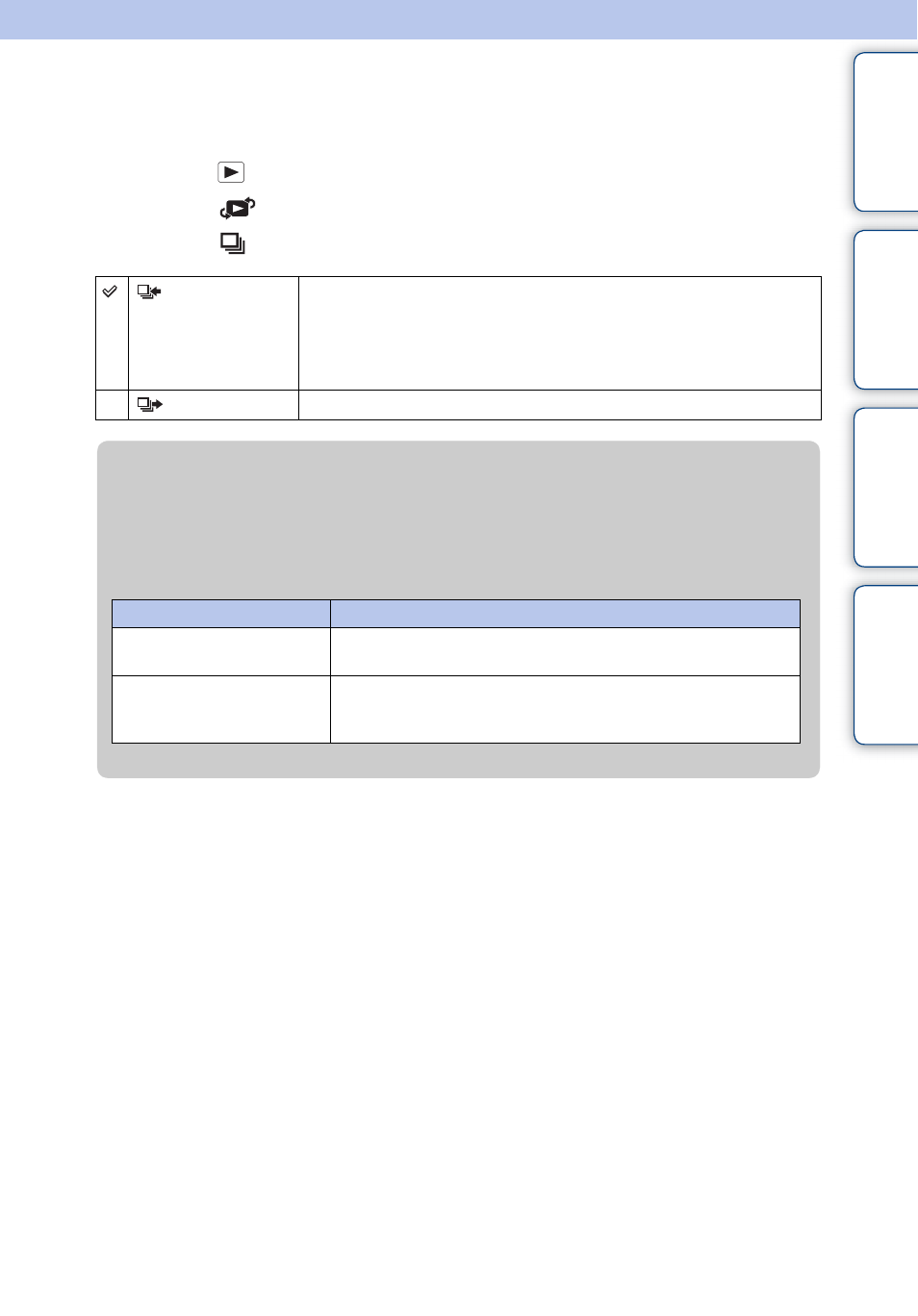
Ta
ble
of
Op
e
MENU/Settin
In
88
GB
Display Burst Group
You can select to display burst images in groups or display all images during playback.
1 Press the
(Playback) button to switch to playback mode.
2 MENU t
(View Mode)
t [Date View] t z on the control button
3 MENU t
(Display Burst Group)
t desired setting t z
(Display Main
Image Only)
Groups burst images, then plays back the main image only.
• When Face Detection is performed in burst mode, the camera determines
and displays the optimum image as the main image. When Face
Detection is not performed, the first image in the burst group is displayed
as the main image.
(Display All)
Plays back all burst images one at a time.
z
Displaying burst images
When [Display Burst Group] is set to [Display Main Image Only], only the main image of
the burst group is displayed.
When the camera displays the main image, you can play back the images in the following
ways.
Operation method
Action
Press z on the control button. The burst images are displayed as a movie by tilting the camera to
the right or left.
Press V on the control button.
The burst images are displayed in the index. The display switches
between single image display and thumbnail image display each
time you press z on the control button.
