Display, User guide – Sony SVF15N26CXB User Manual
Page 80
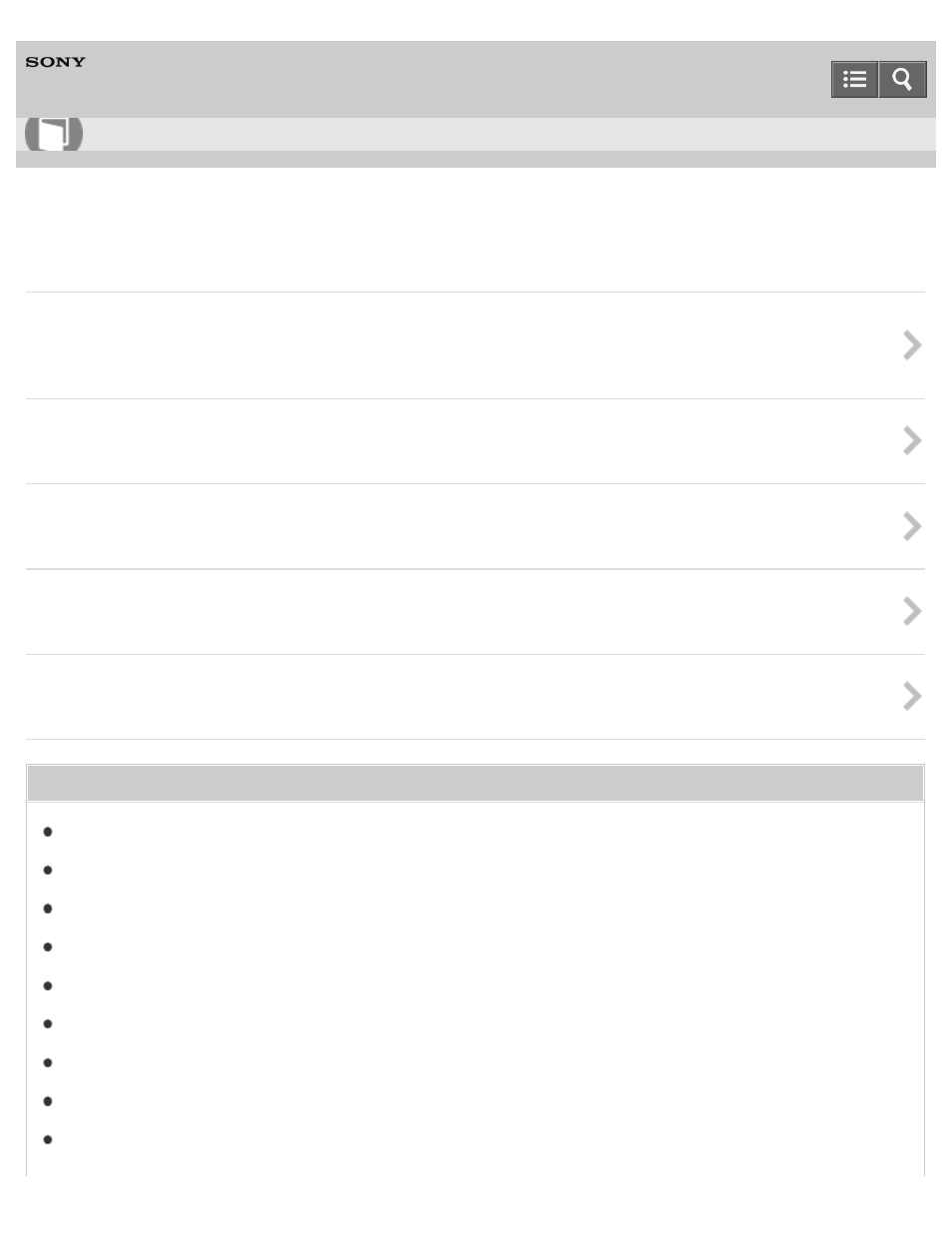
Personal Computer
VAIO Fit 13A/14A/15A
SVF13N2/SVF14N2/SVF15N2
Display
Changing the Resolution (Size) of the Screen Image on an HDMI-Connected Device
Using the Multiple Monitors Function
Connecting a TV with an HDMI Input Port
Read the following precautions for correct use of the LCD screen.
You might be looking for the following topics:
About the Start Screen and Menu
Using Your VAIO Computer in Viewer Mode
Using Your VAIO Computer in Tablet Mode
Displaying Clear and Vivid Images (X-Reality for mobile installed models)
How to Use
80
This manual is related to the following products:
