Troubleshooting, User guide – Sony SVF15N26CXB User Manual
Page 37
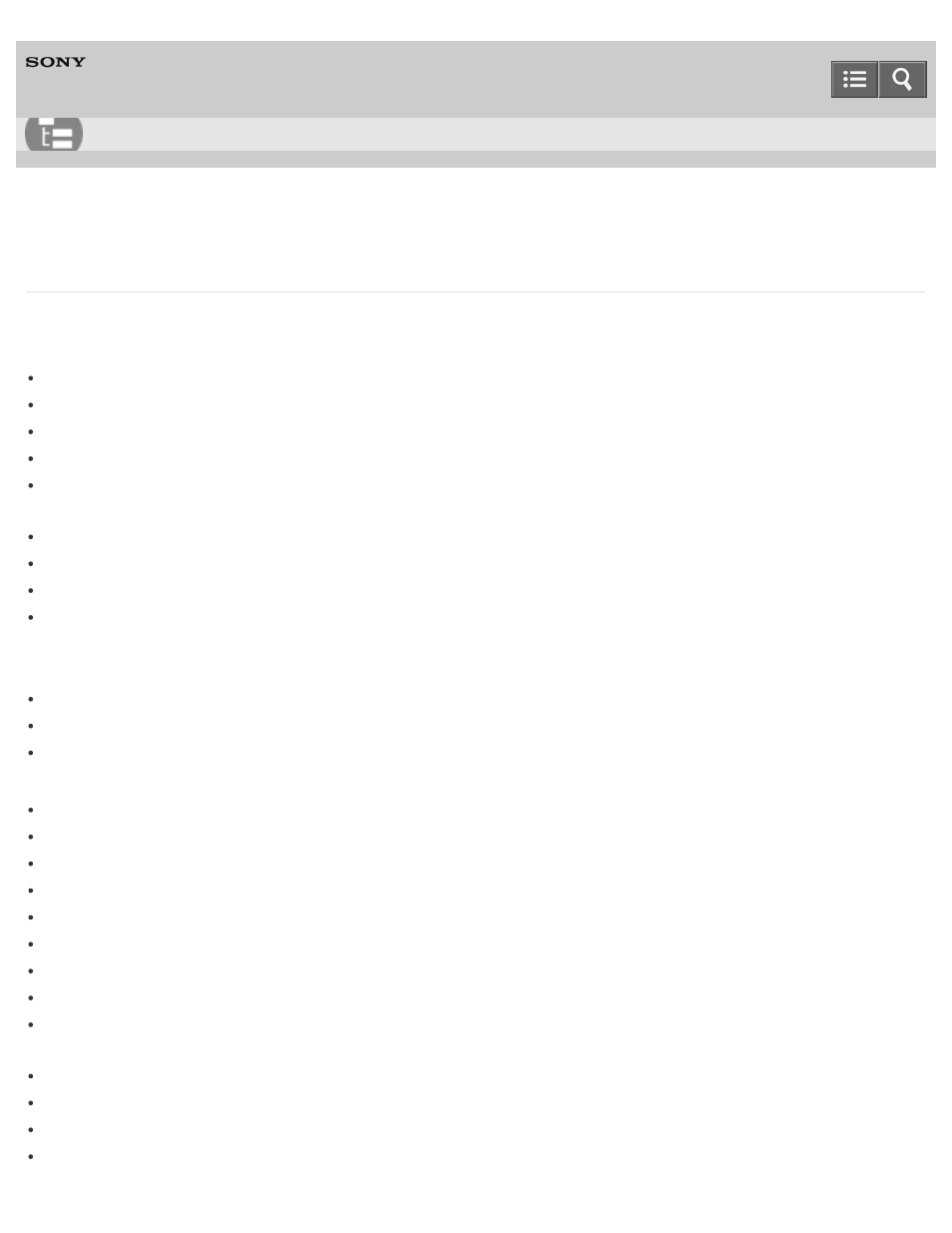
Personal Computer
VAIO Fit 13A/14A/15A
SVF13N2/SVF14N2/SVF15N2
Troubleshooting
Hardware
Power
Why does my VAIO computer automatically turn off?
Why does a message appear and Windows fail to start when I turn on my VAIO computer?
What should I do if I cannot turn off my VAIO computer?
What should I do if the VAIO Care (Rescue Mode) screen appears when I turn on my VAIO computer?
Battery
What should I do if my battery pack is not fully charged?
What should I do if my battery pack does not work properly?
Display
What should I do if color gradients are not displayed correctly on my computer screen?
Why doesn't the computer screen rotate?
What should I do if videos are not displayed on the computer screen?
What should I do if videos are not displayed smoothly?
How do I change the LCD brightness?
What should I do if some items do not fit on the computer screen?
What should I do if no image is displayed on my external display or TV screen?
AVCHD digital video camcorder?
Why does the LCD brightness automatically change?
What should I do if my computer screen goes blank?
Why does the viewfinder show no images or poor-quality images?
What should I do if captured images contain dropped frames and audio interruptions?
List of Topics
37
