Disabling the wi-fi(r) (wireless lan) function, User guide – Sony SVF15N26CXB User Manual
Page 287
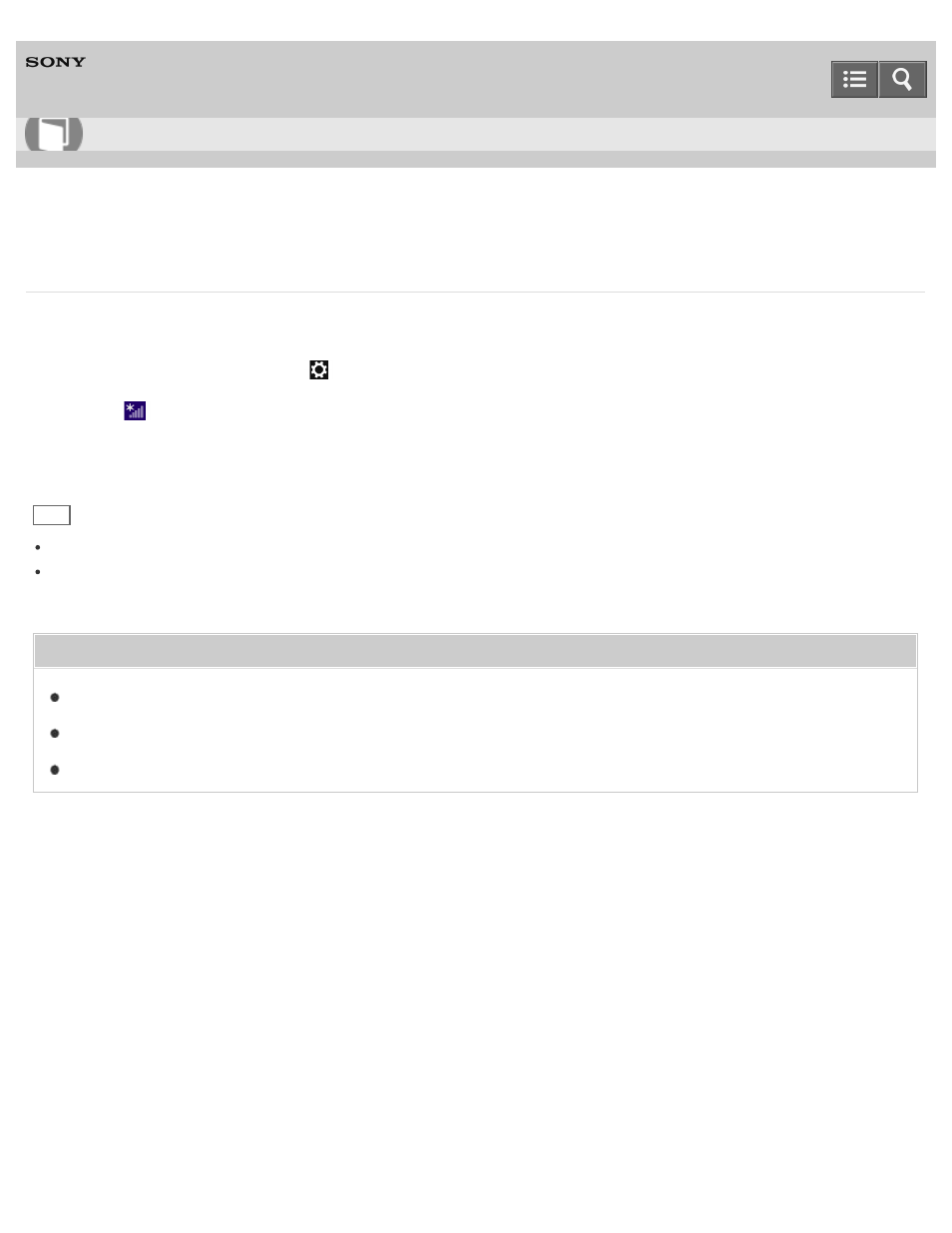
Personal Computer
VAIO Fit 13A/14A/15A
SVF13N2/SVF14N2/SVF15N2
Disabling the Wi-Fi(R) (Wireless LAN) Function
You can disable the Wi-Fi function by following these steps.
1. Open the charms and select the
Settings charm. (See
to open the charms.)
2. Select
(the network icon).
3. Change the
Wi-Fi setting to Off.
Hint
To disable all wireless functions, turn on
Airplane mode.
Refer to
Windows Help and Support (
Opening Windows Help and Support
) for more information on
Airplane
mode.
Related Topic
About the Wi-Fi(R) (Wireless LAN) Standards
Starting Wi-Fi(R) (Wireless LAN) Communications
Notes on Using the Wi-Fi(R) (Wireless LAN) Function
Copyright 2013 Sony Corporation
How to Use
287
This manual is related to the following products:
