Searching content, User guide – Sony SVF15N26CXB User Manual
Page 235
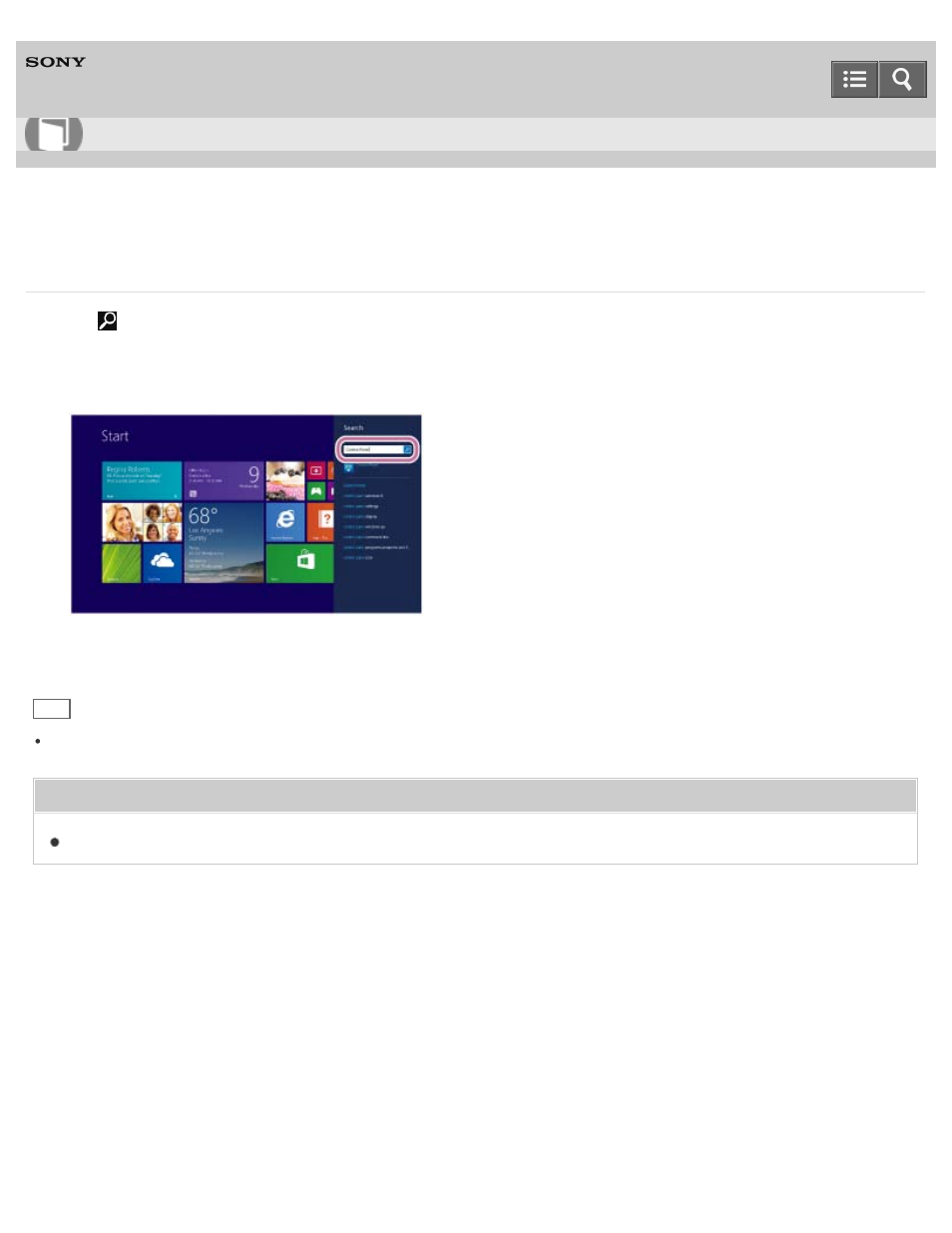
Personal Computer
VAIO Fit 13A/14A/15A
SVF13N2/SVF14N2/SVF15N2
Searching Content
With the
Search charm, you can search files, settings, or web content.
To open the charms, see
1. Enter a keyword (e.g. Windows) in the search box.
2. Select your desired icon or file from the search result.
Hint
You can select the search target to narrow the search result.
Related Topic
Copyright 2013 Sony Corporation
How to Use
235
This manual is related to the following products:
