Sony PCV-RS423P User Manual
Page 54
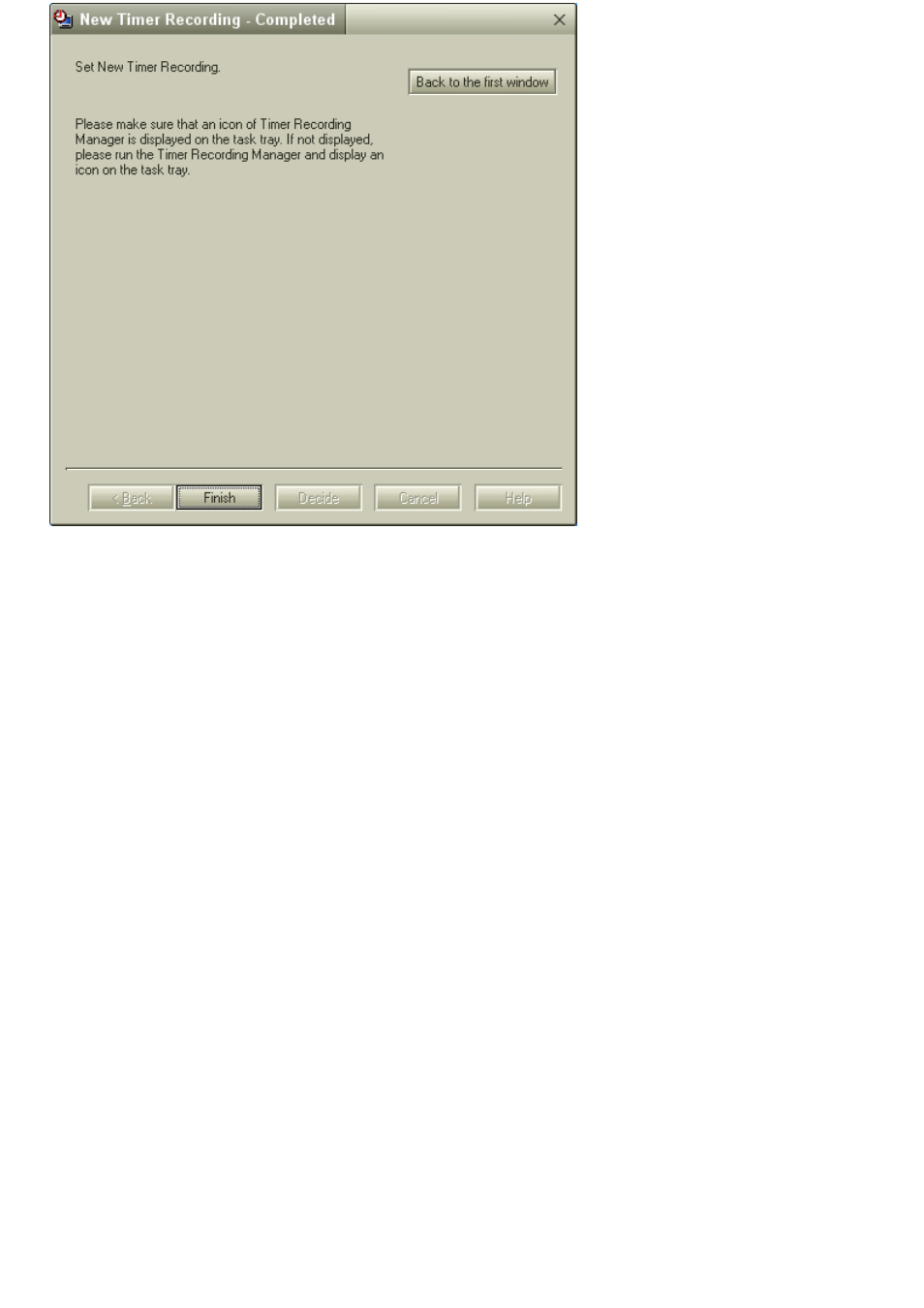
Additional information about the Timer Recording Wizard
Timer recording requires approximately 30 seconds (pre-recording) preparation time prior to beginning each
recording session. Please keep this in mind when setting up multiple, back-to-back recording sessions. Giga Pocket
software stops the current timer recording, pauses to prepare, and then begins the next timer recording according
to the set start time. The length of your first Video Capsule is approximately 30 seconds shorter than the actual
time set.
You may experience some timing problems with multiple recording sessions when the second timer recording is
preset as a daily or weekly recorded event. The first timer recording may end as early as 60 seconds sooner than
the set stop time.
Scheduled daily or weekly timer recording sessions do not occur if your hard disk drive does not have sufficient
space. Giga Pocket software does not allow a new Video Capsule to be created if there is less than 100 MB of free
space on the hard disk drive. These scheduled events resume at their scheduled time, as hard disk drive space
becomes available.
Approximately three minutes before Giga Pocket begins a timer recording and during a timer recording, you must
avoid:
Starting up or using other software applications.
Setting up, changing, or deleting timer recordings.
All activities that may access the hard disk drive, such as copying files.
Accessing the Giga Pocket Help
For more information about Giga Pocket Personal Video Recorder, follow these steps:
1.
Click Start in the Windows
®
taskbar and select All Programs.
2.
Select Giga Pocket, Help, and click Giga Pocket Help.
Page 54
