Sony PCV-RS423P User Manual
Page 144
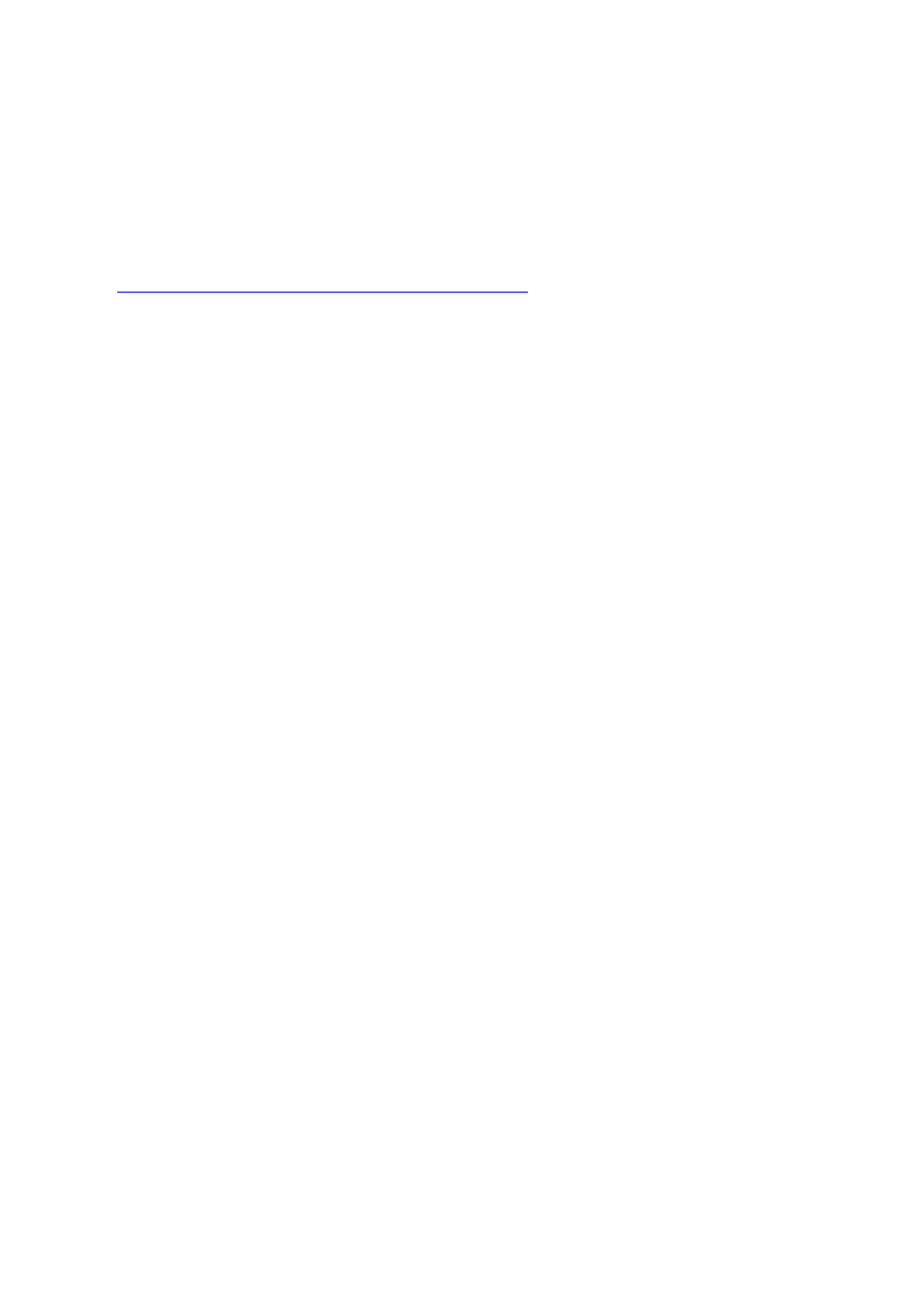
By registering with Sony, you enable Sony to notify you of software and hardware issues that may affect your user
experience. Microsoft directs the data to Sony Electronics Inc. Sony uses the registration data for warranty and product
support purposes and the analysis of customer feedback on Sony computer features.
For support information, see Click to DVD (Sony Electronics Inc.).
Sound Blaster
®
Audigy
Creative Labs, Inc.
Easily create, customize, and listen to MP3/WMA files, set up properties for audio devices, and record sound or music from
various sources. Enjoy cinema-quality sound immediately and experience fully enhanced digital or analog sound.
Help and support information for Sound Blaster
®
software programs:
web site
Station.com
Sony Online Entertainment Inc.
Sony Online's award-winning Web site offers gamers the best in casual online games. With popular TV titles such as
Jeopardy! Wheel of Fortune Online, card games, and action titles like Cosmic Rift, the station rewards its players with a host
of contests and cash giveaways as well as localization so players can play in French, German and Japanese.
For support information, see Click to DVD (Sony Electronics Inc.).
TurboTax
®
for the Web
Intuit, Inc.
Quickly and easily prepares and files tax returns without downloading or installing any software. From the easy-to-use
interview to features such as Instant Data Entry, also found in the TurboTax desktop products, TurboTax for the Web offers
easy, fast and customized tax preparation.
For support information, see Quicken New User Edition (Intuit, Inc.).
VAIO Action Setup
Sony Electronics Inc.
VAIO Action Setup manages the settings for your computer's shortcut keys.
For support information, see Click to DVD (Sony Electronics Inc.).
VAIO Edit Components
Sony Electronics Inc.
VAIO Edit Components is a software plug-in for Adobe
®
Premiere
®
software that provides maximum compatibility and video
quality for capturing video from your Sony digital camcorder.
For support information, see Click to DVD (Sony Electronics Inc.).
VAIO Hints and Tips
Sony Electronics Inc.
VAIO Hints and Tips provides helpful information about using your computer's preinstalled hardware and software. You can
find suggestions on improving system performance, answers to frequently asked questions, and creative ways to tap into
your computer's multimedia capabilities. As you become familiar with your computer's features, your creative VAIO
®
computer experience expands.
For support information, see Click to DVD (Sony Electronics Inc.).
VAIO Media
Sony Electronics Inc.
VAIO Media software brings multimedia to your network, enabling you to share music, video, and still image files between
your VAIO
®
computers. You can set up one or more computers as "media servers," which store your multimedia files and
make them available to other VAIO computers on your wired or wireless network.
For support information, see Click to DVD (Sony Electronics Inc.).
VAIO Music Services
Page 144
