How do i disable the touch pad, Troubleshooting, Search – Sony SVS1512GPXB User Manual
Page 380
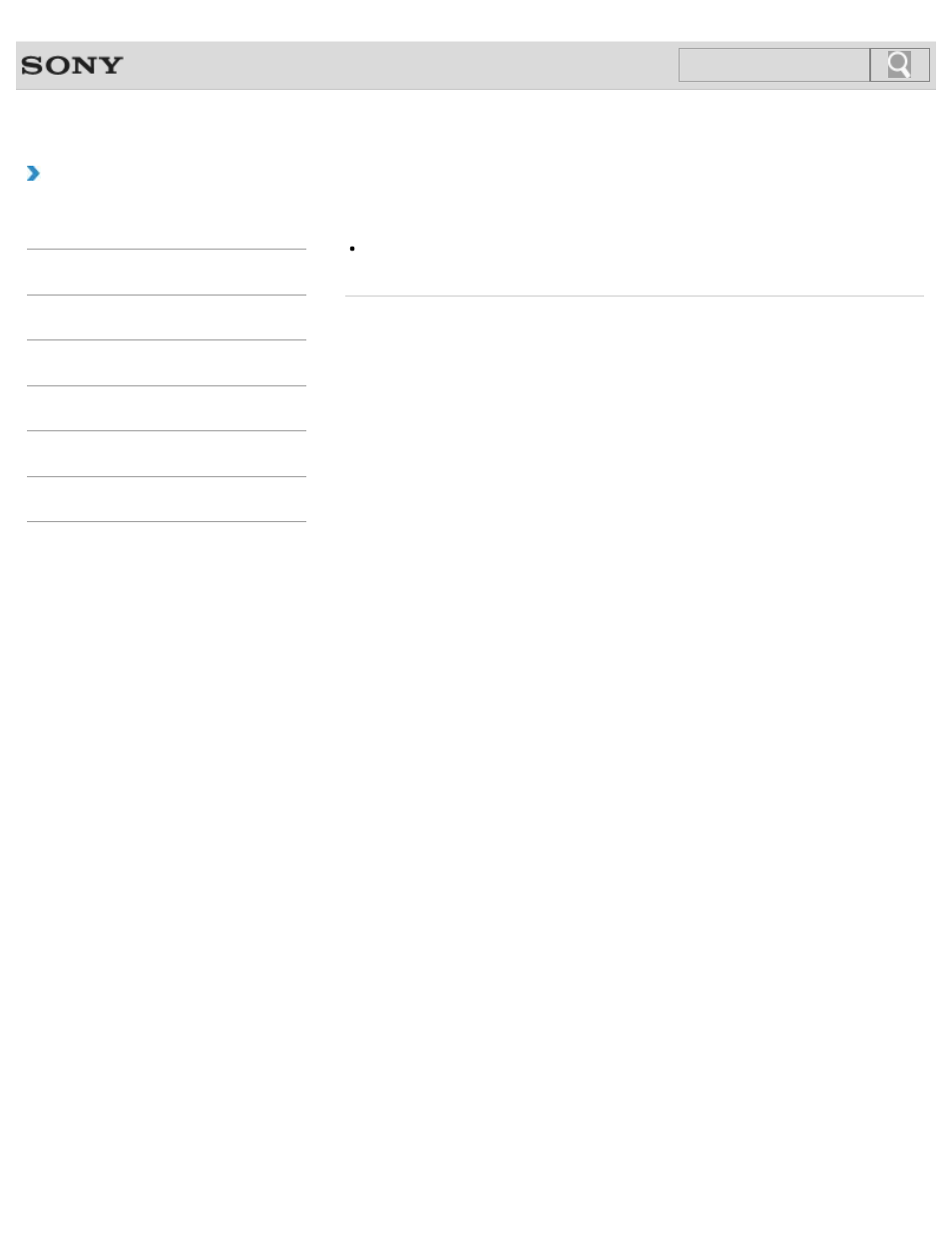
VAIO User Guide
Back
|
Troubleshooting
How do I disable the touch pad?
Press the
Fn+F1 keys to disable the touch pad.
Alternatively, start
, then disable the touch pad.
© 2012 Sony Corporation
380
Search
This manual is related to the following products:
