Opening the desktop, How to use, Search – Sony SVS1512GPXB User Manual
Page 155
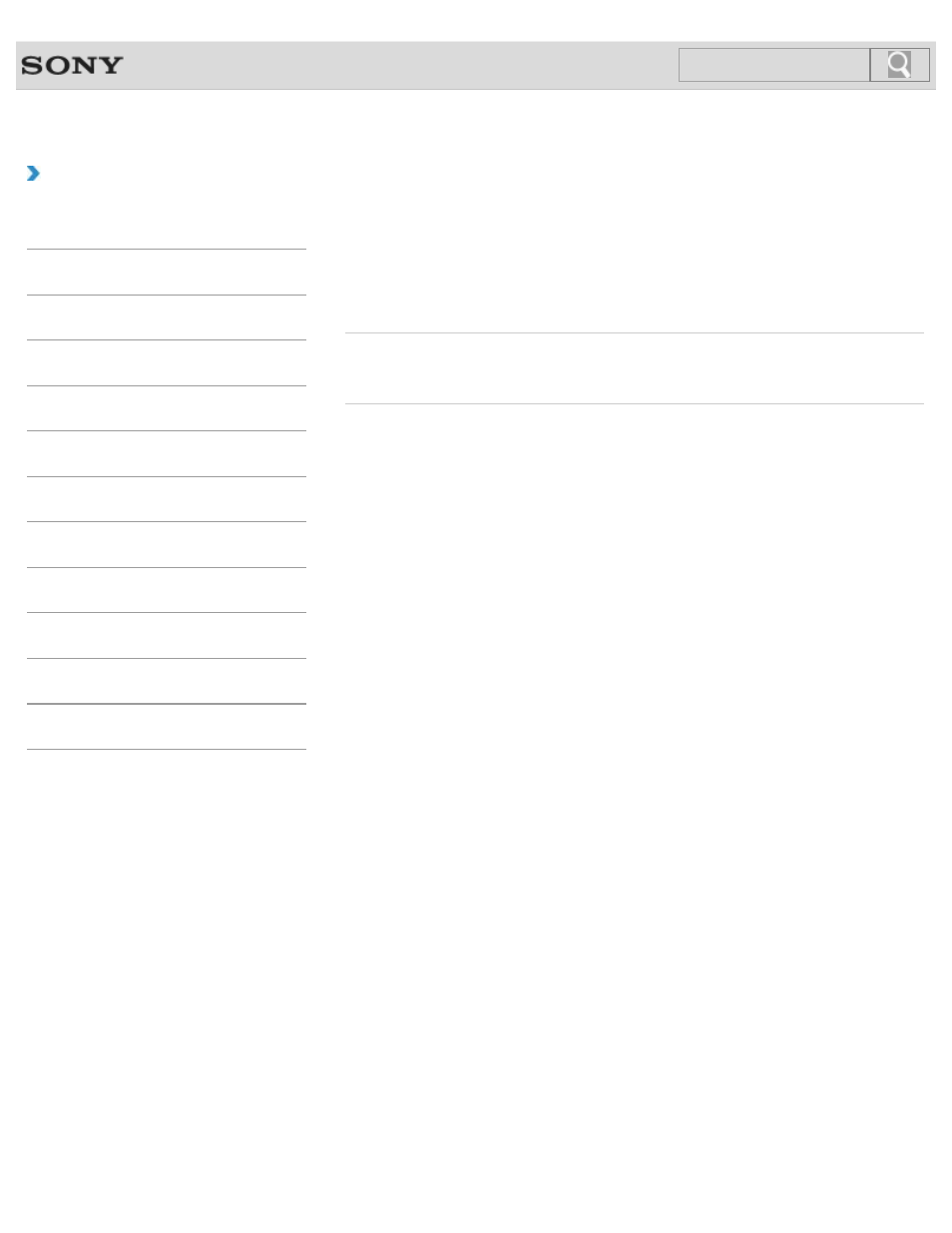
VAIO User Guide
Back
|
How to Use
Opening the Desktop
You can access the desktop from a tile, just like an app. Open the desktop by following the
instruction below.
1. Open the Start screen
and select the
Desktop tile.
Related Topic
About the Start Screen and Menu
© 2012 Sony Corporation
155
Search
This manual is related to the following products:
