Opening windows help and support, How to use, Search – Sony SVS1512GPXB User Manual
Page 144
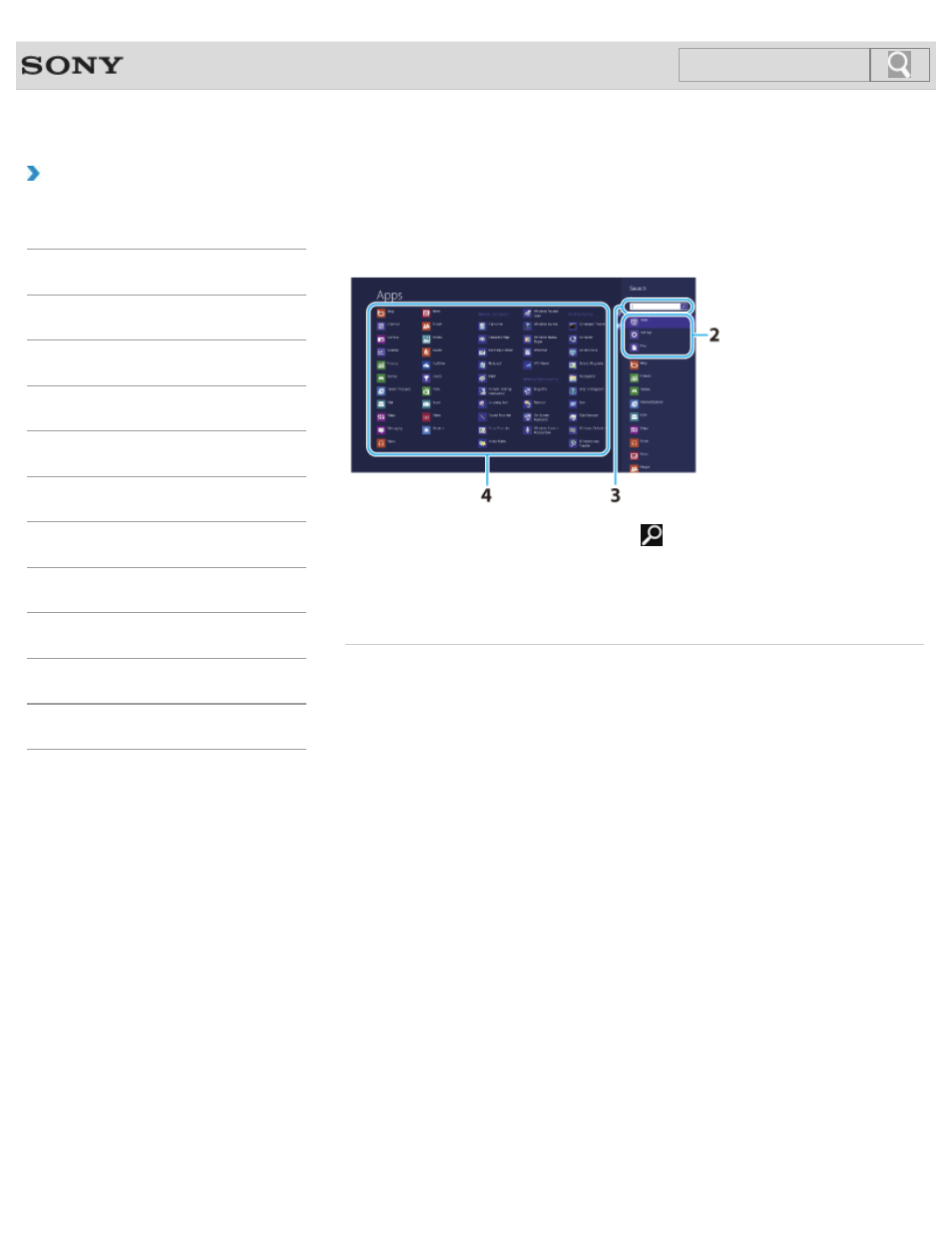
VAIO User Guide
Back
|
How to Use
Opening Windows Help and Support
You can open
Windows Help and Support by following these steps.
1. Open the charms
and select the
Search charm.
2. Select Apps.
3. Enter “Help and Support” in the Search box.
4. Select Help and Support.
© 2012 Sony Corporation
144
Search
This manual is related to the following products:
