Sony RM-VL700S User Manual
Page 12
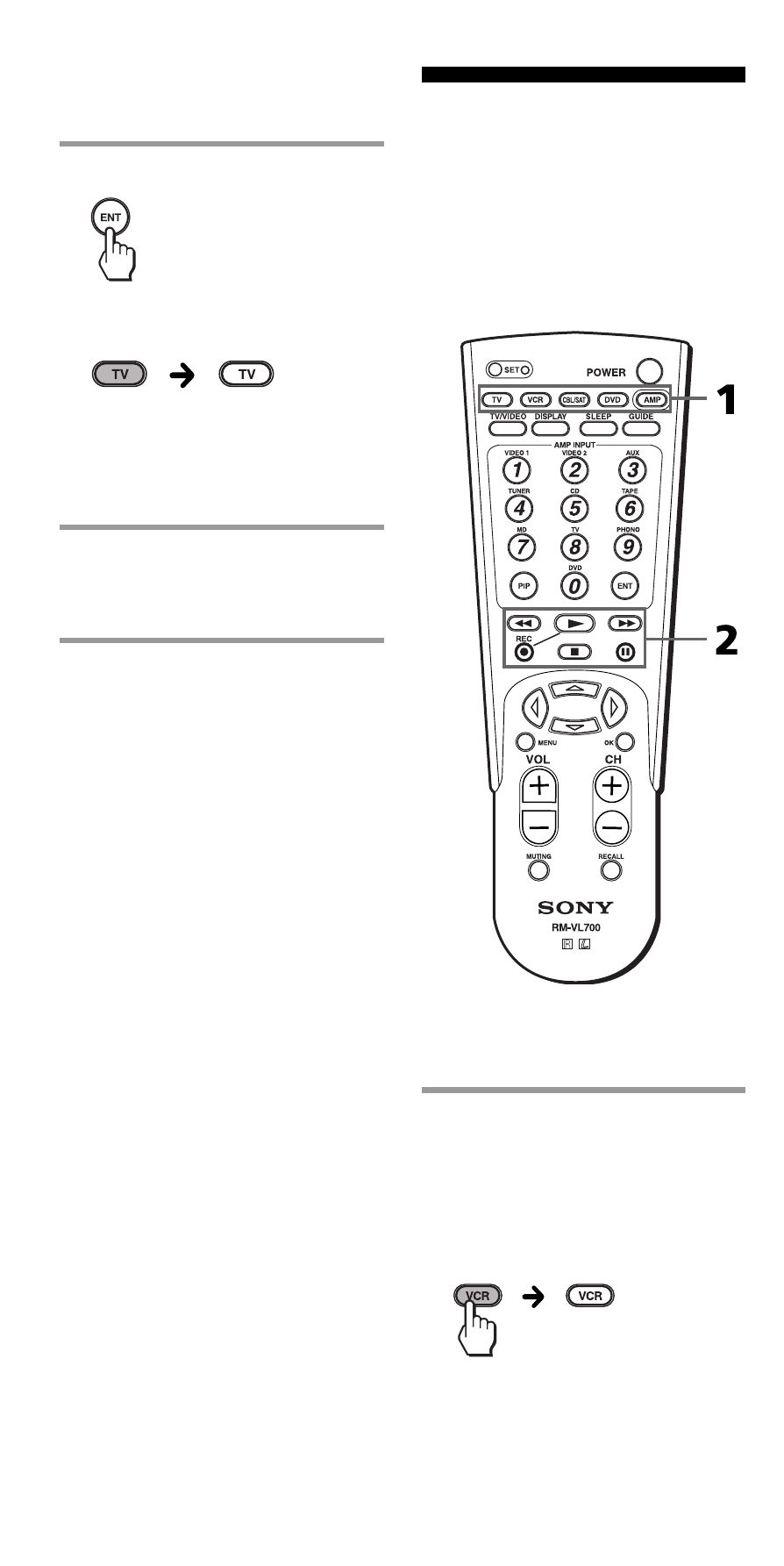
12
4
Press ENT.
The Component button turns
off.
If the Component Select button
flashes five times before turning
off, it means that the setup is
incomplete. Start over from Step 1.
5
Check if the code number
works by following the
instructions on page 10.
Notes
• If you don’t input anything into the
Commander within 20 seconds
between each step, the setup
procedure will be canceled. To set the
code, start over from the beginning.
• If you press any button other than
CH+/- and POWER while setting the
component code, all code numbers
will be lost, and the setup procedure
will be canceled. Start over from the
beginning.
To cancel setup, press SET.
Setting a component code by
the Search function (continued)
Example: To operate a video
cassette recorder
1
Press the desired
Component Select button.
The Component Select button
lights up when you press it,
and turns off when you release
it.
Operating Your
Components with the
Remote Commander
When you operate a non-Sony
component, make sure you set the
component code first (page 8).
