Using jog dial launcher – Sony PCG-VX89P User Manual
Page 87
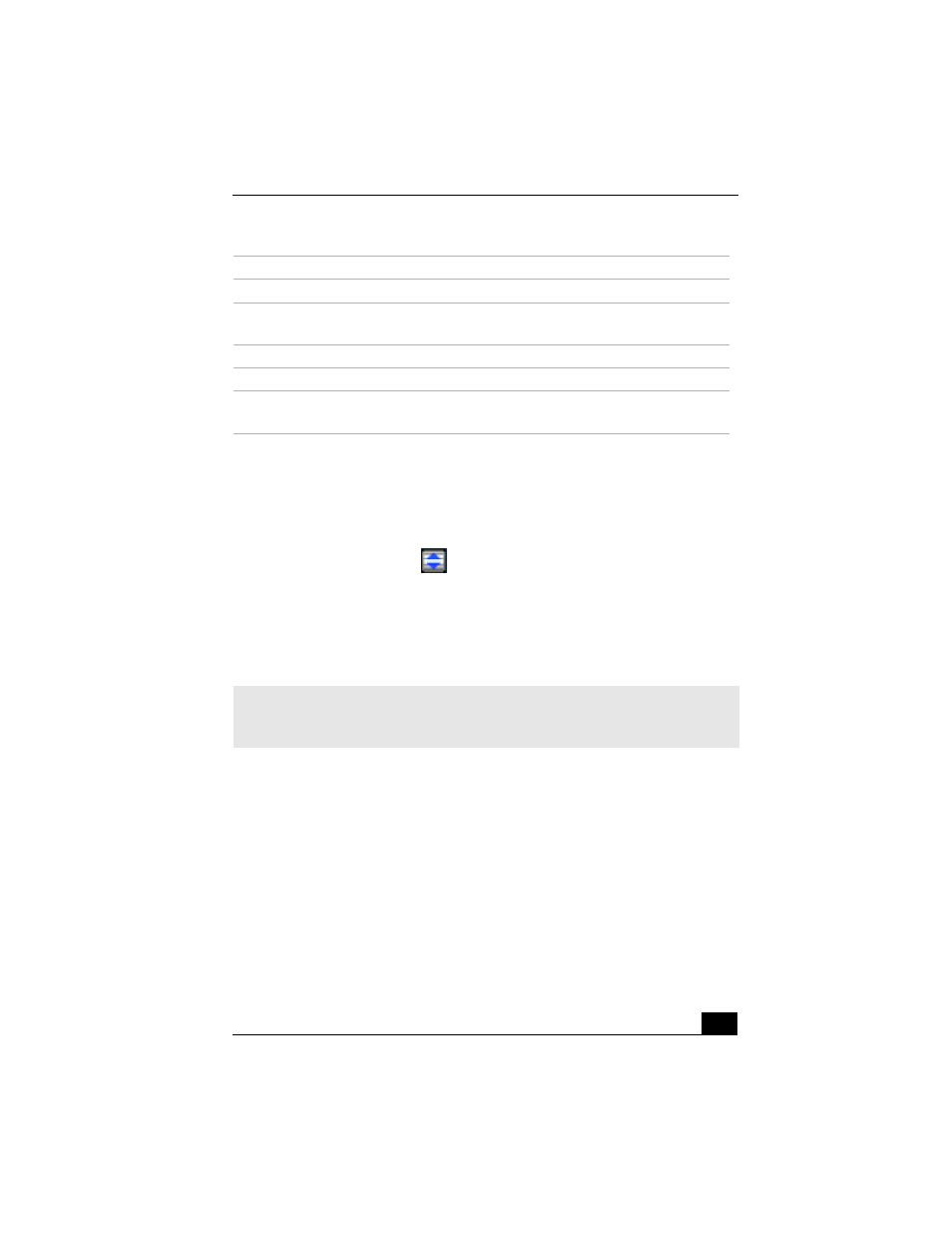
Using the Jog Dial Control
87
To move, hide, or close the Indicate Window
❑
Click and drag the Indicate Window to another location on the desktop.
❑
Click the Close button, and then click OK.
❑
Right-click the Indicate Window, and select Hide Indicate Window from
the drop-down menu. To make the Indicate Window reappear, right-click the
Jog Dial Navigator icon
on the taskbar, and select Display Indicate
Window.
❑
Right-click the taskbar, select Toolbars from the pop-up menu, and click
Jog Dial to store the Indicate Window on the taskbar. To make the Indicate
Window reappear on the desktop, right-click the taskbar, select Toolbars
from the menu, and click Jog Dial to clear the selection.
Using Jog Dial Launcher
Jog Dial Launcher lists a menu of programs installed on your computer. You can
use the Jog Dial™ Control to scroll and open these menu items.
Features
Function
1
Launcher button
Opens the Jog Dial Launcher.
2
LCD area
Shows program information, depending on the
mode and software.
3
Close button
Closes the Indicate Window.
4
Mode buttons
Shows the current mode, Application or Scroll.
5
Jog Dial
Navigator icon
Displays Jog Dial Navigator operations.
✍
If the Indicate Window is hidden behind the taskbar icons, right-click the taskbar and
click Lock the Taskbar to clear the selection. Click and drag the edge of the Indicate
Window to the left until it is in clear view.
