Sony PCG-VX89P User Manual
Page 173
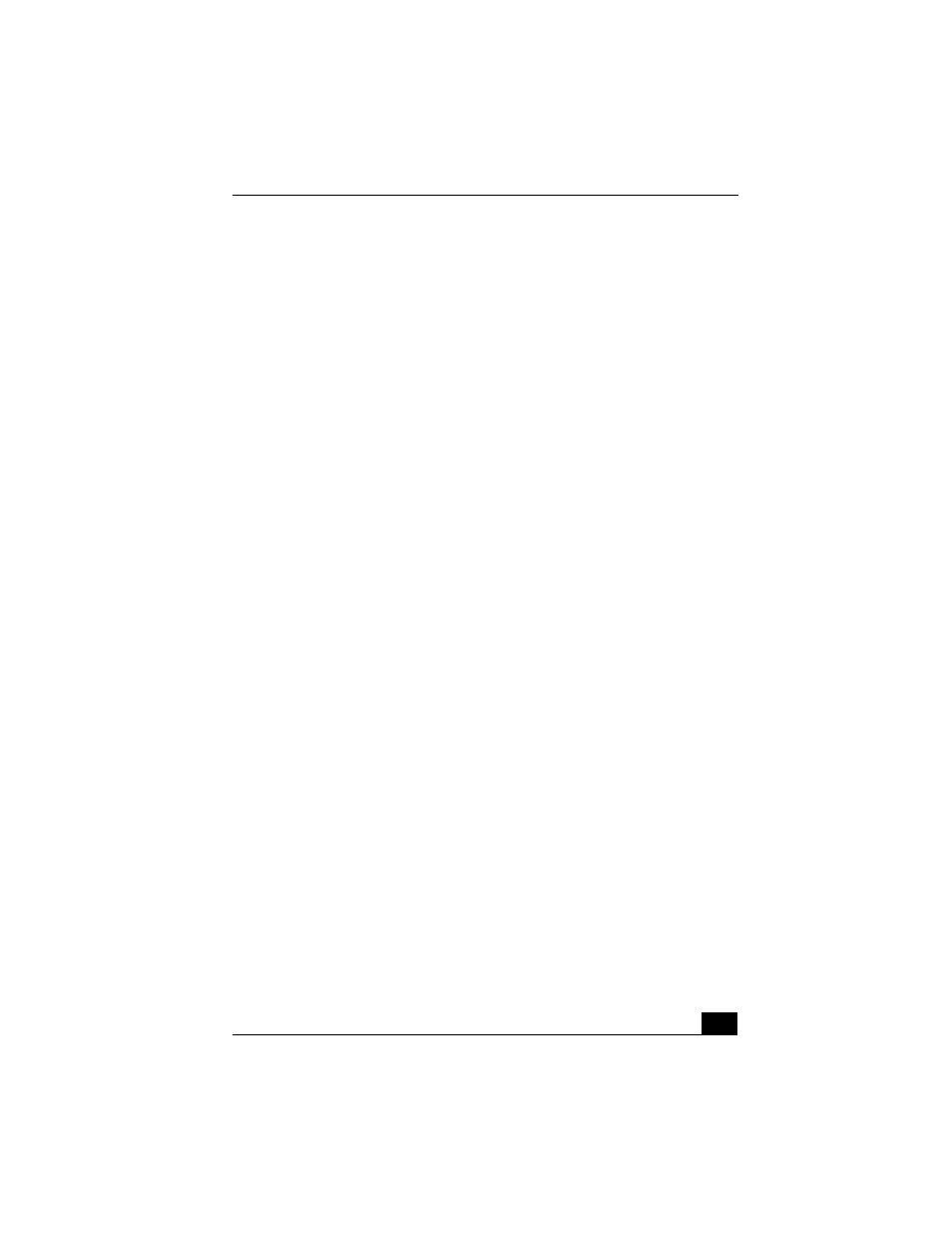
Troubleshooting Networks
173
the data transfer speed, move your computer away from obstructions or
closer to any access point you may be using.
❑
If you are using a Wireless LAN Access Point, the device may be
temporarily overloaded depending on the number of other devices
communicating via the access point.
❑
If your access point interferes with other access points, change the access
point channel. See your access point instructions for more information.
Why is the communication speed interrupted or slowed down when MPEG2 data
is transferred?
The typical effective data transfer speed via an access point is 4-5 Mbps when
adhering to the IEEE 802.11b standard. High-rate stream transfers with MPEG2
data may lower this rate.
How do I avoid data transfer interruptions?
❑
Data transfer interruptions may occur with large files or use of microwaves
and cordless telephones when connected to an access point.
❑
Move the computer closer to the access point.
❑
Make sure the access point connection is intact.
1
From the Start menu, click Control Panel, Network and Internet
Connections. The Network and Internet Connections window
appears.
2
Click Network Connections. The Network Connections window
appears.
3
Check the connection status.
❑
Change the access point channel. See your access point instructions for more
information.
Can I connect to an IEEE 802.11a device?
Your computer’s wireless capabilities support the IEEE 802.11b standard only.
Devices connecting to a Wireless LAN using the IEEE 802.11a standard cannot
connect to devices using the IEEE 802.11b standard.
