Frequently asked questions – Sony PCG-VX89P User Manual
Page 72
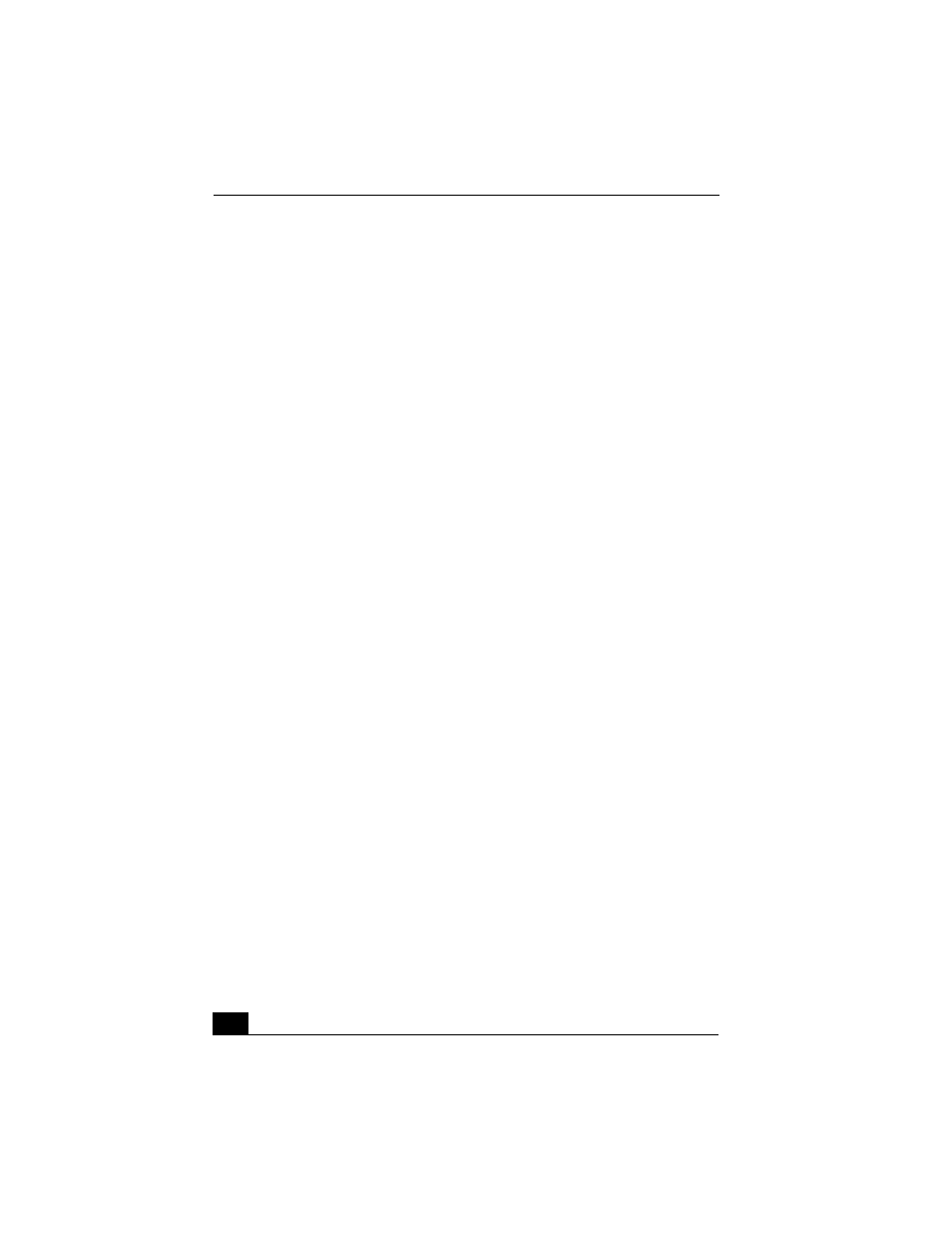
VAIO Computer Quick Start
72
3
Make sure the correct printer is selected, and click OK. A message appears
stating it is now safe to remove the hardware device.
4
Unplug the printer cable from your computer’s USB port.
Frequently asked questions
Why can’t I print a document?
❑
Make sure the printer is turned on, and the printer cable is securely
connected to the ports on your printer and computer.
❑
Make sure the printer is compatible with the Microsoft® Windows®
operating system installed on your computer.
❑
You may need to install the printer software drivers before you use the
printer. See the instructions that came with your printer for information
about installing these drivers.
❑
If the printer is not functioning after the computer resumes from a power
saving mode (Standby or Hibernate), reset the printer connection.
1
Click Start, and click Control Panel.
2
Click Printers and Other Hardware, and click Printers and Faxes.
3
Right-click the printer icon that is not functioning, and select Properties
to open the Properties window.
4
Click OK.
