Opening control panel, User guide, How to use – Sony Vaio SVF1421 User Manual
Page 233: Troubleshooting list of topics, Vaio fit 14e/15e
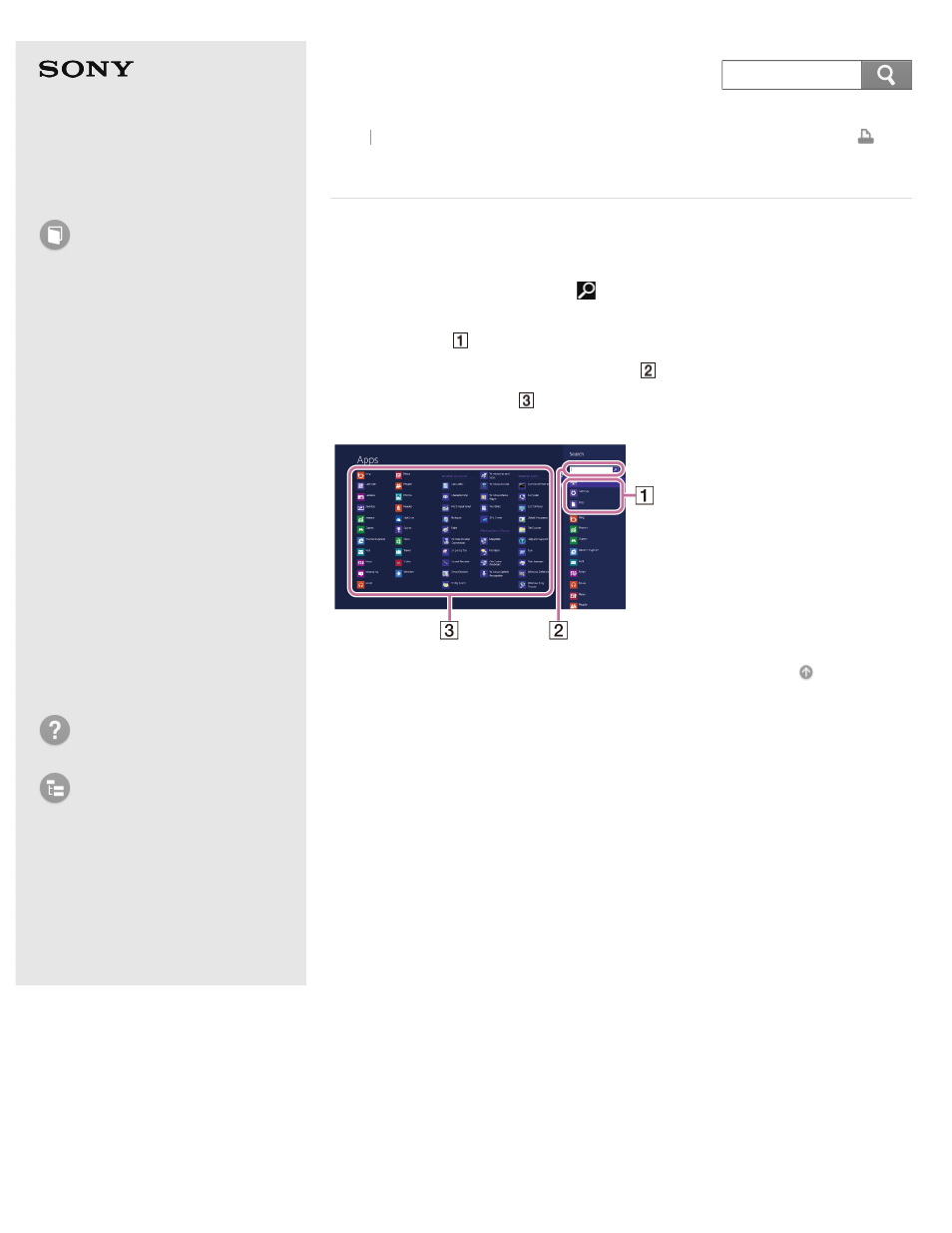
Personal Computer
VAIO Fit 14E/15E
SVF1421/SVF1521
Opening Control Panel
You can open Control Panel by following these steps.
1. Open the charms and select the
to
open the charms.)
2. Select Apps (
).
3. Enter "Control Panel" in the search box (
).
4. Select Control Panel (
).
Back Back to Top
© 2013 Sony Corporation
233
Search
This manual is related to the following products:
