User guide, How to use, Troubleshooting list of topics – Sony Vaio SVF1421 User Manual
Page 354: Vaio fit 14e/15e
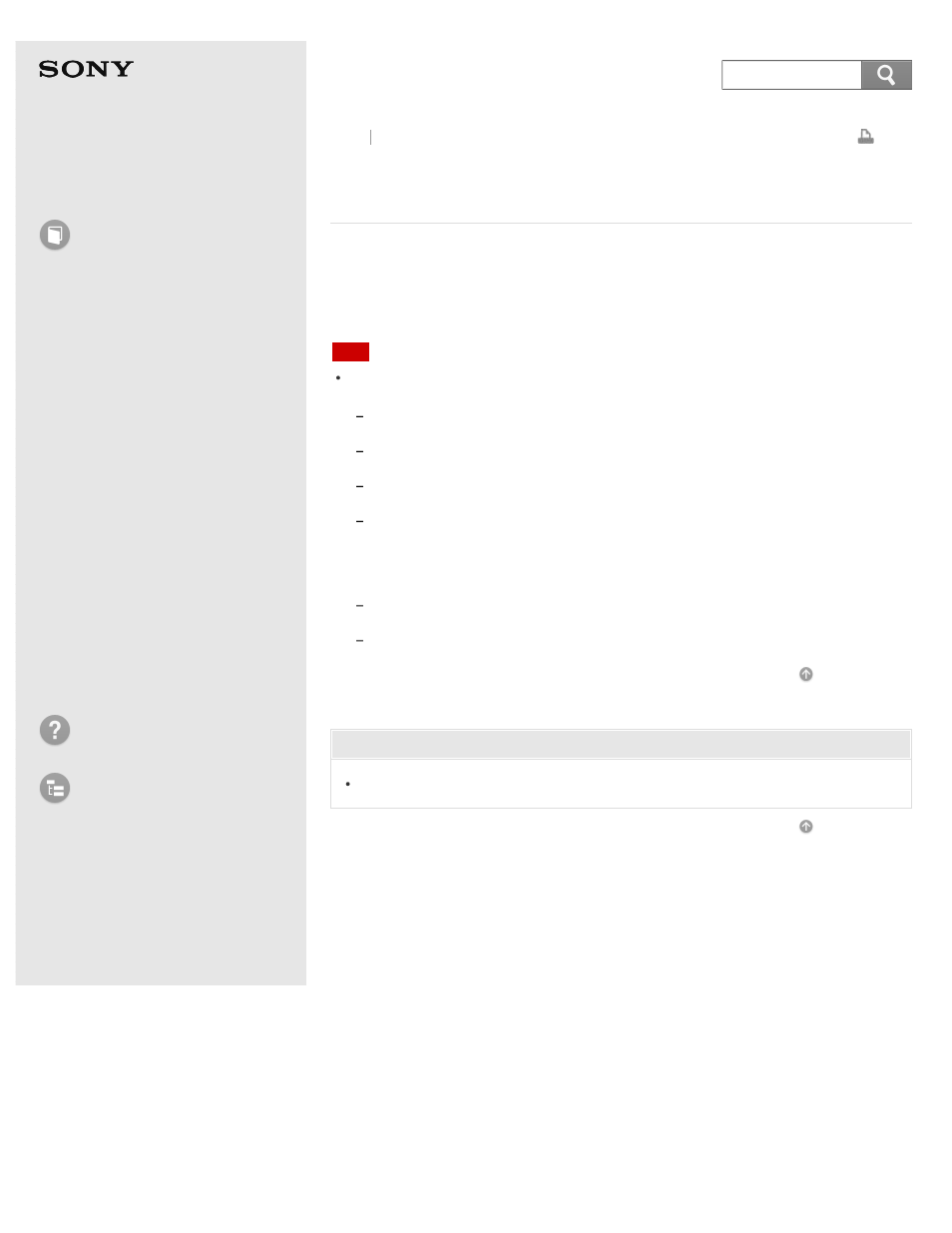
Personal Computer
VAIO Fit 14E/15E
SVF1421/SVF1521
About the Touch Screen (Touch screen equipped
models)
The touch screen enables direct interaction with your VAIO computer using your
finger(s). You can perform various gestures on the touch screen.
Your VAIO computer supports multi-touch input.
Note
Your VAIO computer is equipped with a capacitive touch screen. When using it, note
the following characteristics of the capacitive touch screen.
The touch screen will not work if you touch it with fingernails, or if you wear
gloves.
If tapping triggers an unintentional operation, make sure that no other parts of
your body are in contact with the touch screen.
The surface of the touch screen may get hot. This is normal and does not indicate
a malfunction.
Even though the surface of the touch screen is tempered glass, it could still
become damaged. Treat it with adequate care. If it breaks, small granular shards
may scatter and cause injury.
Do not drop the touch screen or subject it to a strong impact. Do not scratch the
surface. A surface flaw may cause the glass to break.
A protection sheet may be attached to the LCD screen frame at the factory.
Remove the sheet before use; otherwise the touch screen may not work correctly.
Some apps do not accept touch screen operations.
Related Topic
How to Use the Touch Screen (Touch screen equipped models)
Back Back to Top
© 2013 Sony Corporation
354
Search
