Sony bloggie MHS-FS2K User Manual
Page 41
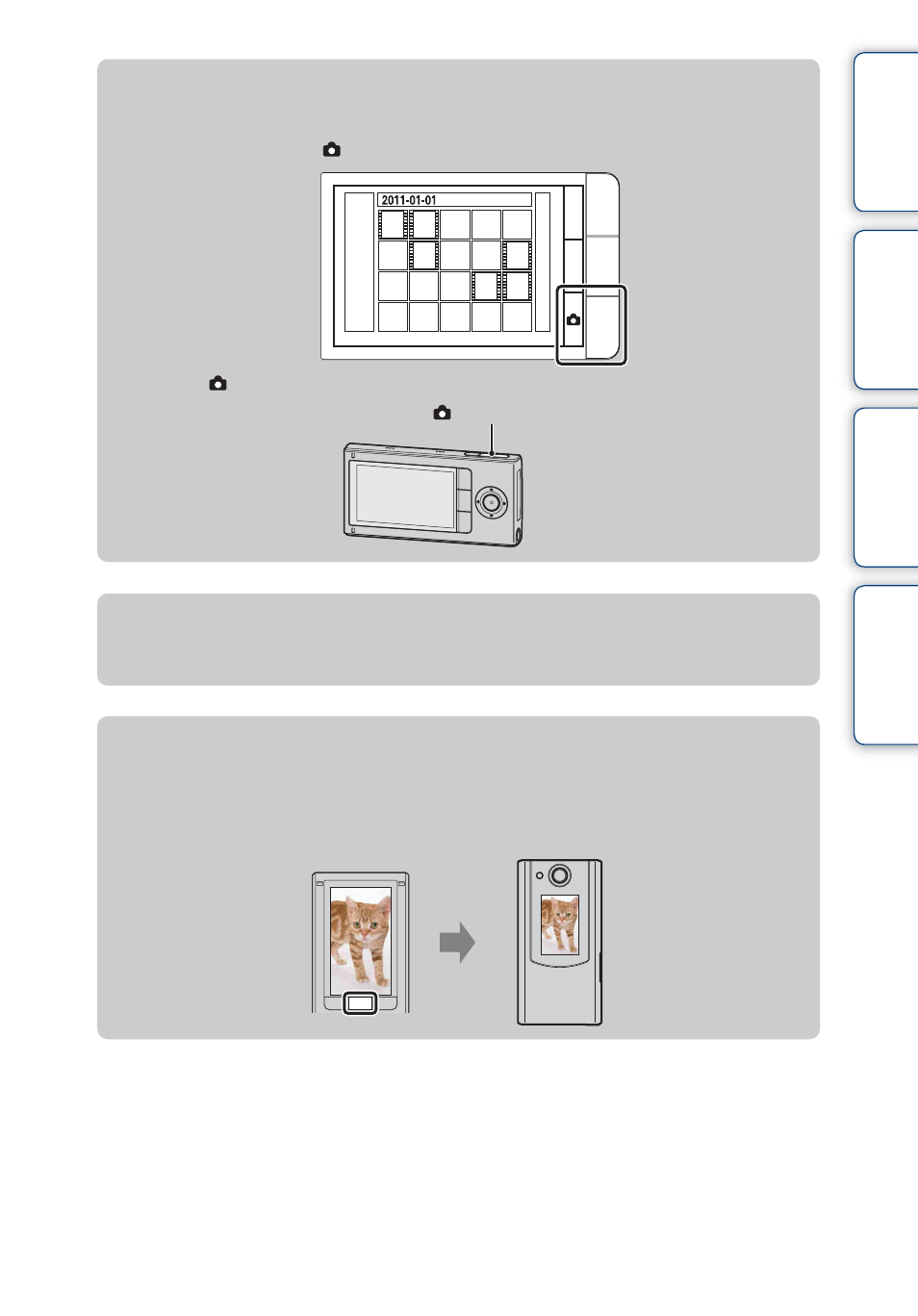
Ta
bl
O
Men
Inde
41
GB
z
To go back to the shooting screen
Do one of the following:
– Press the function button (
).
– Press the
(Shutter) button.
(Shutter) button
z
To go back to the index screen
Press v during playback of the still images or movies.
z
Playing back with the Front display (MHS-FS2/FS2K
only)
By displaying the Front display during playback, you can share the playback images or movies with a
person face-to-face.
Continued
r
This manual is related to the following products:
