Sony bloggie MHS-FS2K User Manual
Page 26
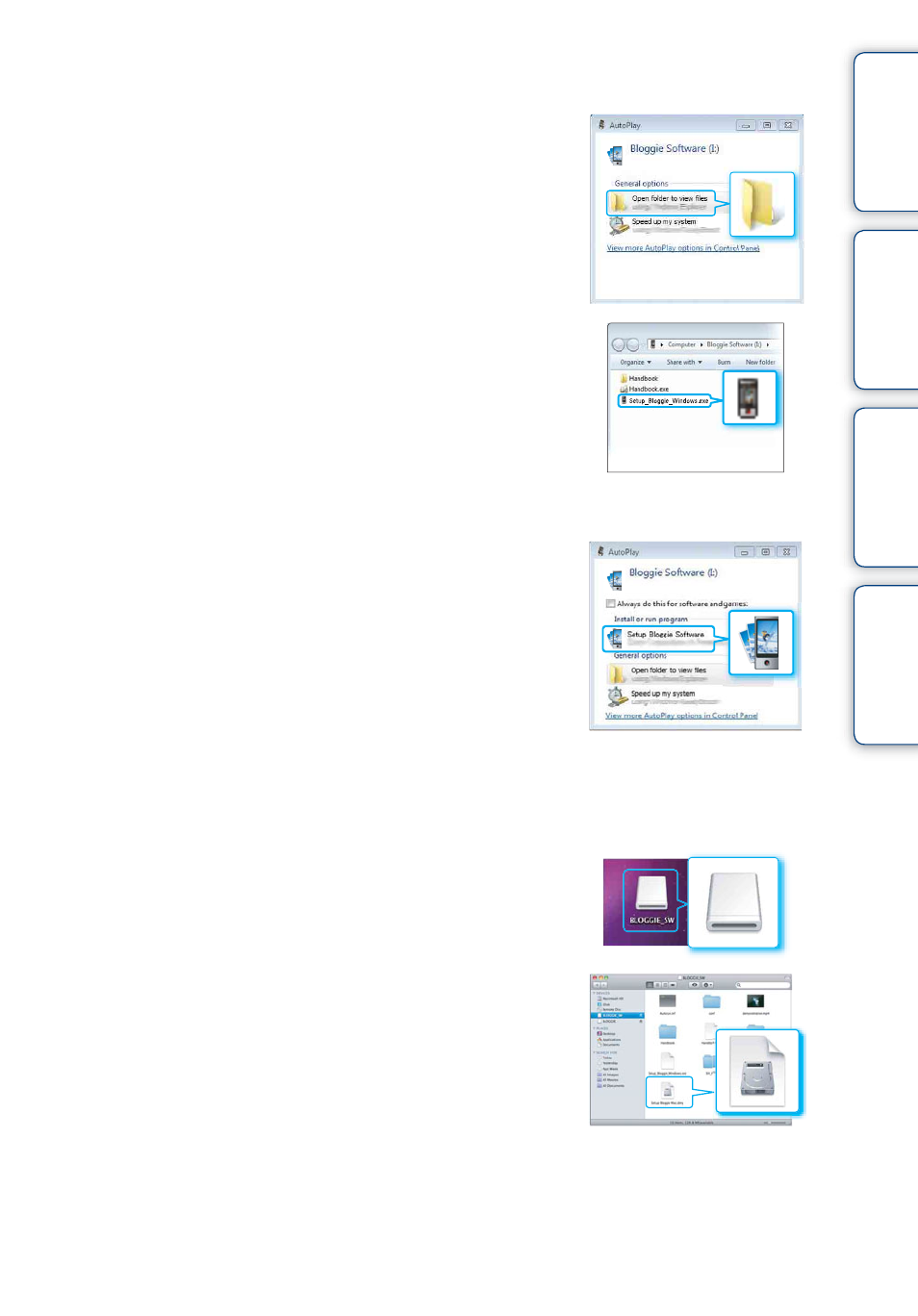
Ta
bl
O
Men
Inde
26
GB
4 Activate the installer.
Windows 7
1
Click [Open folder to view files] on the AutoPlay
screen.
2
Double-click “Setup_Bloggie_Windows.exe” in the
folder.
Windows Vista/Windows XP
1
Click [Setup Bloggie Software] on the AutoPlay
screen.
• If the AutoPlay screen does not appear, click [Start]
t [Computer] (in Windows XP, [My
Computer]), then double-click [Bloggie Software]
t “Setup_Bloggie_Windows.exe.”
Macintosh
1
Double click the [BLOGGIE_SW] icon.
2
Double click [Setup Bloggie Mac.dmg].
Continued
r
This manual is related to the following products:
