Playback zoom – Sony bloggie MHS-FS2K User Manual
Page 43
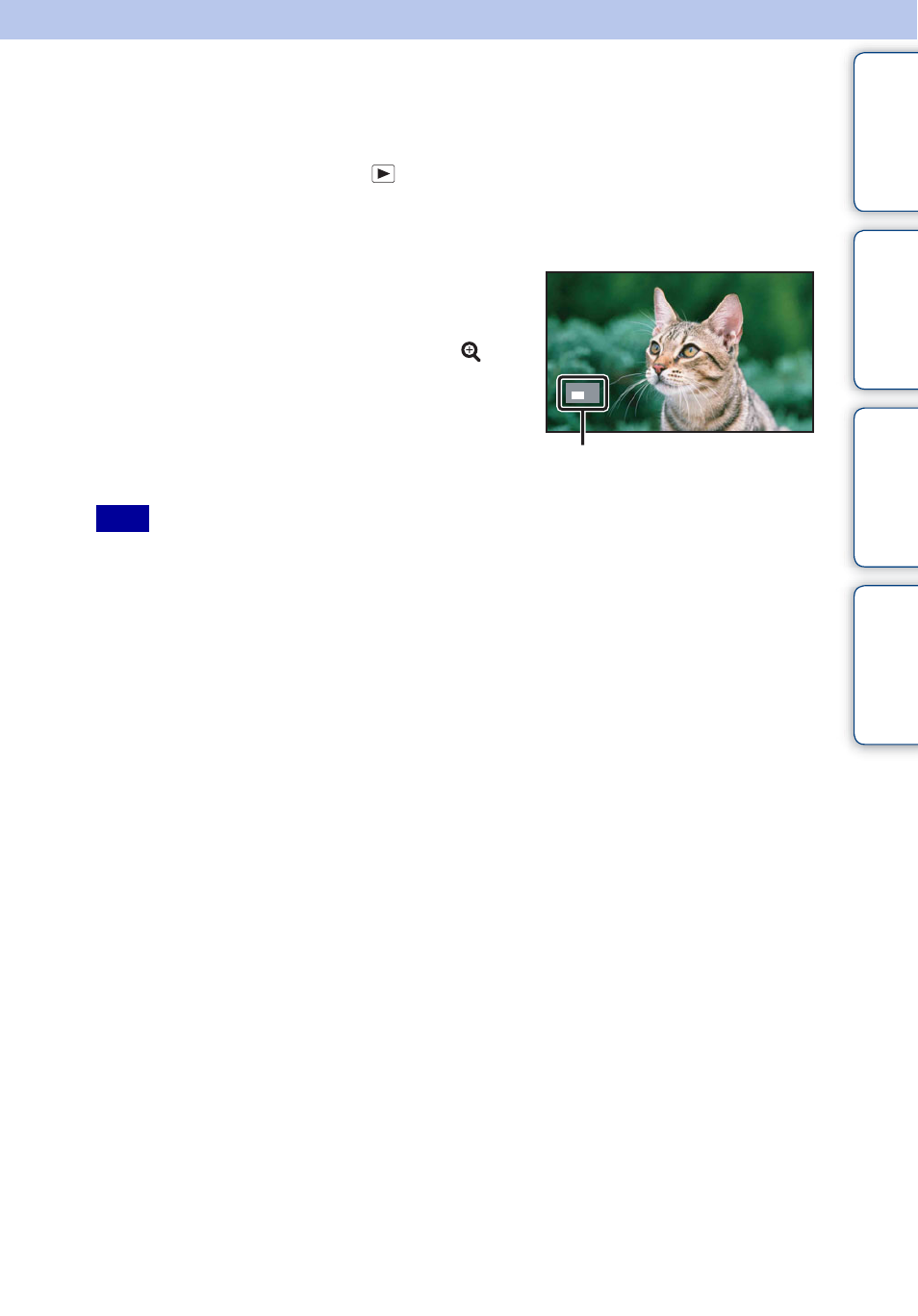
43
GB
Ta
bl
O
Men
Inde
Playback zoom
Enlarges the played back still images.
1 Press the function button (
) to switch to playback mode.
2 Select a still image, then press the MOVIE/ENTER button.
3 Press the MOVIE/ENTER button.
4 Adjust the magnification and the part to
enlarge.
The image can be enlarged up to 8 times from its
original size by pressing the function button (
).
Press v/V/b/B to change the part to enlarge.
Press the MOVIE/ENTER button to cancel playback
zoom.
• You cannot operate playback zoom when an HDMI cable (sold separately) is connected.
Note
Shows the displayed area of the
whole image
This manual is related to the following products:
