Identifying parts – Sony bloggie MHS-FS2K User Manual
Page 16
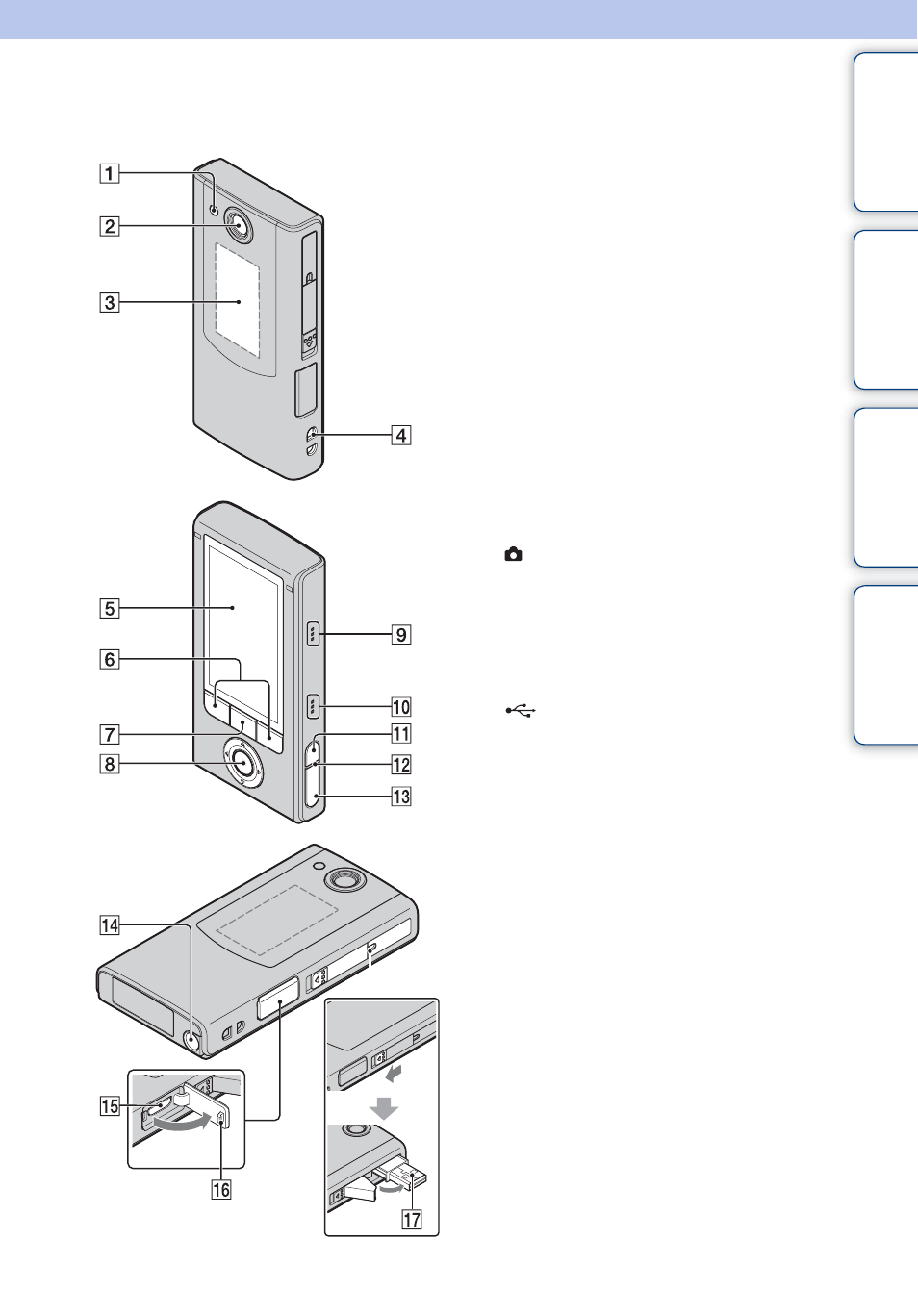
16
GB
Ta
bl
O
Men
Inde
Identifying parts
MHS-FS2/FS2K
A Light
B Lens
C Front display
D Hook for wrist strap
E Main display
F Function buttons
G Front display button
H MOVIE/ENTER button
Multi-selector buttons (v/V/b/B)
I Microphone
J Speaker
K ON/OFF (Power) button
• Press and hold the ON/OFF (Power) button
for at least 7 seconds to force-quit the
camera.
L Charge lamp
M
(Shutter) button
N Tripod receptacle
• Do not hold the camera when attaching the
tripod.
O HDMI OUT jack (65)
P Jack cover
Q
(USB) jack
This manual is related to the following products:
