Connecting your walkman – Sony NWZ-S615FSLV User Manual
Page 11
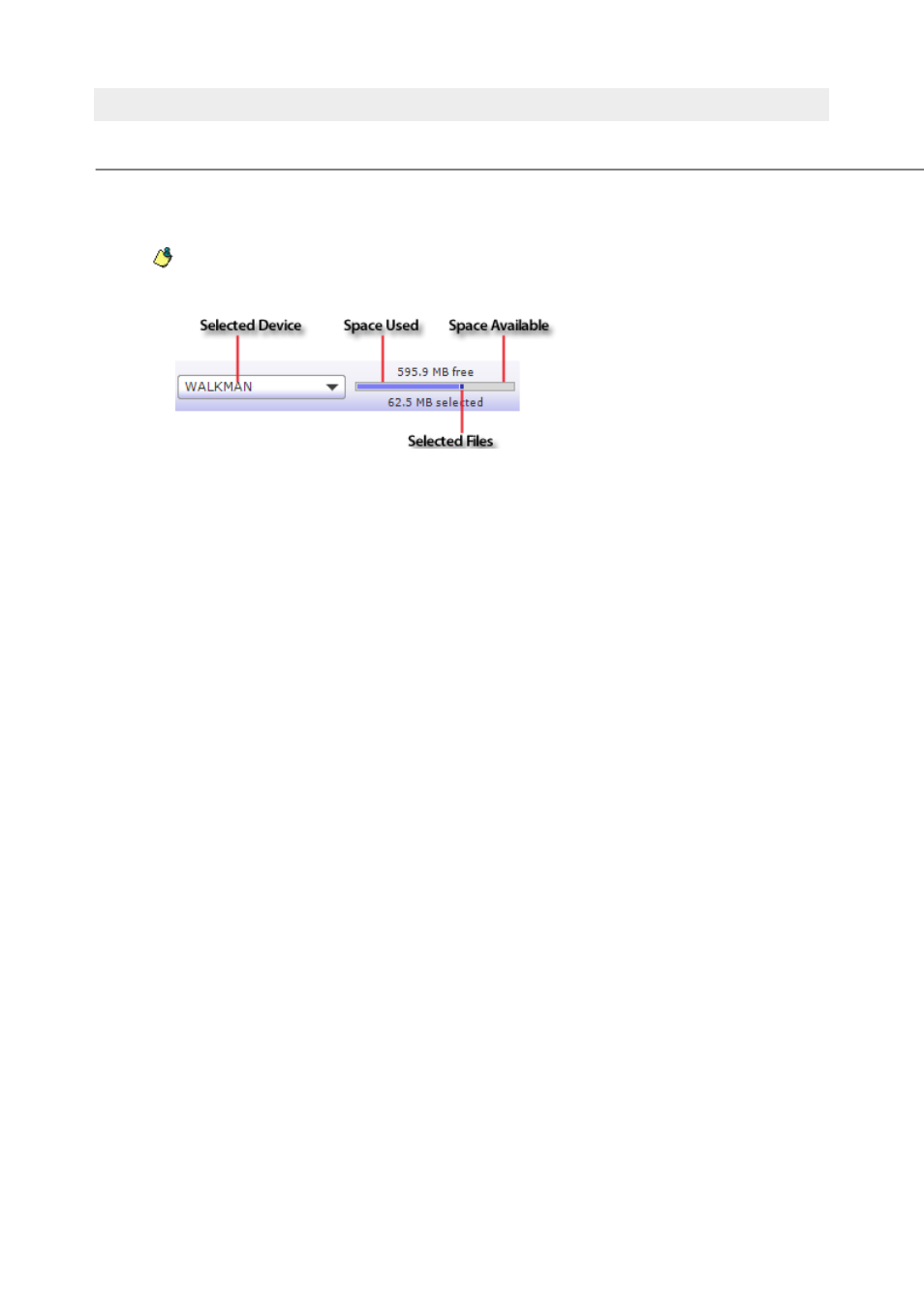
Connecting Your WALKMAN
Media Manager for WALKMAN works with a USB-connected WALKMAN. Perform the following steps to start
using Media Manager for WALKMAN.
1.
C onnect a USB cable to your WALKMAN.
2.
Start Media Manager for WALKMAN.
The status bar between the PC and WALKMAN panes displays the space available on the selected
WALKMAN. Media Manager keeps track of each WALKMAN that you've used with the application,
so you can choose the device you want to view by choosing it from the
Selected Device
drop-down
list between the PC and WALKMAN panes:
Page 11
This manual is related to the following products:
