Playing songs in a playlist, Details – Sony NWZ-W262BLK User Manual
Page 46
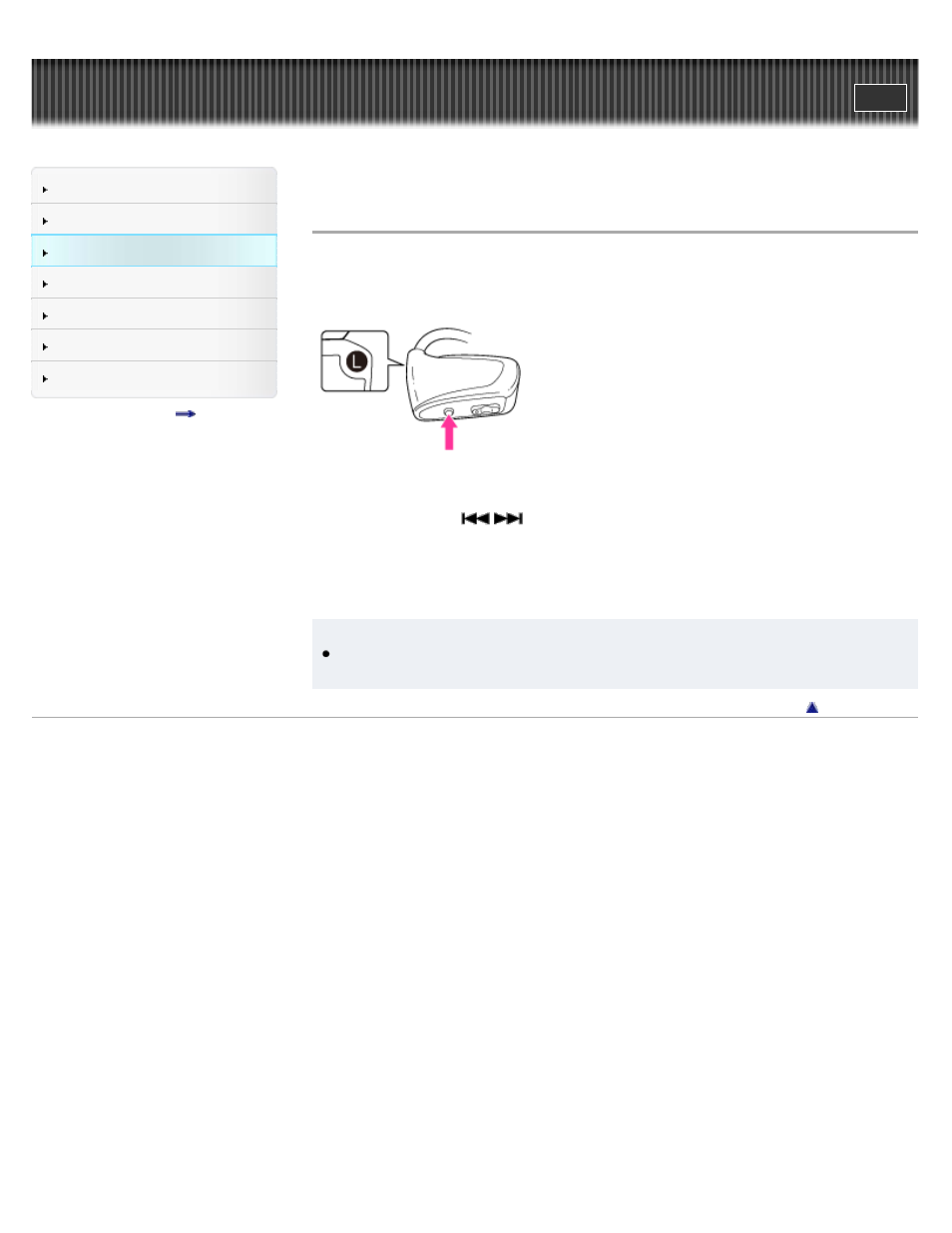
Search
Top page > Music > Playing Music > Playing songs in a playlist
Playing songs in a playlist
Playlists are created using Windows Media Player. For information on how to create a playlist,
refer to the Help of Windows Media Player.
1. Press and hold the SHUF (Shuffle)/PLAYLISTS button for longer than 1 second to play
songs in a playlist.
Press and hold the
/
button for longer than 1 second to skip to the beginning of the
previous/next playlist.
To return to playback of all the songs transferred to your “WALKMAN,” press and hold the
SHUF (Shuffle)/PLAYLISTS button for longer than 1 second during playback of songs in a
playlist.
Note
When you play songs in a playlist, only the songs registered in that playlist are played back
repeatedly.
Copyright 2011 Sony Corporation
46
