How to install the earbuds, Details – Sony NWZ-W262BLK User Manual
Page 29
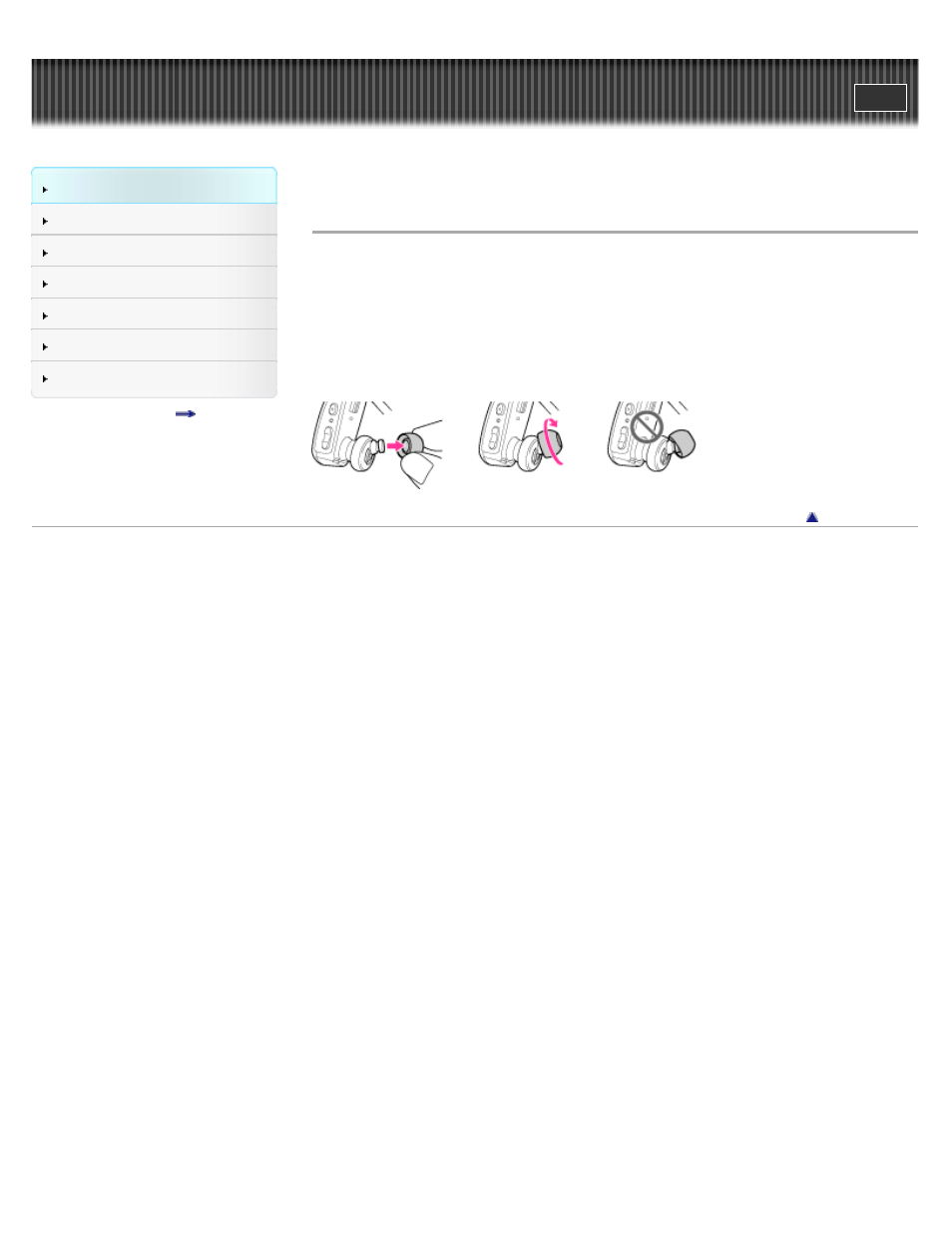
Search
Top page > Getting Started > Parts and Controls > How to install the earbuds
How to install the earbuds
At the time of purchase, M size earbuds are installed (S and L sizes are also supplied). To enjoy
better sound quality, change the size of the earbuds or adjust the earbud position to fit in your
ears comfortably and snugly.
When you replace the earbuds, twist them so they attach firmly on your “WALKMAN” to prevent
the earbuds from detaching and remaining in your ear.
If an earbud becomes damaged, optional earbuds (EP-EX1) are available for purchase.
Copyright 2011 Sony Corporation
29
This manual is related to the following products:
