Sony NWZ-W262BLK User Manual
Page 40
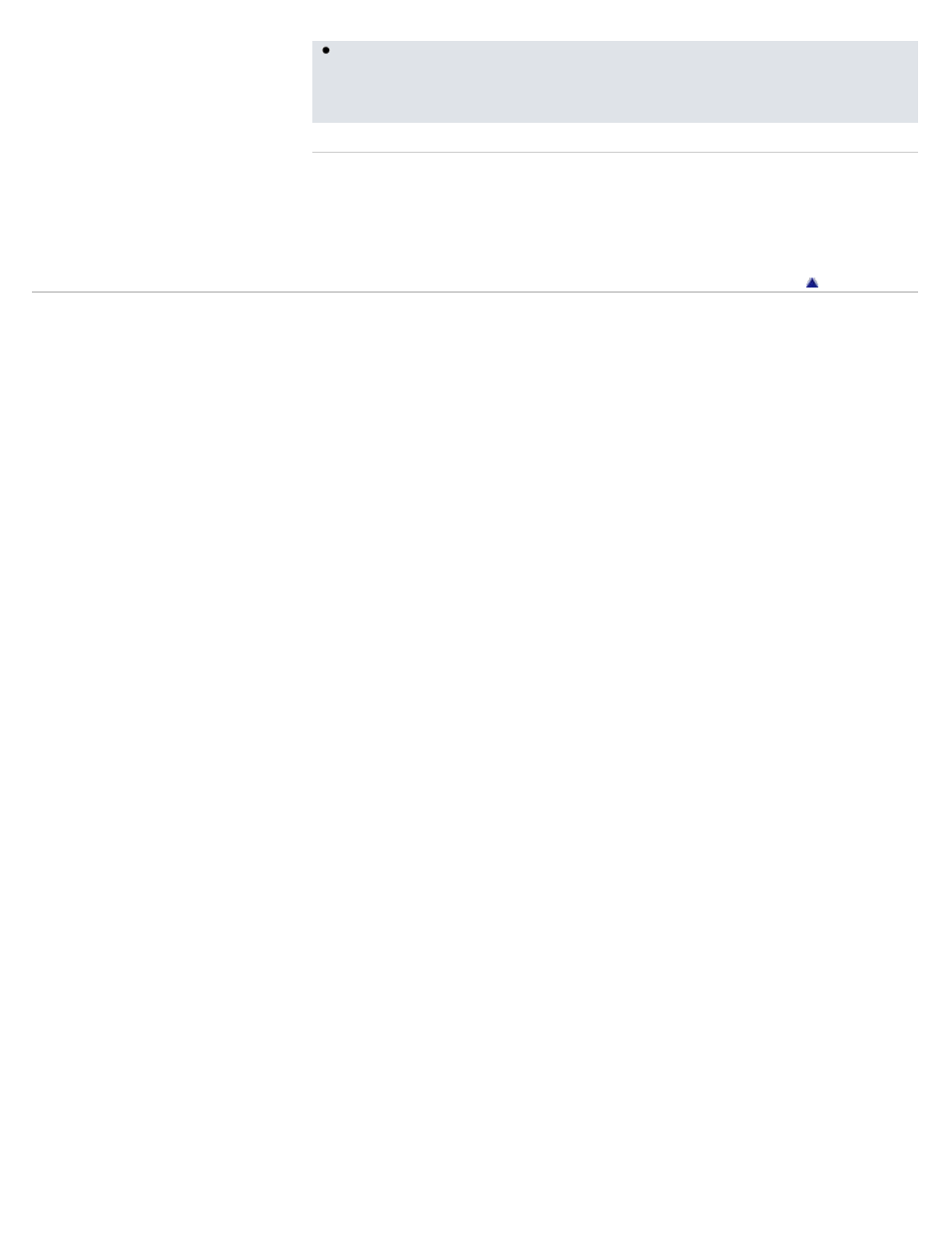
If Content Transfer starts automatically after connecting your “WALKMAN” to your computer
using the USB cable (supplied), close or ignore Content Transfer as Content Transfer
doesn’t need to be used. For details on setting automatic start of Content Transfer, refer to
the Help of Content Transfer.
Related Topics
Transferring music using Windows Media Player
Transferring music using Content Transfer
Playing music
Copyright 2011 Sony Corporation
40
This manual is related to the following products:
