Avaya 4600 Series User Manual
Page 140
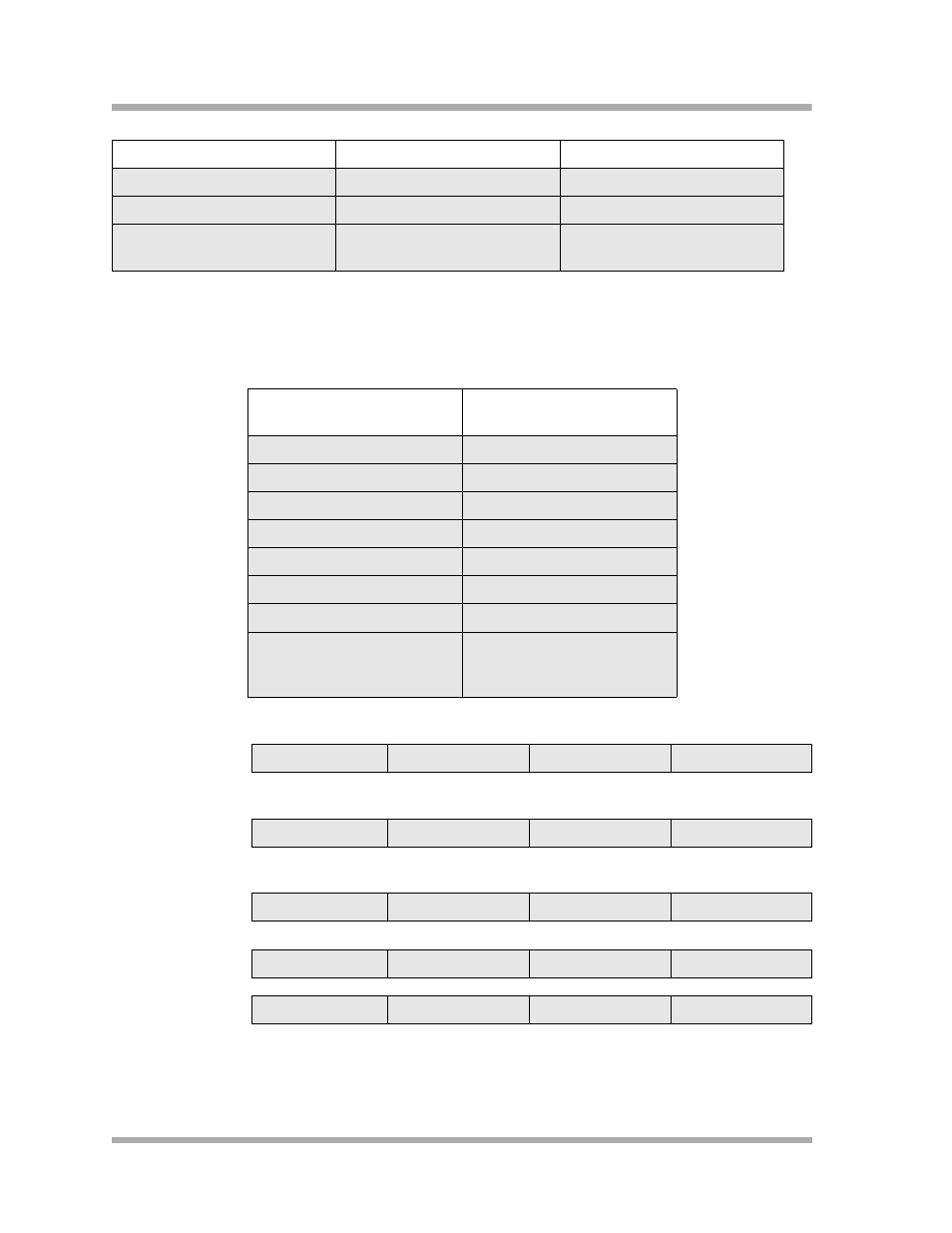
4600 Series IP Telephone LAN Administrator’s Guide
Event Elements
C-8
<do> tags are rendered as softkey labels on the bottom line of the 4620 display.
specified per WML page and therefore are page context-sensitive. The eight "do" types are labeled
either specifically in a WML page or by a browser-dependent label.
If no labels are given, then the "do" types will have the following default labels:
If no
If one
If multiple
Page 1 Softkeys:
Page 2 Softkeys:
prev
Backward navigation
SUPPORTED
reset
Clearing or reset
SUPPORTED
X-*n or x-*n
Experimental
SUPPORTED, but treated as
‘unknown’
Type
Default Label if no label
specified
accept
SELECT
delete
DELETE
help
HELP
options
OPTIONS
prev
BACK
reset
RELOAD
X-*n or x-*n
UNKNOWN
Vnd* Any mix of upper or
lower cases
AVAYA (Available for future
use, but currently
UNKNOWN)
1st DO
1st DO
2nd DO
3rd DO
MORE
1st DO
2nd DO
3rd DO
MORE
4th DO
5th DO
Etc.
MORE
Type
Description
Comments
