Image elements – Avaya 4600 Series User Manual
Page 138
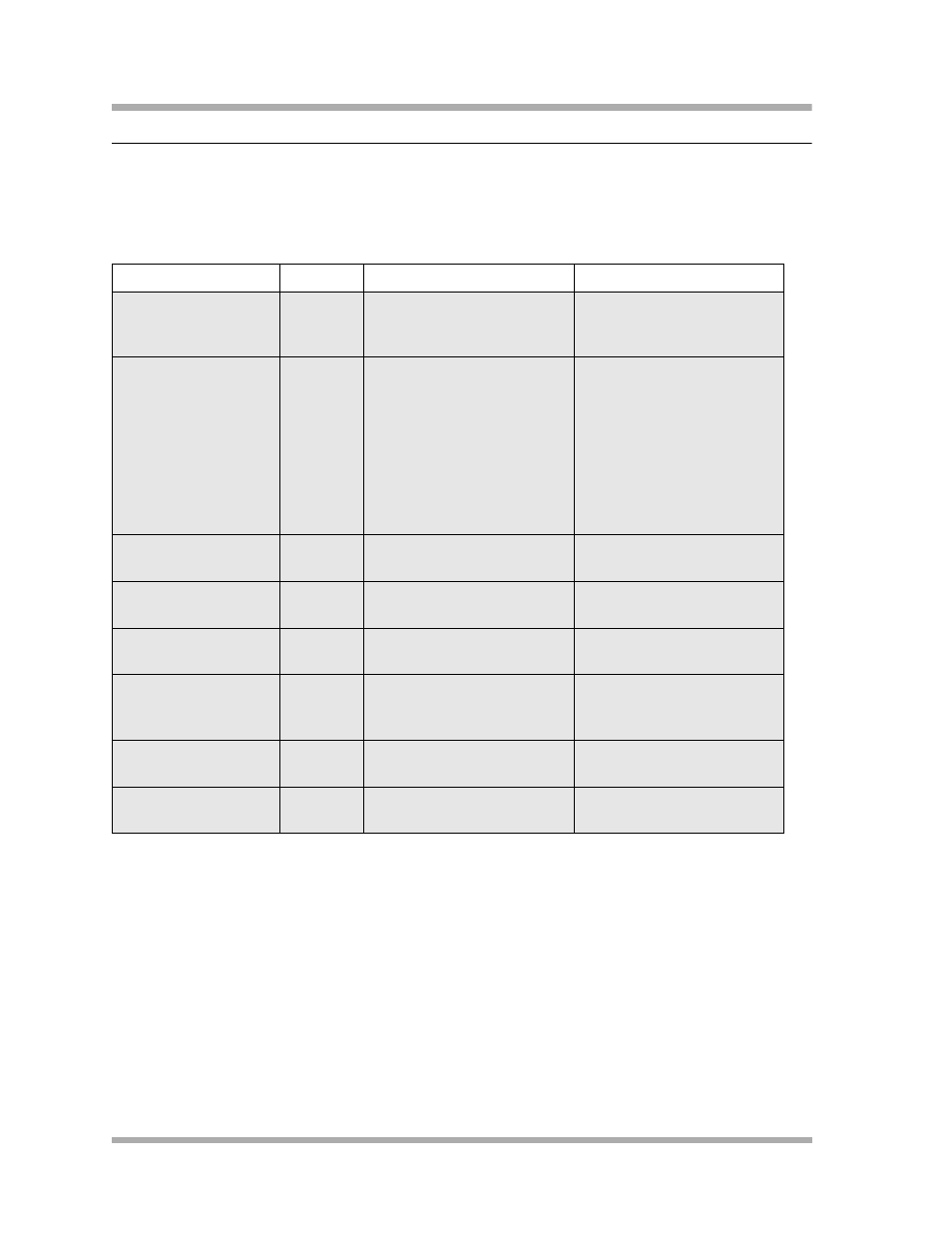
4600 Series IP Telephone LAN Administrator’s Guide
Image Elements
C-6
Image Elements
5
■
<img> tag - The tag is used to place an image in the text flow. The monochrome wbmp
(wireless bitmap) format is used to code images for a wireless display, but the 4620 browser
instead renders the alternative text supplied with the image, as specified by the alt attribute.
Attribute
Value
Description
Comments
align
top
middle
bottom
Aligns the image
NOT SUPPORTED
alt
cdata
REQUIRED. Sets an
alternate text to be
displayed if the image is not
displayed. If this is not
supplied, either default text
is displayed (if available) or
the following message is
displayed: "Image not
displayed".
SUPPORTED
height
px (pixel)
%
Sets the height of the image
NOT SUPPORTED
hspace
px
%
Sets white space to the left
and right of the image
NOT SUPPORTED
localsrc
cdata
Sets an alternate
representation for the image
NOT SUPPORTED
src
url
REQUIRED if image is to be
displayed; not used if text is
displayed instead
NOT SUPPORTED
vspace
px
%
Sets white space above and
below the image
NOT SUPPORTED
width
px
%
Sets the width of the image
NOT SUPPORTED
