Images, Links – Avaya 4600 Series User Manual
Page 127
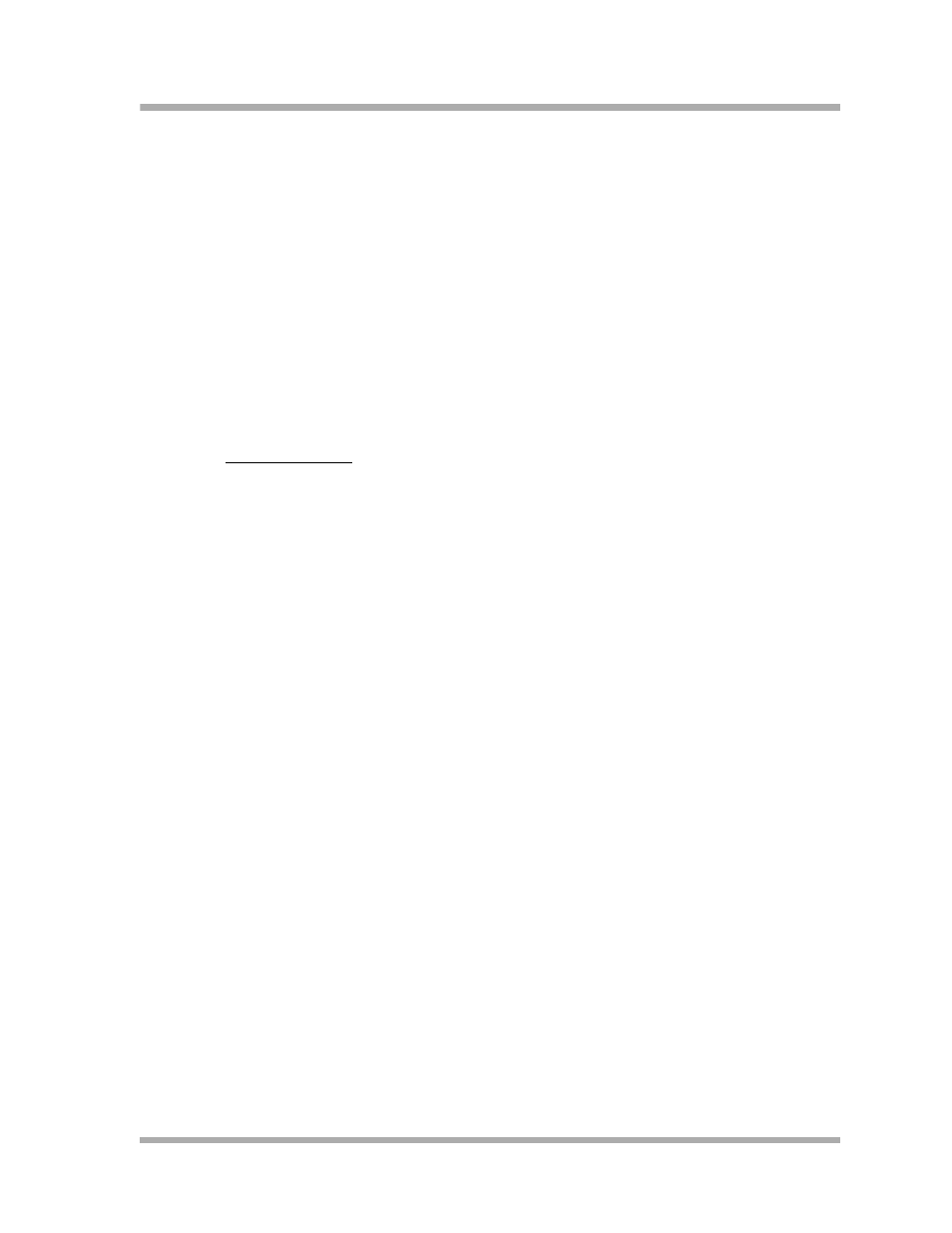
Creating Websites for the 4630 IP Telephone
Browser Features and Behavior
B-7
Images
5
The 4630 IP Telephone Web Browser handles both GIF and JPEG image formats. No other image
formats, included animated GIFs, are supported. Note that images take up a large amount of
memory (compared to text) and updating the display can be an issue; therefore, it is recommended
that images be kept to a minimum.
The image tags that may be used on the browser are as follows:
■
displays an image.
■
■
defines an area in a
See the Design Guidelines section for information on displaying images.
Links
5
Hyperlinks are the heart of the web browser’s power. The link is what allows the user to click on
some text or an image to jump to another web site, another page within this site, or another area in
this page. Although URLs allow various protocols to be used, only http and https should be used
for the 4630 IP Telephone Web Browser.
■
■
attribute of the
value is ignored.
The use of the target attribute with the Web Access Application is strongly discouraged because
the application supports a single window for browsing. The use of the target attribute may cause
the browser software to create a new window that is outside of the Web Access Application's
control.
