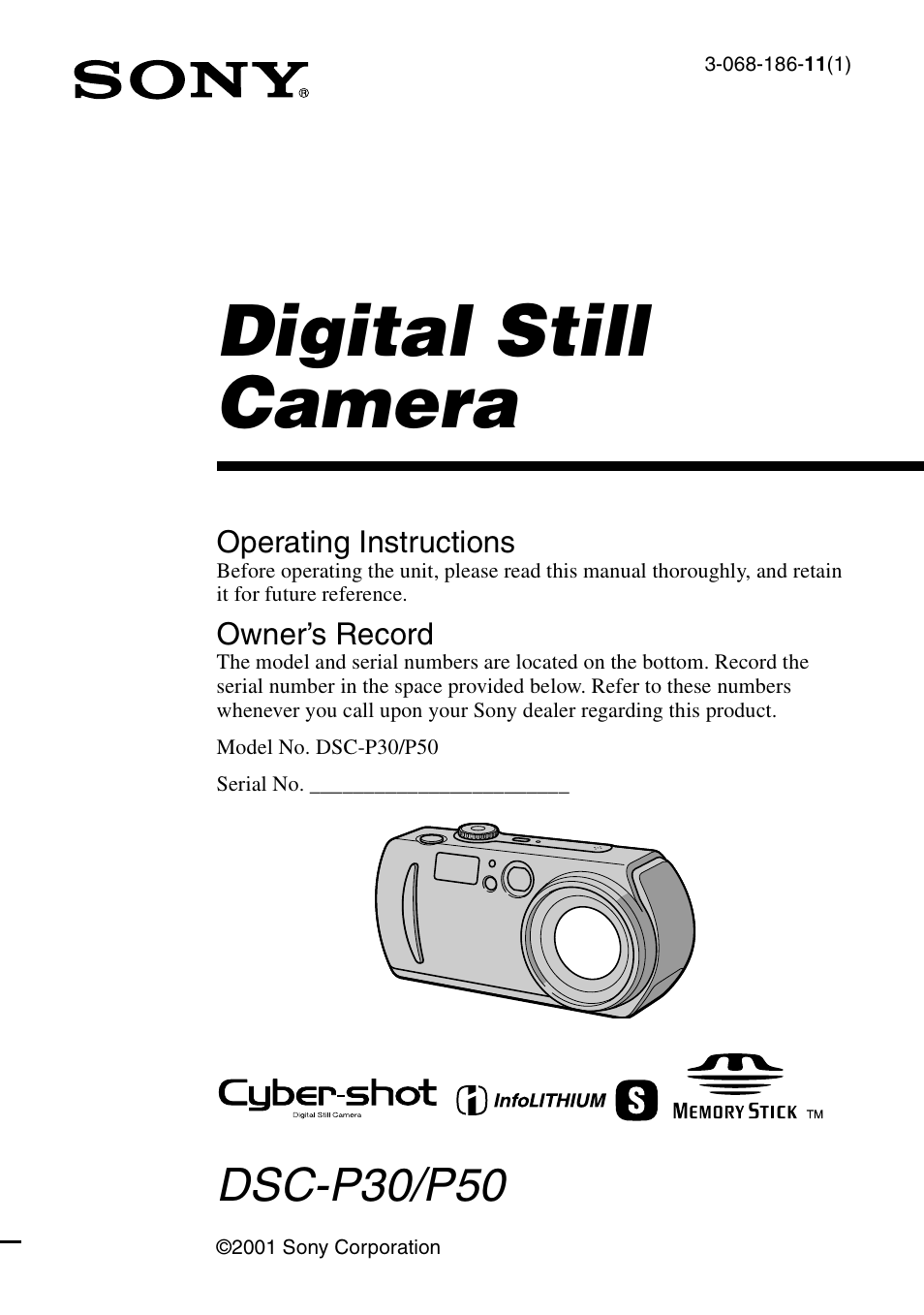Sony DSC-P30 User Manual
Digital still camera, Dsc-p30/p50
This manual is related to the following products:
Table of contents
Document Outline
- WARNING
- Getting started
- Identifying the parts
- Preparing the power supply
- Setting the date and time
- Inserting the “Memory Stick”
- Recording still images
- Recording moving images
- Playing back still images
- Playing back moving images
- Viewing images using a personal computer
- Image file storage destinations and image files
- Advanced operations
- Before performing advanced operations
- How to use the mode dial
- How to use the control button
- Setting the image size (IMAGE SIZE)
- Records images according to shooting conditions (TWILIGHT mode)
- Recording still images for e-mail (E�MAIL)
- Recording text documents (TEXT)
- Recording still images as uncompressed files (TIFF)
- Creating Clip Motion Files
- Setting the distance to the subject
- Recording images in macro
- Adjusting the exposure (EXPOSURE)
- Adjusting the white balance (WHITE BALANCE)
- Enjoying picture effects (P. EFFECT)
- Recording the date and time on the still image (DATE/TIME)
- Using the spot light- metering function
- Playing back three or nine images at once
- Enlarging a part of the still image (Zoom and trimming)
- Playing back the still images in order (SLIDE)
- Rotating a still image (ROTATE)
- Viewing images on a TV screen
- Deleting images (DELETE)
- Preventing accidental erasure (PROTECT)
- Changing the recorded still image size (RESIZE)
- Selecting still images to print (PRINT)
- Dividing a moving image file (DIVIDE)
- Changing the setup settings (SETUP)
- Additional information