Sony DSC-P30 User Manual
Page 68
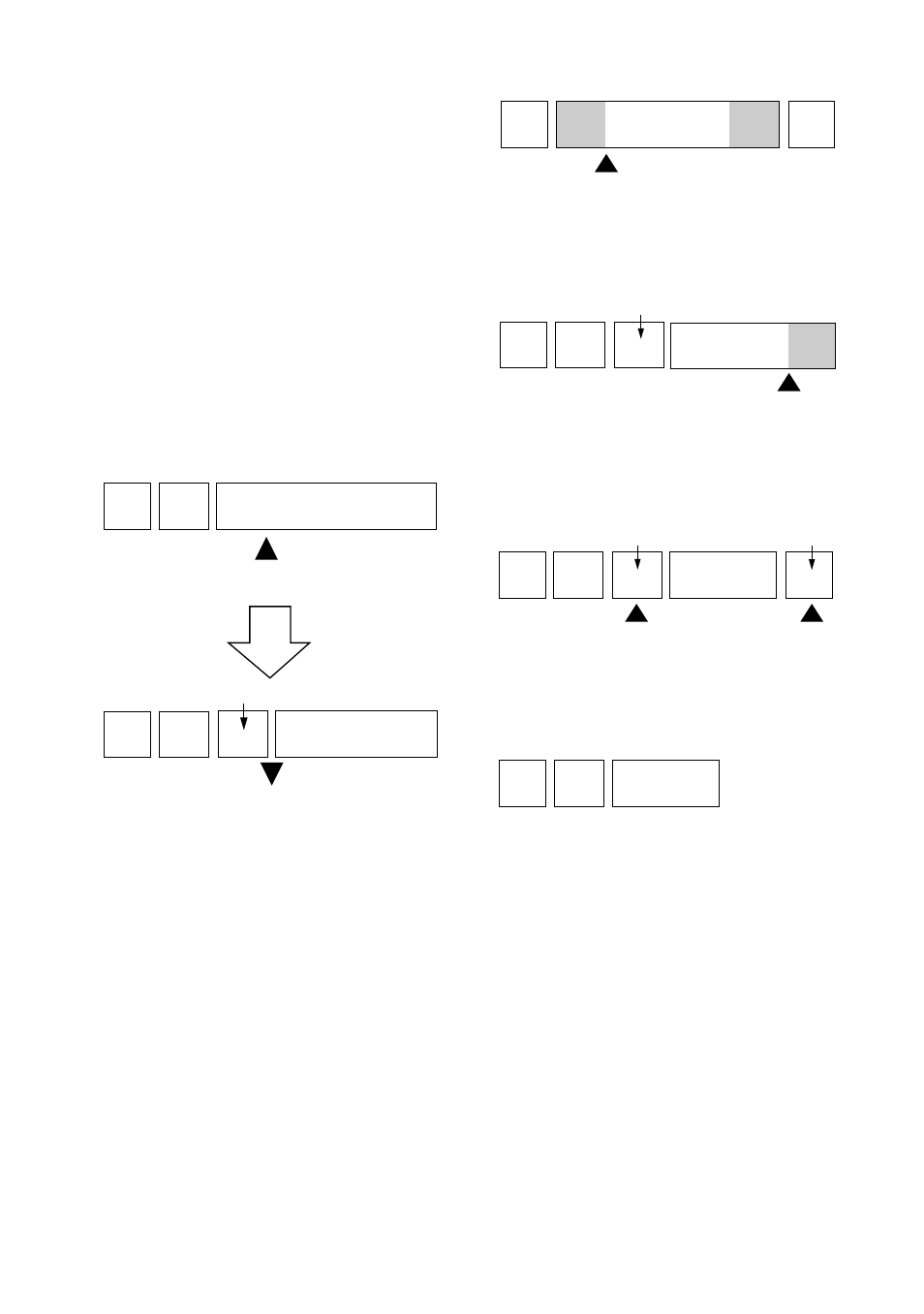
68
You cannot divide the
following types of files:
• Clip Motion files
• Still image files
• Moving image files that are too short
to divide
The file number changes as
follows when you divide a
file.
file, the divided file numbers become
MOV0004.mpg and MOV0005.mpg,
and MOV0003.mpg is skipped. The
divided files are saved as the latest
files.
To cancel file division
Press [EXIT]. The image playback
screen appears.
To delete unwanted portions
1 Display the portion of the moving
image you want to delete and press
MENU.
2 Select [DELETE] with b/B, then
press
z.
3 Select [OK] with v/V, then press
z.
1
MOV0003.mpg
2
1
2
MOV0005.mpg
MOV0004.mpg
DIVIDE point
Divided at the designated point
Step 1: Divide the unwanted scene A.
Step 2: Divide the unwanted scene B.
Step 3:Delete the unwanted scenes
A and B.
Step 4:Only the desired scene
remains.
Notes
• You cannot divide Clip Motion files.
• You cannot recombine divided files.
• The original undivided file is not saved.
1
MOV0002.mpg
3
A
B
DIVIDE point
MOV0004.mpg
1
MOV0005.mpg
3
B
A
DIVIDE point
1
3
MOV0006.mpg
MOV0004.mpg
MOV0007.mpg
A
B
DELETE
DELETE
1
3
MOV0006.mpg
