Sony DSC-P30 User Manual
Page 76
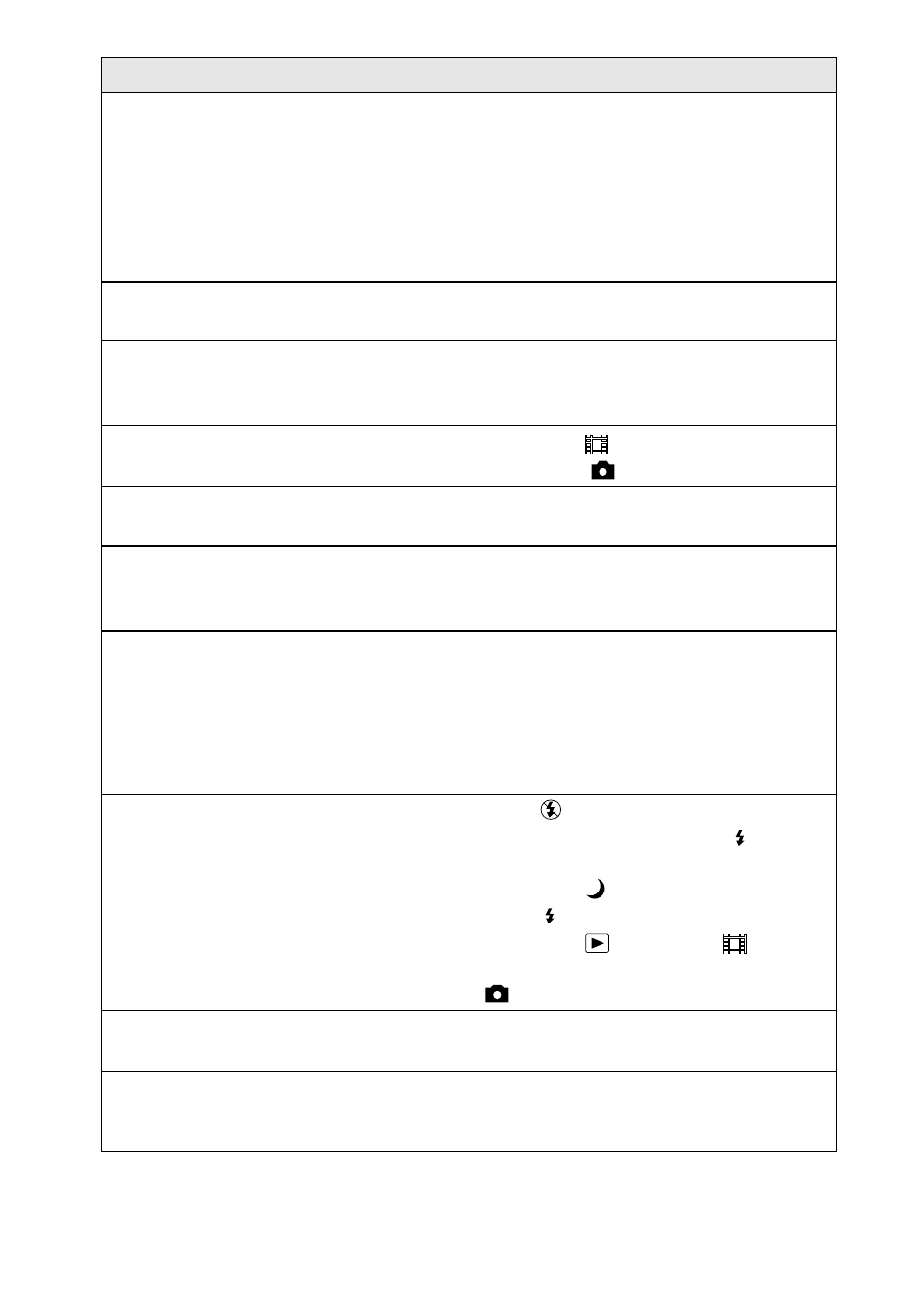
76
The picture is out of focus.
• Your camera is not in macro recording mode when
you shoot a subject that is about 3 to 25 cm (1 3/16
to 9 27/32 inches) from the lens.
t Set the macro recording mode (page 53).
t Press the zoom button to set to the W side.
• The focus preset is selected.
t Cancel the function (page 52).
The resizing function does
not work.
• You cannot resize moving images, text images, Clip
Motion and uncompressed images.
Images recorded in TEXT
mode are blurry.
• Light is not striking the subject evenly.
t Adjust so that the lighting strikes the subject
evenly.
You cannot record images
in TEXT mode.
• The mode dial is set to
.
t Set the mode dial to
.
You cannot display a print
mark.
• You cannot display print marks on moving images,
text images and Clip Motion images.
The picture is noisy.
• Your camera is placed near a TV or other
equipment that uses strong magnets.
t Move your camera away from the TV, etc.
The picture is too dark.
• You are shooting a subject with a light source
behind the subject.
t Adjust the exposure (page 53).
• The brightness of the LCD screen is too low.
t Adjust the brightness of the LCD screen
The flash does not work.
• The flash is set to
.
t Set the flash to auto (no indicator) or
• The mode dial is set to
.
t Set the flash to .
• The mode dial is set to
, SETUP or
(MPEG
MOVIE).
t Set it to
.
The date and time are
recorded incorrectly.
• The date and time are not set correctly.
t Set the correct date and time (page 15).
Vertical streaks appear
when you are shooting a
very bright subject.
• The smear phenomenon is happening.
t This is not a malfunction.
Symptom
Cause and/or Solution
