Using the spot light- metering function, Using the spot light-metering, Function – Sony DSC-P30 User Manual
Page 57: 57 using the spot light- metering function
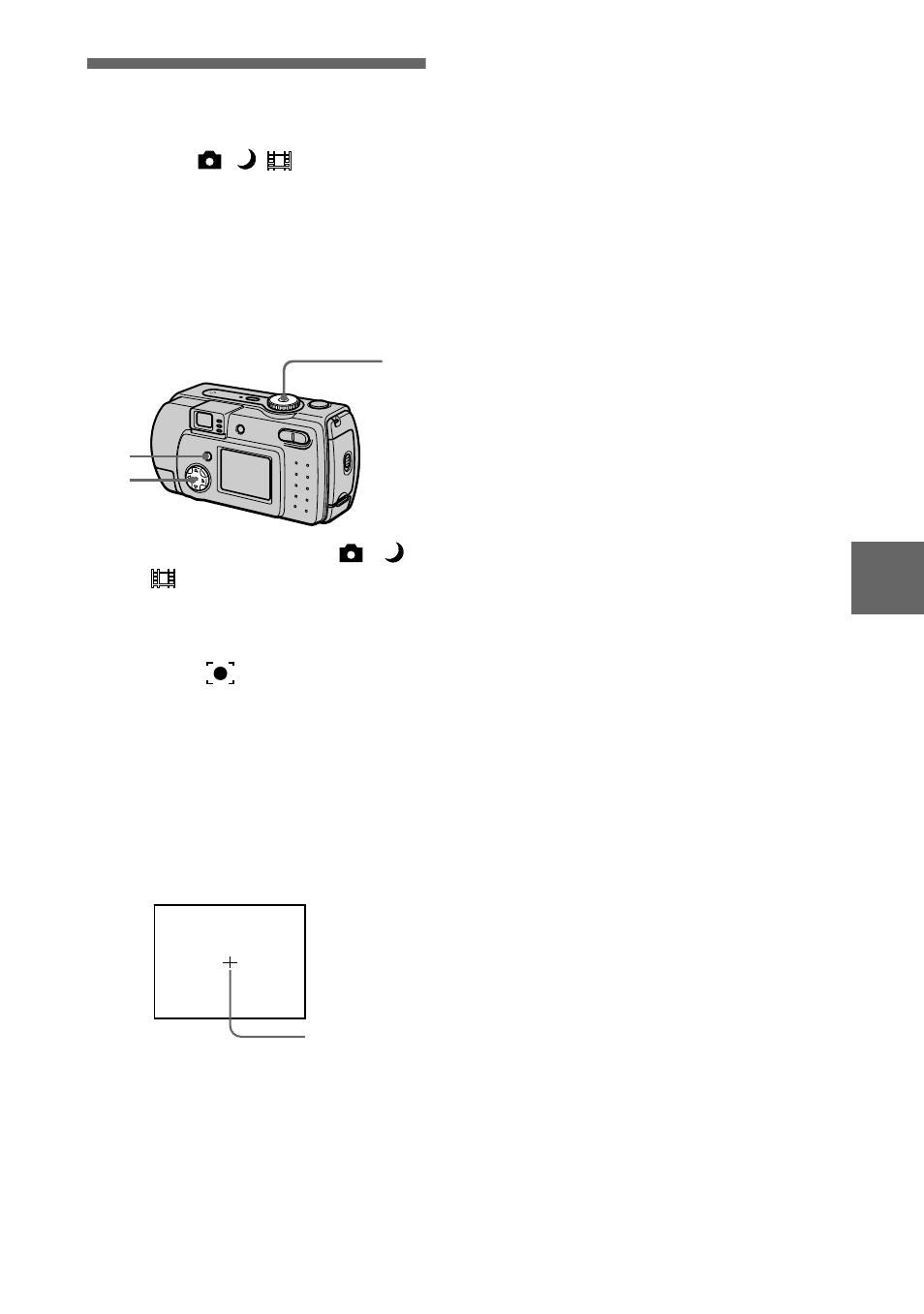
BBBB
V
a
rious
reco
rd
ing
57
Using the spot light-
metering function
Mode dial:
/
/
Use this function when there is
backlight or when there is strong
contrast between the subject and the
background, etc. Position the point you
want to record on the spot light-
metering cross hair.
1
Set the mode dial to
,
or .
2
Press MENU.
The menu appears.
3
Select [
] (SPOT METER)
with
b/B, [ON] with v/V.
Position the point you want to
record at the spot light-metering
cross hair.
Record the picture when the
automatic adjustment has been
completed.
To cancel the spot light-
metering function
Select [OFF] with
v/V in step 3.
1
2
3
LCD screen
Spot light-
metering
cross hair
This manual is related to the following products:
