Current connection details, 1 current connection details – Sony NWZ-X1051F User Manual
Page 136
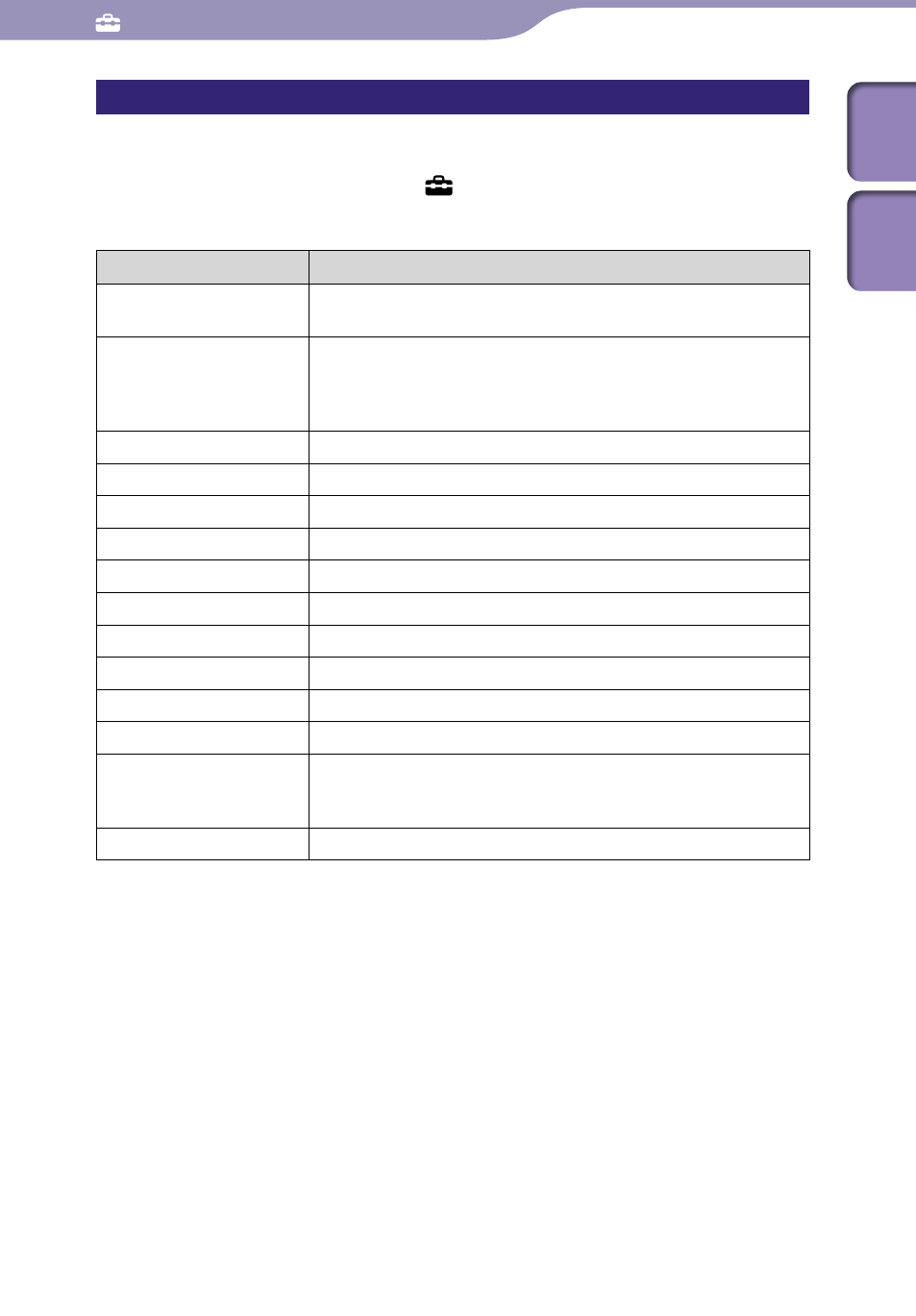
Common Settings
NWZ-X1050 / X1051 / X1060 / X1061 .GB.4-141-609-11(1)
1
1
Current Connection Details
You can display the current connection status.
From the Home menu, select (Settings)
“Wireless LAN
Settings”
“Current Connection Details.”
Item
Description
Wireless LAN Function:
The setting of “WLAN Function On/Off” option ( page 127).
If this item is “Off,” the following items are not displayed.
Connection Name:
The access point name currently connected. If the access point is
not registered to the player, “Unknown” is displayed. When the
player is not connected to a wireless LAN, “None” is displayed
and the following items are not displayed.
SSID:
The SSID of the access point currently connected.
Security Method:
The security method used to connect ( page 130).
Channel:
The wireless LAN channel used to connect.
Signal Strength:
The strength of the radio wave (expressed as a percentage).
IP Address Settings:
The method for setting the IP address ( page 131).
IP Address:
The IP address assigned to the player.
Subnet Mask:
The subnet mask for the wireless LAN.
Default Gateway:
The gateway address for the wireless LAN.
Primary DNS:
The IP address of the primary DNS server.
Secondary DNS:
The IP address of the secondary DNS server.
Proxy Server Settings:
The IP address or domain name of the proxy server.
When the player is using no proxy server, “Do Not Use” is
displayed.
Port:
The port number of the proxy server.
Table of
Cont
ents
Inde
x
