Using the youtube option menu – Sony NWZ-X1051F User Manual
Page 82
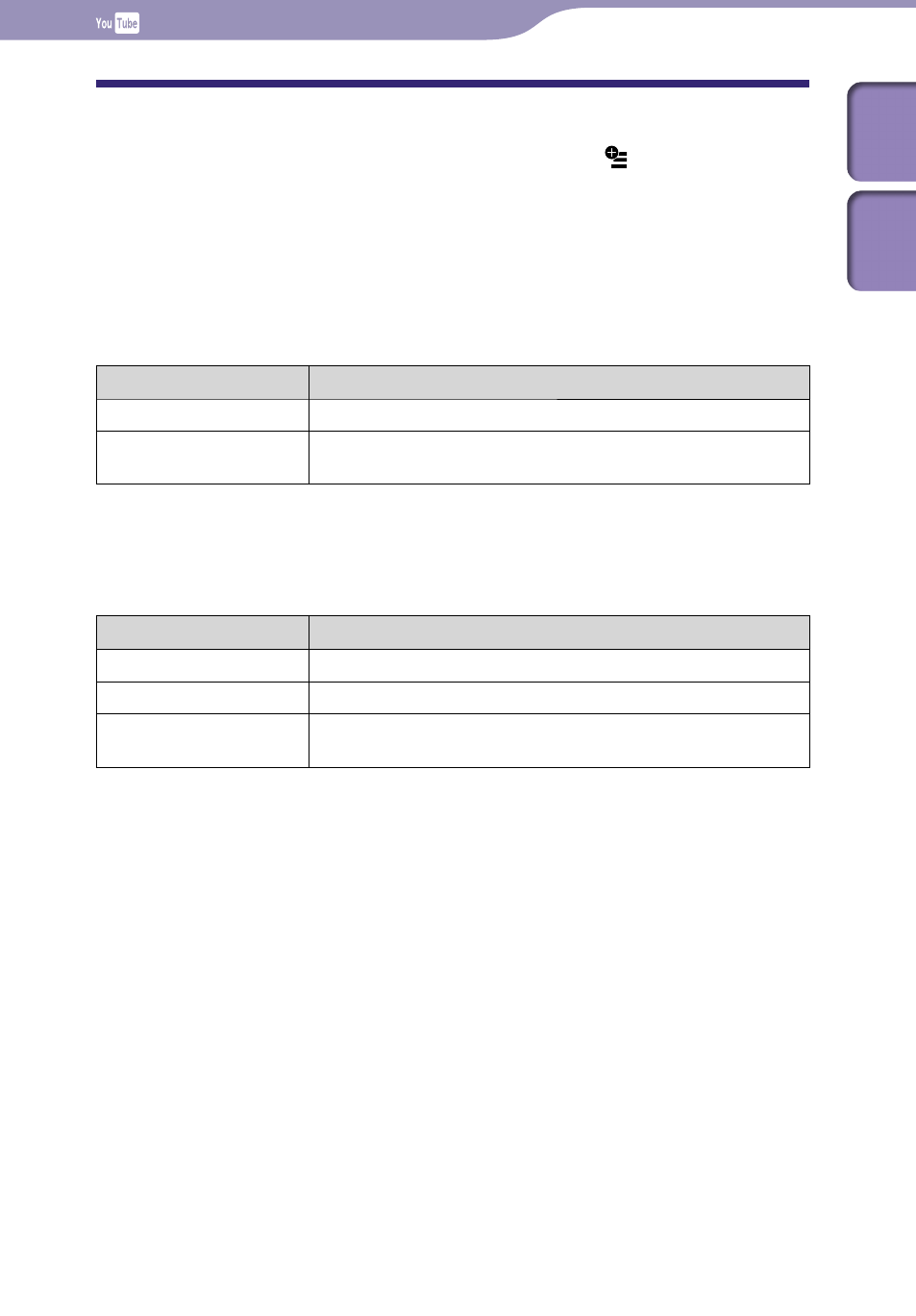
Watching YouTube
NWZ-X1050 / X1051 / X1060 / X1061 .GB.4-141-609-11(1)
Using the YouTube Option Menu
You can bring up the YouTube option menu by selecting (Option Menu) on
the YouTube playback screen or on the YouTube list screen. For how to use the
option menu, see page 18.
The option items shown on the option menu vary, depending on the screen
from which you bring up the option menu. See the reference page for settings
and usage.
Option item appearing on the list screen only
Option Item
Description/reference page
Country/Region*
1
Narrows down the video list by choosing country ( page 81).
Timeframe*
2
Narrows down the video list by choosing a timeframe ( page
*
1
This option appears only when the “Featured” list or the “Most Viewed” list is displayed.
*
2
This option appears only when the “Most Viewed” list is displayed.
Option items appearing on the playback screen
Option Items
Description/reference page
Zoom Settings
Sets the zoom function ( page 61).
Brightness
Adjusts the brightness of the screen ( page 121).
On-Hold Display
Sets to turn off the video screen during the player is on hold (
Table of
Cont
ents
Inde
x
