Searching for videos – Sony NWZ-X1051F User Manual
Page 58
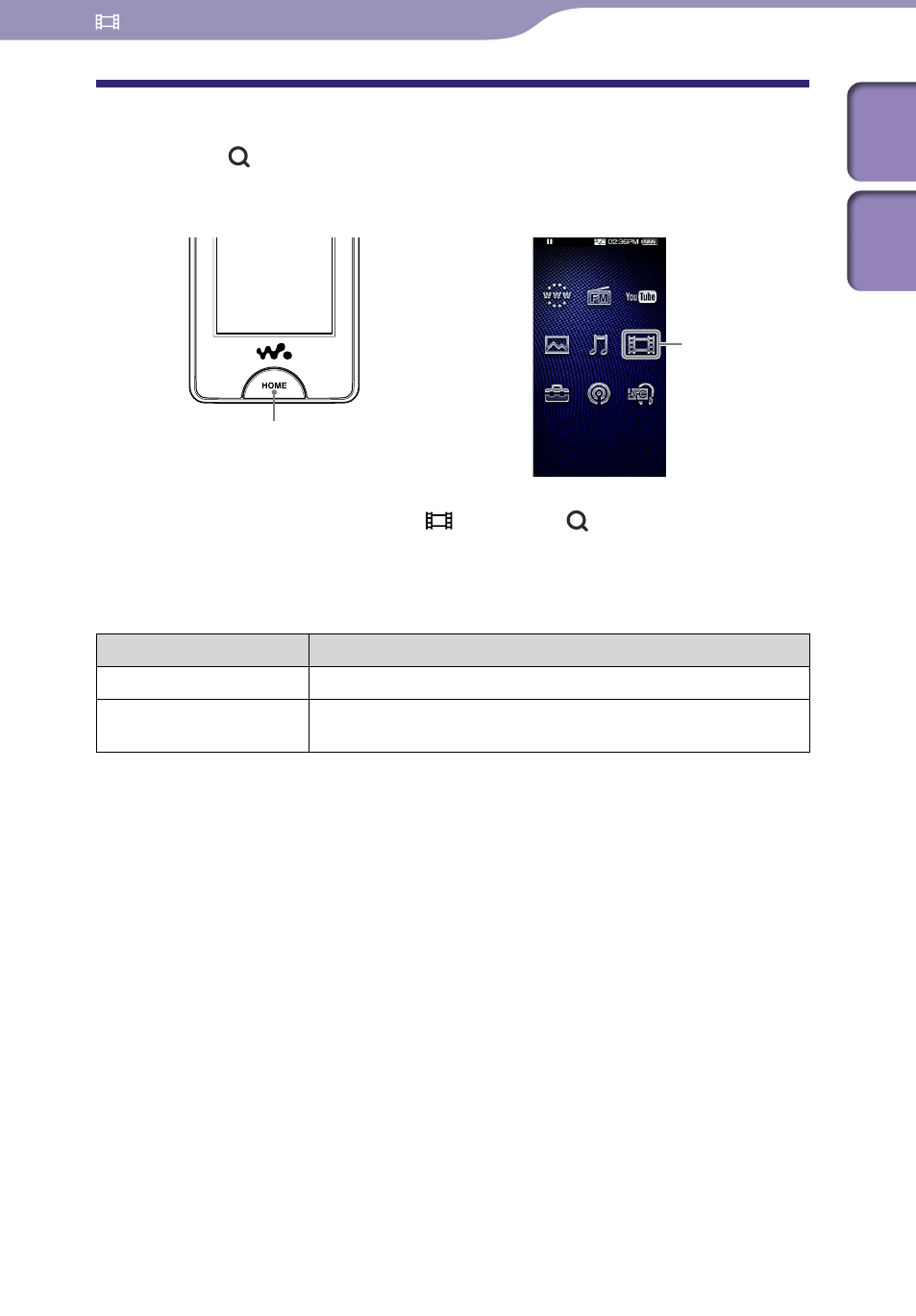
Watching Videos
NWZ-X1050 / X1051 / X1060 / X1061 .GB.4-141-609-11(1)
Searching for Videos
When you tap (Search) on the video playback screen or the list screen, the
search menu appears. You can select desired search method to search the list
for desired video.
HOME button
Videos
From the Home menu, select (Videos)
(Search)
the
desired search method
the desired video.
Search method
Method
Description
All Videos
Select a video from the video list.
VIDEO
You can search for videos by folder.
Select a folder a video.
Table of
Cont
ents
Inde
x
This manual is related to the following products:
