Language settings, Service country/region, 1 language settings – Sony NWZ-X1051F User Manual
Page 126
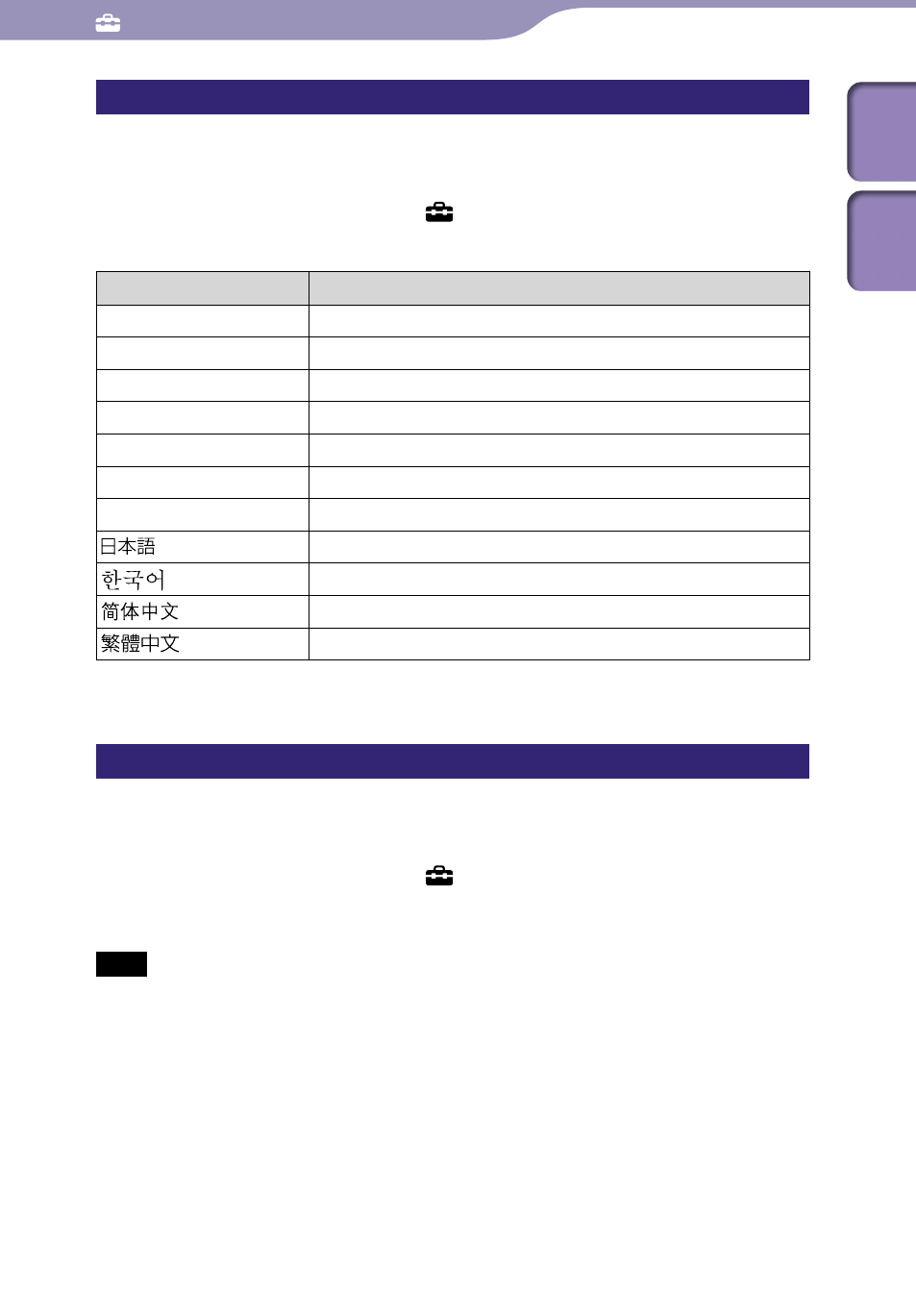
Common Settings
NWZ-X1050 / X1051 / X1060 / X1061 .GB.4-141-609-11(1)
1
1
Language Settings
You can select from a variety of languages for the display of menus and
messages on the player.
From the Home menu, select (Settings)
“Language Settings”
the desired language setting.
Language
Messages and menus are displayed in
Deutsch
German
English
English
Español
Spanish
Français
French
Italiano
Italian
Português
Portuguese
Русский
Russian
*
1
Japanese
Korean
Simplified Chinese
Traditional Chinese
*
1
Japanese display may not be available, depending on the release region of the player.
Service Country/Region
You can choose the country/region for the search website to search information
by using Related Links function ( page 43).
From the Home menu, select (Settings)
“Service Country/
Region”
the desired country/region
“OK.”
Note
For how to choose the country/region for YouTube, see “Choosing country/region” (
Table of
Cont
ents
Inde
x
