Changing the internet browser settings, View mode, Changing the internet browser – Sony NWZ-X1051F User Manual
Page 107: Settings, Page information
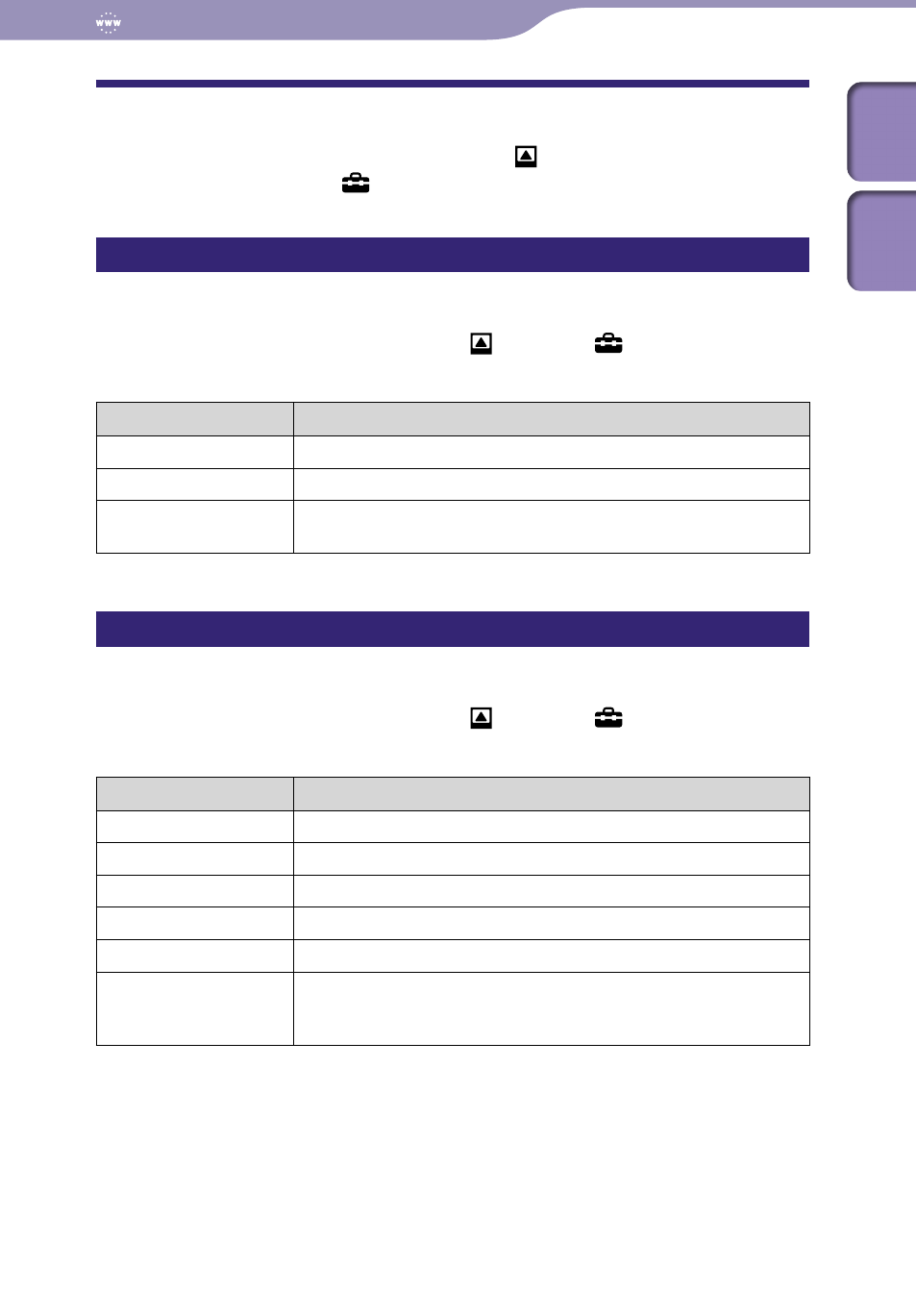
Viewing Websites
NWZ-X1050 / X1051 / X1060 / X1061 .GB.4-141-609-11(1)
10
10
Changing the Internet Browser Settings
To change the Internet browser settings, select (Menu) from the Internet
browser screen, then select (Browser Menu).
View Mode
You can change the appearance of the web page.
From the Internet browser, select (Menu)
(Browser Menu)
“View” tab
“View Mode”
the desired view mode type.
Type
Description
Normal
Displays a web page as it is. (Default setting)
Just-Fit
Scales down a web page to fit to the width of the screen.
Smart-Fit
Changes the layout of a web page to fit to the width of the screen.
Pictures wider than the screen width will be shrunk.
Page Information
You can display the information of the web page you are viewing.
From the Internet browser, select (Menu)
(Browser Menu)
“View” tab
“Page Information.”
Item
Description
Title:
The web page title.
Address:
The web page address.
Type:
The web page type.
Date of Acquisition:
The date and time when the browser loaded the web page.
File Size (Byte):
The file size of the web page.
Server Certificate
The information of the certificates for the web server (displayed
only when there are any certificates for the web page you are
viewing).
Table of
Cont
ents
Inde
x
