Sony MCS1 User Manual
Page 26
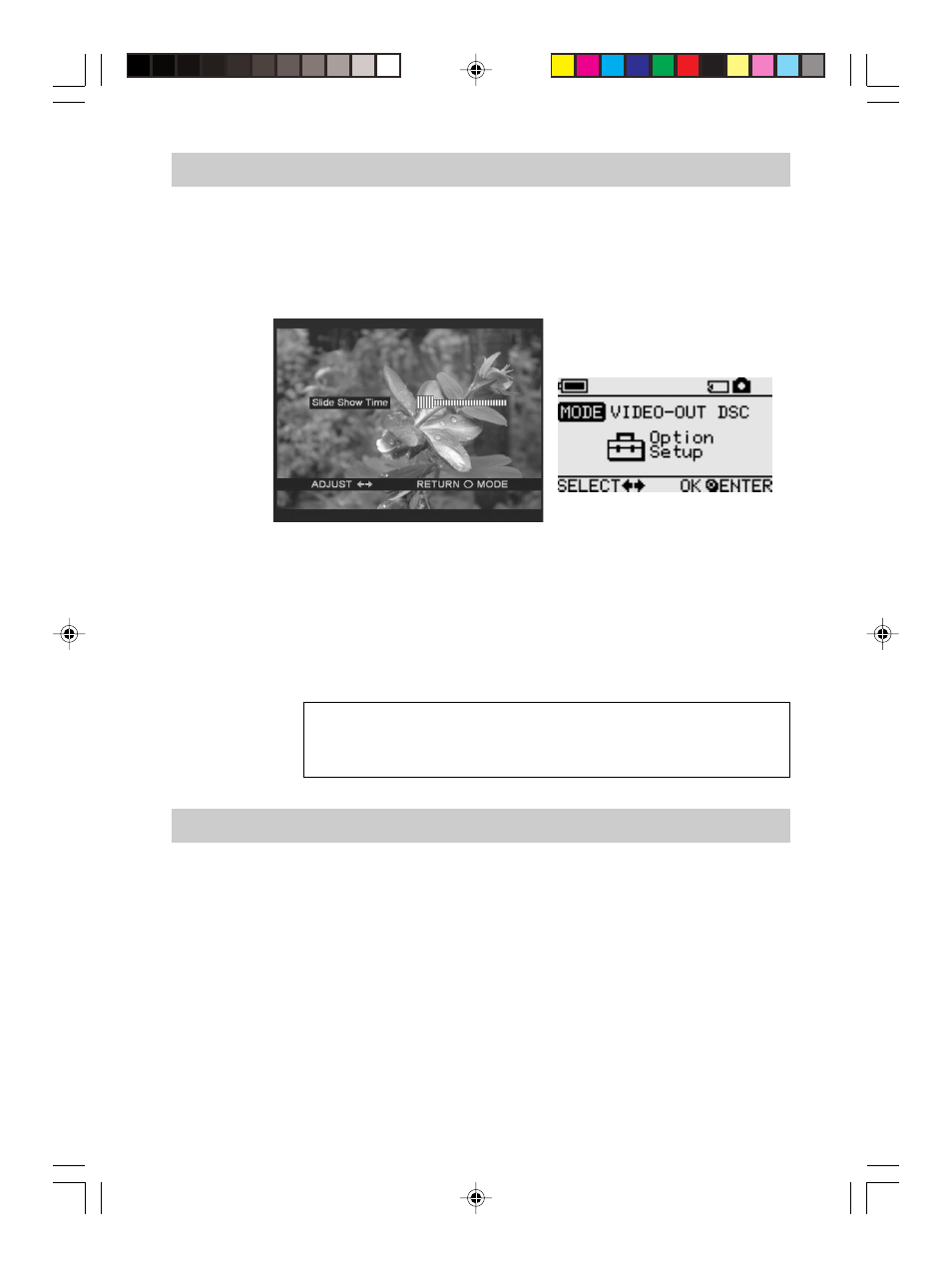
26
GB
MCS1(WW)_2-320-924-01(1)
Changing the slide show time interval
1
If you press and hold the MODE button for 2 seconds during
regular full-screen display,
The slide show time interval setting appears on the television screen.
2
Use the
T
/
t
buttons to change the setting.
3
When the desired time interval has been set, press the
MODE button.
The MCS1 returns to the index.
z
Hint
This setting is preserved even if the MCS1 is turned off.
Rotating an image
While a single image is being shown in full size on the screen, you can
rotate the image by pressing and holding one of the
T/t buttons for 2
seconds. The image is rotated 90
°
at a time in the direction of the arrow.
See also other documents in the category Sony Accessories for video:
- TMR-BR100 (2 pages)
- TMR-BR100 (127 pages)
- PCGA-AC19V3 (2 pages)
- SPK-HC (292 pages)
- MPK-WE (2 pages)
- MPK-THF (64 pages)
- ECM-HGZ1 (2 pages)
- MPK-WA (2 pages)
- ECM-TL1 (2 pages)
- ECM-TL1 (1 page)
- VF-MPTH (1 page)
- MPK-THA (2 pages)
- VCT-MTK (5 pages)
- RM-S1AM (2 pages)
- SPK-HCE (2 pages)
- PCGA-BP2NX (2 pages)
- SPK-HCC (2 pages)
- MPK-PEA (2 pages)
- FA-TC1AM (30 pages)
- NP-BN1 (2 pages)
- HVL-RLAM (2 pages)
- MPK-P9 (2 pages)
- HVL-10DC (2 pages)
- SPK-HCF (2 pages)
- SPK-THB (2 pages)
- MPK-THHB (2 pages)
- ADP-AMA (2 pages)
- FDA-ME1AM (2 pages)
- VGP-BMS77 (2 pages)
- MSRW-D1 (2 pages)
- FA-MA1AM (2 pages)
- MSAC-EX1 (34 pages)
- SPK-CXB (2 pages)
- SPK-HCA (2 pages)
- SPK-HCA (1 page)
- MPK-THD (2 pages)
- APK-THAB (2 pages)
- SPK-HCH (2 pages)
- MPK-THH (2 pages)
- VCT-FXA (2 pages)
- VGP-BPL4 (2 pages)
- VCT-MP1 (2 pages)
- VGP-BPS2C (2 pages)
- MPK-WF (2 pages)
- SPK-HCG (2 pages)
